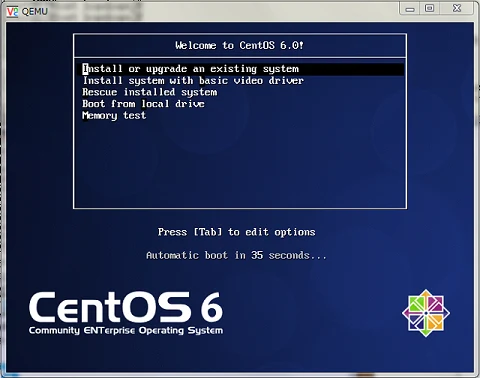仮想サーバ構築 nat接続(CUI作業)
仮想化サーバ環境であるKVMを導入する。
KVMはKernel-based Virtual Machineの略。Intel VTまたはAMD-VをサポートするCPU上で完全仮想化を実現する。
サーバが遠隔地にある・GUI環境をサーバで構築してない等でGUI(グラフィック)によるインストールが出来ない場合、Telnet等によるCUI(コマンド)作業が必要となる。今回、nat接続をCUIにて構築する。
目的
仮想化によりホストサーバ上で複数サーバをnat接続で稼動させる。
構築条件
構築機器
- 以下構成のPC上で構築
CPU Athlon64x2 3600+ Chipset AMD 690G メモリ 2GB
作成環境
| OS | CentOS 6.0 64bit版 |
※動作CPUがIntel VT(インテルCPU)またはAMD-V(AMDCPU)をサポートしていること。
インテルのどのCPUがサポートしているかは以下URLにて確認
http://www.pc-koubou.jp/info/win7_vt.php
サーバ作成条件
| ホストOS | サーバIP | 192.168.0.20/24 |
| サーバMAC | 00:19:DB:88:74:4E | |
| ホスト名 | KVMhost | |
| user | hogehoge | |
| userpasswd | hogehogepass | |
| ゲストOS | サーバIP(外部) | 192.168.0.100/24 |
| サーバIP(内部) | 192.168.122.100/24 | |
| ホスト名 | KVMguest | |
| user | hogehoge | |
| userpasswd | hogehogepass |
手順記入ルール
- コマンド行頭記号で 「$」はユーザ権限 「#」はスーパーユーザー権限 を表示
- コマンドが長くなる場合は、行末に「\」を記述し複数行に記述。
前準備
- CentOSインストール 実施
- yumリポジトリ設定 実施
KVMインストール
- グループリスト確認
# yum grouplist
Loaded plugins: fastestmirror, refresh-packagekit Setting up Group Process Loading mirror speeds from cached hostfile
:
仮想化 仮想化クライアント 仮想化ツール 仮想化プラットフォーム
:
- yumで仮想化のグループインストール実施
# yum groupinstall "仮想化" "仮想化クライアント" "仮想化ツール" "仮想化プラットフォーム"
Loaded plugins: fastestmirror, refresh-packagekit Loading mirror speeds from cached hostfile
:
==========================================================================================
Package Arch Version Repository
Size
==========================================================================================
Installing:
libguestfs x86_64 1:1.2.7-1.24.el6 base 805 k
libvirt x86_64 0.8.1-27.el6_0.6 updates 847 k
libvirt-client x86_64 0.8.1-27.el6_0.6 updates 1.9 M
python-virtinst noarch 0.500.3-7.el6 base 460 k
qemu-kvm x86_64 2:0.12.1.2-2.113.el6_0.8 updates 976 k
virt-manager noarch 0.8.4-8.el6 base 1.0 M
virt-top x86_64 1.0.4-3.1.el6 base 359 k
virt-viewer x86_64 0.2.1-2.el6 base 68 k
Installing for dependencies:
augeas-libs x86_64 0.7.2-3.el6 base 289 k
bridge-utils x86_64 1.2-9.el6 base 30 k
btrfs-progs x86_64 0.19-11.el6 base 163 k
:(略)
Transaction Summary ========================================================================================== Install 59 Package(s) Upgrade 1 Package(s)
Total download size: 23 M
Is this ok [y/N]:y
:
Complete!
- 再起動
# reboot
★再起動実施
ゲストOS仮想化設定
★ゲストOSとして「CentOS6.0」をqcow2形式 8GBにて作成する手順
(1)仮想デスク作成
[telnet]
- 仮想HDD作成
# qemu-img create -f qcow2 /var/lib/libvirt/images/KVMguest.qcow2 8GB
Formatting '/var/lib/libvirt/images/KVMguest.qcow2', fmt=qcow2 size=8589934592 encryption=off cluster_size=0
- 確認
# ls -l /var/lib/libvirt/images/
-rw-r--r--. 1 root root 262144 11月 23 14:19 2011 KVMguest.qcow2
- モード変更
# chmod 600 /var/lib/libvirt/images/KVMguest.qcow2
- 確認
# ls -l /var/lib/libvirt/images/
-rw-------. 1 root root 262144 11月 23 14:19 2011 KVMguest.qcow2
(2)ゲストOS定義ファイル作成
- 仮想OS起動用テンプレート作成
# vi /etc/libvirt/qemu/public.kvm
- 以下新規追加(一行で記入すること)
/usr/libexec/qemu-kvm -name KVMguest -boot d -no-reboot -m 1024 -smp 1 -net nic,model=virtio -net tap,ifname=network -vnc :1 -k ja -serial pty -drive index=0,format=qcow2,cache=none,file=/var/lib/libvirt/images/KVMguest.qcow2,if=virtio -cdrom /home/hogehoge/CentOS6.0_64bit.iso -usbdevice tablet
- XML定義ファイル出力
# virsh domxml-from-native qemu-argv /etc/libvirt/qemu/public.kvm \ > /etc/libvirt/qemu/KVMguest.xml
- 確認
# ls -l /etc/libvirt/qemu/KVMguest.xml
-rw-r--r--. 1 root root 1500 11月 23 14:23 2011 /etc/libvirt/qemu/KVMguest.xml
- 確認
# cat /etc/libvirt/qemu/KVMguest.xml
<domain type='kvm'>
<name>KVMguest</name>
<uuid>25c79cef-99f6-61b0-d9a1-2bc8a283a5fc</uuid>
<memory>1048576</memory>
<currentMemory>1048576</currentMemory>
<vcpu>1</vcpu>
<os>
<type arch='i686'>hvm</type>
<boot dev='cdrom'/>
</os>
<features>
<acpi/>
<pae/>
</features>
<clock offset='utc'/>
<on_poweroff>destroy</on_poweroff>
<on_reboot>destroy</on_reboot>
<on_crash>destroy</on_crash>
<devices>
<emulator>/usr/libexec/qemu-kvm</emulator>
<disk type='file' device='disk'>
<driver name='qemu' type='qcow2' cache='none'/>
<source file='/var/lib/libvirt/images/KVMguest.qcow2'/>
<target dev='vda' bus='virtio'/>
</disk>
<disk type='file' device='cdrom'>
<source file='/home/hogehoge/CentOS6.0_64bit.iso'/>
<target dev='hdc' bus='ide'/>
<readonly/>
<address type='drive' controller='0' bus='1' unit='0'/>
</disk>
<controller type='ide' index='0'/>
<interface type='ethernet'>
<mac address='52:54:00:44:a3:f5'/>
<target dev='network'/>
<model type='virtio'/>
</interface>
<serial type='pty'>
<target port='0'/>
</serial>
<console type='pty'>
<target port='0'/>
</console>
<input type='tablet' bus='usb'/>
<input type='mouse' bus='ps2'/>
<graphics type='vnc' port='5901' autoport='no' listen=''/>
<video>
<model type='cirrus' vram='9216' heads='1'/>
</video>
<memballoon model='virtio'/>
</devices>
</domain>
(3)ゲストOS定義ファイル編集
- 確認
# vi /etc/libvirt/qemu/KVMguest.xml
- 必要な箇所を編集
<domain type='kvm'> <name>KVMguest</name> <uuid>25c79cef-99f6-61b0-d9a1-2bc8a283a5fc</uuid> <memory>1048576</memory> <currentMemory>1048576</currentMemory> <vcpu>1</vcpu> <os> <type arch='x86_64' machine='rhel6.0.0'>hvm</type> ←旧:'i686' <boot dev='cdrom'/> </os> <features> <acpi/> <pae/> </features> <clock offset='utc'/> <on_poweroff>destroy</on_poweroff> <on_reboot>destroy</on_reboot> <on_crash>destroy</on_crash> <devices> <emulator>/usr/libexec/qemu-kvm</emulator> <disk type='file' device='disk'> <driver name='qemu' type='qcow2' cache='none'/> <source file='/var/lib/libvirt/images/KVMguest.qcow2'/> <target dev='vda' bus='virtio'/> </disk> <disk type='file' device='cdrom'> <source file='/home/hogehoge/CentOS6.0_64bit.iso'/> <target dev='hdc' bus='ide'/> <readonly/> <address type='drive' controller='0' bus='1' unit='0'/> </disk> <controller type='ide' index='0'/> <interface type='network'> ←旧:ethernet <mac address='52:54:00:44:a3:f5'/> <source network='default'/> ←追加<target dev='network'/>←削除 <model type='virtio'/> </interface> <serial type='pty'> <target port='0'/> </serial> <console type='pty'> <target port='0'/> </console> <input type='tablet' bus='usb'/> <input type='mouse' bus='ps2'/> <graphics type='vnc' port='5901' autoport='no' listen=''/> <video> <model type='cirrus' vram='9216' heads='1'/> </video> <memballoon model='virtio'/> </devices> </domain>
(4)XML定義ファイル修正後の反映
- XML定義ファイル修正後の反映
# virsh define /etc/libvirt/qemu/KVMguest.xml
ドメイン KVMguest が /etc/libvirt/qemu/KVMguest.xml から定義されました
- 確認
# virsh list --all
Id 名前 状態 ---------------------------------- - KVMguest シャットオフ
★KVMguestが追加されていること
ゲストOS インストール
(1)ISOイメージOS準備
ftpやwgetにて、ユーザエリア「/home/hogehoge」にインストールするOSのISOファイルをアップ
今回は「CentOS6.0_64bit.iso」を使用
(2)OSインストール
- 権限付与
# ls -l ../
drwx------. 4 hogehoge hogehoge 4096 11月 23 11:49 2011 hogehoge
# chmod go+rx ../hogehoge/
# ls -l ../
drwxr-xr-x. 4 hogehoge hogehoge 4096 11月 23 11:49 2011 hogehoge
- OSインストール
# virsh start KVMguest
ドメイン KVMguest が起動されました
- VNC接続
realvncツールで、「192.168.0.20:5901」に接続
★「-vnc :x」の指定で「port 590x」接続となる。 -vnc:1 指定の場合は 192.168.0.20:5901 となる。
- 以下画面が表示
(3)ゲストOSのインストール実施
ゲストOSを以下条件でインストール。
- ホスト名 KVMguest
- 設定アドレス 192.168.122.100
- ネットマスク 255.255.255.0
- ゲートウェイ 192.168.122.1
★Defaultゲートウェイが「192.168.122.1/24」であるため、ここに接続できるIPアドレスを設定する。
★インストール完了後「再起動」押下でシャットオフ状態に移行
- 確認
# virsh list --all
Id 名前 状態 ---------------------------------- - KVMguest シャットオフ
(3)ゲストOS定義ファイル編集
- HDDブートなるよう修正
# vi /etc/libvirt/qemu/KVMguest.xml
- 必要な箇所を編集
<domain type='kvm'> <name>KVMguest</name> <uuid>25c79cef-99f6-61b0-d9a1-2bc8a283a5fc</uuid> <memory>1048576</memory> <currentMemory>1048576</currentMemory> <vcpu>1</vcpu> <os> <type arch='x86_64' machine='rhel6.0.0'>hvm</type> <boot dev='hd'/> ←旧:cdrom </os> <features> <acpi/> <pae/> </features> <clock offset='utc'/> <on_poweroff>destroy</on_poweroff> <on_reboot>restart</on_reboot> ←旧:destroy <on_crash>restart</on_crash> ←旧:destroy <devices> <emulator>/usr/libexec/qemu-kvm</emulator> <disk type='file' device='disk'> <driver name='qemu' type='qcow2' cache='none'/> <source file='/var/lib/libvirt/images/KVMguest.qcow2'/> <target dev='vda' bus='virtio'/> </disk><disk type='file' device='cdrom'>←削除<driver name='qemu' type='raw'/>←削除<source file='/home/hogehoge/CentOS6.0_64bit.iso'/>←削除<target dev='hdc' bus='ide'/>←削除<readonly/>←削除<address type='drive' controller='0' bus='1' unit='0'/>←削除</disk>←削除 <controller type='ide' index='0'/> <interface type='network'> <mac address='52:54:00:44:a3:f5'/> <source network='default'/> <target dev='network'/> <model type='virtio'/> </interface> <serial type='pty'> <target port='0'/> </serial> <console type='pty'> <target port='0'/> </console> <input type='tablet' bus='usb'/> <input type='mouse' bus='ps2'/> <graphics type='vnc' port='5901' autoport='no' listen=''/> <video> <model type='cirrus' vram='9216' heads='1'/> </video> <memballoon model='virtio'/> </devices> </domain>
(4)XML定義ファイル修正後の反映
- XML定義ファイル修正後の反映
# virsh define /etc/libvirt/qemu/KVMguest.xml
ドメイン KVMguest が /etc/libvirt/qemu/KVMguest.xml から定義されました
- 確認
# virsh list --all
Id 名前 状態 ---------------------------------- - KVMguest シャットオフ
(5)ゲストOS起動
- OS起動
# virsh start KVMguest
ドメイン KVMguest が起動されました
- インストールの続きおよびサーバの起動を実施
- VNC接続
★インストールの続きおよびサーバの起動を実施
realvncツールで、「192.168.0.20:5901」に接続
★「-vnc :x」の指定で「port 590x」接続となる。 -vnc:1 指定の場合は 192.168.0.20:5901 となる。
nat接続設定
(1)フォワード設定
外部ネット⇔(ホストOS)⇔ゲストOS 間のIP転送を有効化する
- sysctl.confフォワード設定
# vi /etc/sysctl.conf
# Controls IP packet forwarding net.ipv4.ip_forward = 0
↓
net.ipv4.ip_forward = 1
- ip_forwardフォワード設定確認
# cat /proc/sys/net/ipv4/ip_forward
1
※「0」の場合は「1に変更」
- ネットワーク再起動
# service network restart
インターフェース eth0 を終了中: デバイスの状態: 3 (切断済み)
[ OK ]
ループバックインターフェースを終了中 [ OK ]
ループバックインターフェイスを呼び込み中 [ OK ]
インターフェース eth0 を活性化中: アクティブ接続の状態: アクティベート済み
アクティブ接続のパス: /org/freedesktop/NetworkManager/ActiveConnection/1
[ OK ]
(2)仮想IP設定
外部ネット⇔192.168.0.100(ホストOS) 外部からゲストOSアクセス用のIPアドレスを設定
- 仮想IPデータ設定
# vi /etc/sysconfig/network-scripts/ifcfg-eth0
- 末尾3行に設定する仮想IPアドレス情報を追加
DEVICE="eth0" NM_CONTROLLED="yes" ONBOOT=yes HWADDR=00:19:DB:88:74:4E TYPE=Ethernet BOOTPROTO=none IPADDR=192.168.0.20 PREFIX=24 GATEWAY=192.168.0.1 DNS1=192.168.0.1 DOMAIN=192.168.0.1 DEFROUTE=yes IPV4_FAILURE_FATAL=yes IPV6INIT=no NAME="System eth0" UUID=5fb06bd0-0bb0-7ffb-45f1-d6edd65f3e03 IPADDR2=192.168.0.100 PREFIX2=24 GATEWAY2=192.168.0.1
- ネットワーク再起動
# ifup eth0
アクティブ接続の状態: アクティベート済み アクティブ接続のパス: /org/freedesktop/NetworkManager/ActiveConnection/3
- 確認
# ip addr show
2: eth0: <BROADCAST,MULTICAST,UP,LOWER_UP> mtu 1500 qdisc pfifo_fast state UP qlen 1000
link/ether 00:19:db:88:74:4e brd ff:ff:ff:ff:ff:ff
inet 192.168.0.20/24 brd 192.168.0.255 scope global eth0
inet 192.168.0.100/24 brd 192.168.0.255 scope global secondary eth0
inet6 fe80::219:dbff:fe88:744e/64 scope link
valid_lft forever preferred_lft forever
★(#ifconfig)では追加アドレス 192.168.0.100は出ない
# ifconfig
eth0 Link encap:Ethernet HWaddr 00:19:DB:88:74:4E
inet addr:192.168.0.20 Bcast:192.168.0.255 Mask:255.255.255.0
inet6 addr: fe80::219:dbff:fe88:744e/64 Scope:Link
UP BROADCAST RUNNING MULTICAST MTU:1500 Metric:1
RX packets:27800 errors:0 dropped:0 overruns:0 frame:0
TX packets:34480 errors:0 dropped:0 overruns:0 carrier:0
collisions:0 txqueuelen:1000
RX bytes:2342347 (2.2 MiB) TX bytes:36708395 (35.0 MiB)
Interrupt:25
- 通信可能か確認
# ping 192.168.0.100
PING 192.168.0.100 (192.168.0.100) 56(84) bytes of data. 64 bytes from 192.168.0.100: icmp_seq=1 ttl=64 time=0.033 ms
:
★応答があること
(3)nat設定
外部ネット⇔192.168.0.100(ホストOS)⇔192.168.122.100ゲストOS nat接続設定
- テーブル情報クリア
# iptables -F
# iptables -F -t nat
- 接続フィルター設定
# iptables -A INPUT -p all -j ACCEPT
# iptables -A FORWARD -p all -d 192.168.122.0/24 -j ACCEPT
# iptables -A FORWARD -p all -s 192.168.122.0/24 -j ACCEPT
- nat設定
# iptables -t nat -A POSTROUTING -s 192.168.122.100 -j SNAT --to 192.168.0.100
# iptables -t nat -A PREROUTING -d 192.168.0.100 -p tcp -j DNAT --to 192.168.122.100
# iptables -t nat -A PREROUTING -d 192.168.0.100 -p icmp -j DNAT --to 192.168.122.100
- 確認
# iptables -L
Chain INPUT (policy ACCEPT) target prot opt source destination ACCEPT all -- anywhere anywhere
Chain FORWARD (policy ACCEPT) target prot opt source destination ACCEPT all -- anywhere 192.168.122.0/24 ACCEPT all -- 192.168.122.0/24 anywhere
Chain OUTPUT (policy ACCEPT) target prot opt source destination
- 確認(NAT)
# iptables -L -t nat
Chain PREROUTING (policy ACCEPT) target prot opt source destination DNAT tcp -- anywhere 192.168.0.100 to:192.168.122.100 DNAT icmp -- anywhere 192.168.0.100 to:192.168.122.100
Chain POSTROUTING (policy ACCEPT) target prot opt source destination SNAT all -- 192.168.122.100 anywhere to:192.168.0.100
Chain OUTPUT (policy ACCEPT) target prot opt source destination
- 通信可能か確認
# ping 192.168.0.100
PING 192.168.0.100 (192.168.0.100) 56(84) bytes of data. 64 bytes from 192.168.0.100: icmp_seq=1 ttl=64 time=0.054 ms
:
★応答があること
(4)nat保存
- iptablesを保存し、再起動後も再設定されるようにする
# /etc/rc.d/init.d/iptables save
iptables: ファイアウォールのルールを /etc/sysconfig/iptable[ OK ]中:
★実際には再開後は初期状態に戻るため、iptablesの再設定を行う必要あり
後処理
(1)ゲストOS停止
ゲストOSにtelnetでログイン後シャットダウン実施
- 確認
# virsh list --all
Id 名前 状態 ---------------------------------- - KVMguest シャットオフ
(2)スナップショット作成
★不具合時に戻せるよう初期状態を保存しておく
- スナップショット作成
# qemu-img snapshot -c KVMguestSnapshot0 /var/lib/libvirt/images/KVMguest.qcow2
- 確認
# qemu-img snapshot -l /var/lib/libvirt/images/KVMguest.qcow2
Snapshot list: ID TAG VM SIZE DATE VM CLOCK 1 KVMguestSnapshot0 0 2011-11-23 17:10:02 00:00:00.000
(3)ゲストOS定義ファイル編集
- vncアクセスを無効とする。
# vi /etc/libvirt/qemu/KVMguest.xml
- 必要な箇所を編集
<domain type='kvm'> <name>KVMguest</name> <uuid>25c79cef-99f6-61b0-d9a1-2bc8a283a5fc</uuid> <memory>1048576</memory> <currentMemory>1048576</currentMemory> <vcpu>1</vcpu> <os> <type arch='x86_64' machine='rhel6.0.0'>hvm</type> <boot dev='hd'/> </os> <features> <acpi/> <pae/> </features> <clock offset='utc'/> <on_poweroff>destroy</on_poweroff> <on_reboot>restart</on_reboot> <on_crash>restart</on_crash> <devices> <emulator>/usr/libexec/qemu-kvm</emulator> <disk type='file' device='disk'> <driver name='qemu' type='qcow2' cache='none'/> <source file='/var/lib/libvirt/images/KVMguest.qcow2'/> <target dev='vda' bus='virtio'/> </disk> <controller type='ide' index='0'/> <interface type='network'> <mac address='52:54:00:44:a3:f5'/> <source network='default'/> <target dev='network'/> <model type='virtio'/> </interface> <serial type='pty'> <target port='0'/> </serial> <console type='pty'> <target port='0'/> </console> <input type='tablet' bus='usb'/> <input type='mouse' bus='ps2'/><graphics type='vnc' port='5901' autoport='no' listen=/>'' ←削除 <video> <model type='cirrus' vram='9216' heads='1'/> </video> <memballoon model='virtio'/> </devices> </domain>
(4)XML定義ファイル修正後の反映
- XML定義ファイル修正後の反映
# virsh define /etc/libvirt/qemu/KVMguest.xml
ドメイン KVMguest が /etc/libvirt/qemu/KVMguest.xml から定義されました
(5)ゲストOS起動
- OS起動
# virsh start KVMguest
ドメイン KVMguest が起動されました
- 確認
# virsh list --all
Id 名前 状態 ---------------------------------- 11 KVMguest 実行中
- vnc接続不可確認
- VNC接続
realvncツールで、「192.168.0.20:5901」に接続
★接続エラーとなること
遭遇したトラブル
ゲストOSが作成できない
問題:
仮想マネージャーで仮想ホストを作成出来ない
原因:
CPUに仮想化支援機能が無い。・・特にインテルのモバイルCPUは最新CPUでも仮想化未対応の場合があるので注意!
以下URLにて仮想化対応しているか確認すること
http://www.pc-koubou.jp/info/win7_vt.php
vncが繋がらない
問題:
vncで5901ポートに接続に行ってもタイムアウトで繋がらない
原因:
ファイヤーウォールが有効となっているため。ファイヤウォールを無効とすること
xml再定義で「ドメイン定義に失敗しました」エラーになる
問題:
xml再定義でエラーが出る
# virsh define /etc/libvirt/qemu/KVMtest.xml
エラー: /etc/libvirt/qemu/KVMtest.xml からのドメイン定義に失敗しました
エラー: operation failed: domain 'KVMtest' already exists with uuid 691cc381-0142-07db-86a4-2d36567c21c4
原因:
virshで同じ仮想ドメイン名が残っているため。以下コマンドで仮想ドメインを消しておく
# virsh undefine KVMtest
謝辞
テキスト作成にあたり、以下サイトを参考にさせて頂きました。ありがとうございます。

 新規
新規 添付
添付 一覧
一覧 最終更新
最終更新 差分
差分 バックアップ
バックアップ 凍結解除
凍結解除 複製
複製 名前変更
名前変更 ヘルプ
ヘルプ