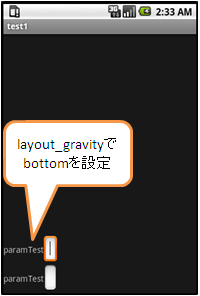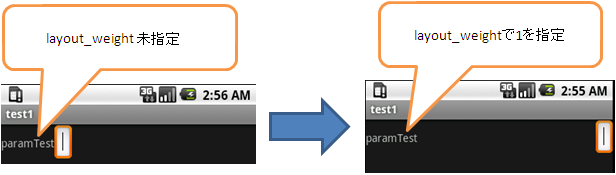android.widget.LinearLayout.LayoutParams 
リファレンス:http://developer.android.com/reference/android/widget/LinearLayout.LayoutParams.html
SUMMARY 
| 継承するXML属性 |
| android.view.ViewGroup.LayoutParamsの属性を継承します。 |
| android.view.ViewGroup.MarginLayoutParamsの属性を継承します。 |
| XML属性 | ||
| 属性 | 対応メソッド | 概要 |
| android:layout_gravity | - | オブジェクトの配置方法を指定します。 |
| android:android:layout_weight | - | オブジェクトを配置する際に占める比率を、重量として指定します。 |
XML属性 
- android:layout_gravity
オブジェクトの配置方法を指定します。
"|"で区切って複数指定することが可能です。指定値 デフォルト 動作 top コンテナの上部に配置し、サイズ変更は行いません。 bottom コンテナの下部に配置し、サイズ変更は行いません。 left コンテナの左側に配置し、サイズ変更は行いません。 right コンテナの右側に配置し、サイズ変更は行いません。 center_vertical 上下中央に配置し、サイズ変更は行いません。 fill_vertical オブジェクトの高さを、コンテナのサイズに合わせます。 center_horizontal 左右中央に配置し、サイズ変更は行いません。 fill_horizontal オブジェクトの幅を、コンテナのサイズに合わせます。 center 上下左右中央に配置し、サイズ変更は行いません。 fill ○ オブジェクトの高さ・幅を、コンテナのサイズに合わせます。 clip_vertical top/bottomの追加オプションとして、オブジェクトの上部/下部の境界をコンテナの境界に合わせます。 clip_horizontal left/rightの追加オプションとして、オブジェクトの左側/右側の境界をコンテナの境界に合わせます。
- android:layout_weight
オブジェクトを配置する際に占める比率を、重量として指定します。
- サンプルコード
<?xml version="1.0" encoding="utf-8"?> <LinearLayout xmlns:android="http://schemas.android.com/apk/res/android" android:id="@+id/TestSample" android:layout_width="fill_parent" android:layout_height="wrap_content" android:orientation="horizontal"> <TextView android:id="@+id/Text1" android:layout_width="wrap_content" android:layout_height="wrap_content" android:layout_weight="1" android:text="paramTest"> </TextView> <EditText android:id="@+id/EText1" android:layout_height="wrap_content" android:layout_width="wrap_content"/> </LinearLayout>結果
- サンプルコード

 新規
新規 編集
編集 添付
添付 一覧
一覧 最終更新
最終更新 差分
差分 バックアップ
バックアップ 凍結
凍結 複製
複製 名前変更
名前変更 ヘルプ
ヘルプ