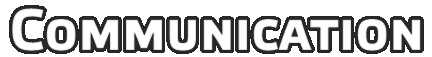
Communication, ShackTac-Style 
Shack Tactical uses a combination of ArmA2's in-game "Voice-Over-Net" (VON) and Teamspeak 2 (TS2) to offer a robust set of communication options. Thanks to the usage of a standardized platoon structure, we are able to have a standard set of procedures for our communication. This allows us to reach a level of coordination and teamwork that would be difficult to approach with only TS2, only VON, or a less-structured platoon setup.
Shack Tacticalは、コミュニケーションをするためにArmA2の"Voice-Over-Net"(VON)と"TeamSpeak2"(TS2)の組み合わせを使用します。統一された小隊を構成することで、意思疎通に関する手順を統一することができます。これは、TS2のみ、VONのみ、あるいは構造化されなかった小隊を運用することは難しくなり、調整と連携が上達することすることはありません。
There are a few things that we believe are undeniable truisms regarding communication in ShackTac.
ShackTacの通信に関するいくつかの原則があります。
- Our platoon must communicate effectively in order to act as a cohesive whole.
小隊は、個として機能するように有効に交信しなければなりません。 - Having a standard structure reduces confusion and allows for our membership to always understand how communication flows, regardless of mission.
統一するのは、混乱を抑えて、メンバーが、いつも任務にかかわらず、どのような交信をしているかを理解する事です。 - It is critical that all members understand when, how, and why they should talk at the various levels available to them.
いつ、どの様に、何故、彼らが話さなけらばならないのか、全てのメンバーが理解する事は重要です。
Basic Expectations of ShackTac Members Regarding Comms 
In light of that, there are some expectations that we have of every player when it comes to our in-game communications.
その観点から、ゲームにおける交信の事で、私達が全てのプレーヤーにいくつかの期待があります。
We expect that each player is familiar with:
それぞれのプレーヤーが下記を熟練させることを予想します:
- Our communication standard operating procedures (SOP)
- プレーヤーの交信 standard operating procedures(業務規程)(SOP)
- How TS is used in ShackTac, and what the keybinds are
- TSはShackTacでどのように使用されるか?キーバインドは何か?
- How VON is used in ShackTac, and what keys should be used with it
- VONはShackTacでどのように使用されるか、何キーを使用するべきか?
- What is and isn't appropriate to say on the different communication channels available, and when to use them
- 何で異なった通信チャネルを使用するのは適切でないか?いつ使用するか?
- How to practice communication brevity & employ tactical language when speaking
- 交信の簡潔さの練習方法と話す時の戦術言語
- How to give proper contact reports
- 適切な交戦報告を与える方法
- How to report casualties
- 死傷者報告の方法
- How to take command of an element appropriate to their rank and in-game position
- 部隊の指揮系統とゲームにおける立場
Being familiar with this section should allow any member to live up to those expectations.
この部分に詳しくなり,どんなメンバーの期待も満たす事ができるべきです。
Core Principles of Combat Voice Communications 
The core principles of voice communication in a game like ArmA2 are as follows.
ArmA2のようなゲームにおける声の交信の中心原則は以下の通りです。
- Brevity. Brevity is the art of saying a lot with few words. One must always strive to be frugal on the number of words needed to convey a message - there's a lot that needs to be said by many people in a fight, and it's all important. Utilizing brevity allows for all the important things to be communicated as rapidly as possible.
- 簡潔さ。 簡潔さはわずかな単語で大いに言う芸術です。いつもメッセージを伝えるのに必要な単語数を節約する努力をしなければなりません - 戦闘で多くの人々によって言われている必要があるいろいろな事があり,全て重要です。簡潔さを利用すると,早急に交信するべき全ての重要な物を与えます。
- Clarity. In addition to brevity, one must strive to be very clear in their language. This requires the usage of defined tactical language terms, brevity words, a clear and loud voice, and so forth. Enunciation and repetition of critical statements is helpful as well.
- 明確。 簡潔さに加えて,言語で非常に明確であるように努力しなければなりません。これは定義された戦術言語用語,簡潔単語,明確で大きい声などの用法を必要とします。また,重要な声明の発音と復唱は役立っています。
- Confirmation and readback. It's important to confirm that you heard orders, so that leaders know that they are being understood. Additionally, it can be helpful to provide a 'readback' of an order to confirm that you fully understand what is being asked of you - this is done by restating what you were ordered to do, so that the person giving the orders can confirm that you heard them correctly.
- 確認と復唱。 貴方が命令を聞いたかと確認するのが,重要であるので,リーダーは,彼らが理解しようとするのを知っています。さらに,何を貴方に尋ねられたかを完全に理解しているか確認する為に命令の'復唱'を提供するのは,役立っている場合があります - 命令を与える人が,貴方が正しく聞いたと確認できるように,これは貴方が命令された事を言い直す事によって完了します。
- Alerting and identifying. Alerting is the act of using key words to get the attention of people before you start saying something important. For example, a squad leader might say "Squad, listen up!". Identifying is the act of saying who you are and who you're trying to contact when utilizing the 'channel commander' functionality. This helps reduce confusion and alerts people that someone is attempting to tell them something. For example, a squad leader saying "Alpha, this is Bravo, be advised, you have enemy infantry on your west flank" is utilizing the alert/identify concept.
- 警告と確認。 警告は貴方が何か重要な事を言い始める前に,人々の注意を得るキーワードを使用する行為です。例えば,分隊長が"分隊,聴け!"と力強く言う事です。確認は貴方が誰であるか,'channel commander'の機能性を利用する時,誰に連絡しようとしているかを言う行為です。これは,混乱を抑えるのを助けて,誰が,何かを彼らに言うのを試みていると人々に警告します。例えば,分隊長が言ってる"Alpha,こちらBravo,忠告,敵歩兵が貴方の西側面にいます"は警告/確認概念を利用すると役に立ちます。
- Usage of standard operating procedures and tactical language. Being familiar with the standard formats of SITREPs, CASREPs, contact reports, etc, as well as being familiar with the wide range of brevity words and tactical terms, helps to ensure that communication is easy to understand by all involved participants.
- 業務規程と戦術言語の用法。 SITREPs,CASREPs,交戦報告,その他,の標準書式に詳しくなり,同様に広範囲の簡潔単語と戦術用語に詳しくなれば,交信が全ての関係する参加者に分かり易くするのを確実に助けます。
TS2 and Usage 
In ShackTac, Teamspeak is used for Squad-level and Platoon-level communications, as well as pre- and post-game discussion. Think of it as the Platoon radio net. Fireteam members and leaders, as well as the Squad Leader, can talk into TS in their squad channel. Squad Leaders and the Platoon Commander can use Channel Commander to talk with each other as well. Squad Leaders can also give orders to their squad via their TS channel.
ShackTacでは,TeamSpeakは分隊レベルと小隊レベル交信,および前-と次ゲーム議論に使用される。小隊ラジオネットとし考えてください。FireTeamメンバーとリーダー,および分隊長は分隊チャンネルのTSで話し合う事ができます。分隊長と小隊指揮官は,お互いと話すのにChannel Commanderを使用できます。分隊長はTSチャンネルで分隊に命令を与える事ができます。
ShackTac TS Organization 
Our ArmA2 channels are broken down into several sub-channels for the purposes of making the in-game voice communication as clutter-free as possible given the tools we have to work with. The ShackTac keybinds are essential for anyone who plans to play with us.
are essential for anyone who plans to play with us.
私達は動す為のツールを考えて,私達のArmA2チャンネルは可能な限り散乱せずにゲーム内で声の交信を作る目的の為に数個のサブチャンネルに砕きました。私達と共にプレーするのを計画している誰にとっても,ShackTac keybinds は不可欠です。
は不可欠です。
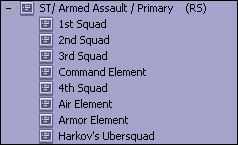
These squad, armor, air, etc channels are used for mid-level coordination within the respective element. Everyone who is in a given channel will hear everything said within it, which means that multiple fireteams in the same squad can talk to each other via the TS2 squad channel. Think of the TS2 channels as a "Squad/Section Radio Net".
分隊,装甲車,航空機,などのチャンネルはそれぞれの部隊の中の中レベルの調整に使用されます。特定のチャンネルの皆は,発言全てを聞くでしょう,それは同じ分隊における複数のFireTeamsがTS2分隊チャンネルでお互いに話す事ができる事を意味します。"分隊/部分ラジオネット"としてTS2チャンネルを思ってください。
ShackTac TS2 Keybinds 
Our TS2 binds are as follows.
私達のTS2 bindは以下の通りです。
| Channel | Bind |
| Main Channel - ST/ Armed Assault / Primary | Alt + Numpad 0 |
| 主要チャンネル - ST/ Armed Assault / Primary | Alt + Numpad 0 |
| Secondary Channel - ST/ Armed Assault / Secondary | Alt + Numpad . |
| 副チャンネル - ST/ Armed Assault / Secondary | Alt + Numpad . |
| Squad One | Alt + Numpad 1 |
| 分隊1 | Alt + Numpad 1 |
| Squad Two | Alt + Numpad 2 |
| 分隊2 | Alt + Numpad 2 |
| Squad Three | Alt + Numpad 3 |
| 分隊3 | Alt + Numpad 3 |
| Squad Four | Alt + Numpad 4 |
| 分隊4 | Alt + Numpad 4 |
| Command Element | Alt + Numpad 5 |
| 指揮部隊 | Alt + Numpad 5 |
| Air Element | Alt + Numpad 7 |
| 航空機部隊 | Alt + Numpad 7 |
| Armor Element | Alt + Numpad 8 |
| 装甲車部隊 | Alt + Numpad 8 |
| Whisper to Channel Commander in Channel Family | H |
| チャンネル一群のChannnel Commanderへのささやき | H |
| Toggle Channel Commander | Right ALT + Right CTRL + Insert |
| Channel Commander切り替え | Right ALT + Right CTRL + Insert |
| Volume Up 10% | Alt + = |
| 音量を上げる10% | Alt + = |
| Volume Down 10% | Alt + - |
| 音量を下げる10% | Alt + - |
When it comes to communicating, the way to address the various element over Teamspeak (aka 'the radio') is pretty easy to understand.
交信が来た時,色々扱う方法に,TeamSpeak(通称'ラジオ')上の要素はかなり分かり易いです。
| Element | Map Marker Label | Pronounce it as... |
| Alpha Squad, 1st Fireteam | Alpha One | |
| Alpha分隊,第一FireTeam | Alpha One | |
| Alpha Squad, 2nd Fireteam | Alpha Two | |
| Alpha分隊,第二FireTeam | Alpha Two | |
| Alpha Squad, Squad Leader | Alpha Lead | |
| Alpha分隊,分隊長 | Alpha Lead | |
| Command Element | Command | |
| 指揮部隊 | Command |
Channel Commander 
The "Channel Commander" feature of Teamspeak 2 lets anyone who is set as a channel commander talk to all other channel commanders at the same time, regardless of what channel (ie 1st Squad or Air Element) they're in. Think of the "Channel Commander" functionality as a sort of "Platoon Radio Net". Only squad and section (ie air, armor) leaders who need to talk to other leading players should talk over the command channel. Other elements and players can listen in on it, but only the high-level leaders should be speaking over it.
指揮チャンネルとして用意ができている人は誰でも,彼らがいるどんなチャンネル(例 第一分隊か航空部隊)にかかわらず,同時にTeamspeak2の"Channel Commander"の特徴で他のすべての指揮チャンネルと話す事ができます。一種の"小隊ラジオネット"として"Channel Commander"の機能性を考えてください。他の指揮プレーヤーと話す必要がある分隊と部門(例 航空機,装甲車)のリーダーだけが,指揮系統を論議するべきです。他の部隊とプレーヤーは聴く事ができますが,上級のリーダーだけが話すべきです。
How to Use Channel Commander 
For coordination , ShackTac uses a TS2 feature known as "whispering" to keep the different leadership elements in contact with each other. If you plan to assume a leadership role, you should use the right-alt + right-ctrl + insert keybind to activate it.
調整の為に,ShackTacはお互いに連絡して異なった指導者要素を保つ為に"ささやき"として知られているTS2の特徴を使用します。指導者の役割を引き受けるのを計画しているなら,貴方は,作動させる為に右alt+右ctrl+inset keybindを使用するべきです。
Once you've become a Channel Commander, the green dot by your name will turn red to signify the change.
貴方がいったん指揮チャンネルになると,貴方の名前の緑色のドットは,変化をあらわす赤に変わるでしょう。
Channel Commanders can use their "Whisper to Channel Commander in Channel Family" bind to talk to all Channel Commanders at once, regardless of what channel they're in.
指揮チャンネルは,彼らがいるどんなチャンネルにかかわらず,すぐに全ての指揮チャンネルと話すのに彼らの"チャンネル一群の指揮チャンネルへのささやき"bindを使用できます。
VON and Usage 
VON Channel Descriptions 
ArmA2's VON allows for an automatic, logical grouping of units to occur without the necessity to manually change channels as in TS2. It is one of the greatest improvements to ArmA's communication capabilities and is used extensively in-game due to how much it helps to simplify comms while at the same time making them much more robust and powerful.
ArmA2のVONは自動的に部隊の論理的な組分けがTS2の様に手動でチャンネルを変える必要性なしで起こるのを可能にします。それは,ArmAの交信能力への最も大きい改良の1つであり,はるかに頑丈で強力にすると同時に,どのくらいcommsを簡素化するのを助ける為ゲームで広範囲に使用します。
There are five main channels in VON, each of which can be independently bound to a push-to-talk key. I recommend that all players at least have "Direct Speaking" bound to a key. I personally use left Ctrl as my Direct Speaking push-to-talk key. Binding "Vehicle Chat" and "Group Chat" is also helpful. There are also two other channels, which will be described after the main ones.
5個の主要チャンネルがVONにあります,それぞれ独自にpush-to-talk keyにboundする事ができます。私は,全てのプレーヤーが少なくともkeyに"Direct Speaking"をboundする事を勧めます。私は個人的にDirect Speaking push-to-talk keyに左Ctrlを使用します。Bindしている"Vehicle Chat"と"Group Chat"は役に立ちます。また,2個の他のチャンネルがあります,チャンネルは主な物の後に説明されるでしょう。
Side Chat
This acts as a broadcast to all players on the same side. Only platoon-critical messages should be said over Side Chat, since literally every player on that side hears everything spoken on that channel. The Platoon Commander may use this to say important things to all players at once. Think of this as a Platoon Radio Net that everyone can hear, not just the Channel Commanders (as in TS2).
この放送は同じ側の全てのプレーヤーに機能します。文字通りその側の全てのプレーヤーが,全てがそのチャンネル上に話されているのを聞くので,小隊に重要なメッセージはSide Chat上で言うべきです。小隊指揮官は,すぐに重要な事を全てのプレーヤーに言うのにこれを使用するかもしれません。指揮チャンネルだけではなく,皆が聞く事ができる小隊ラジオネットとしてこれを考えてください(TS2のように)。
Vehicle Chat
When using this mode, every player within the vehicle will be able to hear you, regardless of what group they're in. This mode is excellent for crew communication, since multiple tanks can stay in the same TS2 subchannel for overall section coordination yet each tank can communicate internally via the Vehicle Chat, which overall means that every tank crew can coordinate tightly with themselves while still maintaining communication to the overall element. Think of this as the internal vehicle comm system.
このモードを使用する時,彼らがどんなグループにいるにかかわらず,車両内の全てのプレーヤーが,貴方の声を聞く事ができるでしょう。このモードは乗組員交信には素晴らしいのですが,複数の戦車が総合的な部分調整の為に同じTS2副チャンネルに滞在できるので,各戦車はVehicle Chat経由で内部的に交信できます,全ての戦車乗組員の全体手段は,まだ総合的な部隊に交信を維持すると同時に,しっかり自分たちと調整できます。
Group Chat
This mode allows every player within your group to hear you. We use this for Fireteam chat primarily, since each of our in-game groups is fireteam-sized. This allows for excellent group-level coordination and communication. When a fireteam (or other element) wants to talk to their sister elements (ie the rest of the fireteams in the squad, and the squad leader), they do so via TS2 Subchannel chat. Think of this as fireteam-level personal radios.
このモードは,貴方のグループ内の全てのプレーヤーが貴方の声を聞く事ができます。私達のゲーム内グループは,FireTeamサイズであるので,私達はFireTeamチャットで主に使用します。FireTeam(あるいは他の部隊)が姉妹部隊(例 分隊のFireTeamsの残り,および分隊長)と話したがっている時,TS2副チャンネルチャットでします。FireTeamレベルの個人ラジオとして考えてください。
Direct Speaking
This mode is just like talking without any sort of radio. Your voice comes from your character's location, is directional, and the character even lip-syncs what you're saying. Your voice will be affected by everything that influences in-game sound, so if you run behind a building and try to talk to someone, your voice will be muffled and indistinct. Direct Speaking is excellent for communicating with people around you regardless of what group they may be in. Shouting "Grenade!" over Direct Speaking is one example of how it can be used effectively.
このモードはまさしくどんな種類のラジオなしでも話します。貴方の声は,貴方のキャラクターの位置の方向所から来て,キャラクターは貴方が言っている事を口パクします。したがって,もし貴方が建物の後ろに走って,誰かと話そうとするなら,貴方の声は,貴方の声がゲーム内の音に影響を及ぼす全てに影響を受けて,こもって不明瞭になるでしょう。
The Unused (by ShackTac) Channels 
The following two VON modes are useful if you do not have an integrated Teamspeak/VON structure, but for us, they are not used. Descriptions follow.
もし貴方に統合TeamSpeak/VON構造がないなら,以下の2つのVONモードが役に立ちますが,私達にとってそれらは使用されていません。記述は続きます。
Command Chat
Command chat transmits only to people who are group leaders. ShackTac does not currently use this channel, due to having a Teamspeak integration that makes it redundant.
Commande Chatはグループのリーダーである人々のみに伝わります。重複するTeamSpeak統合を持っている為ShackTacは現在,このチャンネルを使用しません。
Commander Chat
Commander chat, on the other hand, is a transmit-only channel that the highest-ranking in-game unit can use to communicate to all of the other group leaders. The commander is the only person who can speak on this channel. ShackTac also does not use this, due to our Teamspeak integration making it unnecessary.
一方,Commander Chatは,ゲーム内部隊の最上位に伝えるだけのチャンネルで他の全てのグループリーダーに交信するのに使用できます。指揮官は,このチャンネル上で発言できる唯一の人物です。ShackTacはそれを不要にする私達のTeamSpeak統合の為これも使用しません。
The Many Uses of Direct Speaking VON 
Direct Speaking VON is an incredibly useful tool with a wide variety of potential uses. In no particular order, some of the uses are as follows
Direct Speaking VONは,様々な潜在的用途がある信じられないほど役に立つツールです。特に決まった順番はなく,用途のいくつかは以下の通りです
- Communicating with people nearby who may or may not be in your squad. Instead of having to look at someone, figure out what unit they're with, then figure out the appropriate TS or VON channel to talk to them on, you can simply use "direct speaking" and talk to them the same as you would with someone nearby in reality.
- 人々が近くにいる状態で,貴方の分隊には誰が居るのか居ないのかを伝えてください。 誰かを見て,彼らがどんな部隊といるかを理解して,次に,彼らと話す適切なTSかVONチャンネルを理解しなければならない事の代わりに,貴方は,本当に近い誰かと共に話すように,単に"Direct Speaking"を使用して,同じように彼らと話す事ができます。
- Calling for a medic, or calling out when wounded. Due to the locational nature of it, a medic can more easily find you if you are asking for help on direct-speaking. He can simply home in on your voice, as can anyone else who might be able to assist.
- 衛生兵を要請,または負傷していると大声で叫んでください。 それの関連性の為,もし貴方がDirect-Speakingで助けを求めるなら,衛生兵は,より容易に貴方を見つける事ができます。彼は他の誰よりも強力に補助できる為,単に貴方の声に向かって進む事ができます。
- Coordinating movement. This can take several forms, such as movement cues ("Moving!") or formation-based commands ("Increase interval").
- 移動を調整してください。 これは移動の合図("移動!")や編成中心の命令("間隔を開けろ")などの数個の形を取る事ができます。
- Close quarters battle, such as house clearing. Hearing a teammate call "Clear!" after going into a room, for example.
- 室内戦闘などの,近接戦闘。 部屋に入った後に"クリア!"とチームメートの叫びが聞こえるのが,例えです。
- Calling out an emergency reload, or jam. Anyone nearby will hear you and know to transition to cover you while you correct the emergency.
- 非常時の再装填,またはジャムだったら叫んでください。 近い人は誰でも,貴方が非常時に修正している間,貴方が遮蔽物に移行するのを貴方の声を聞いて知るでしょう。
- Calling "frag out" when throwing grenades, or "grenade!" when a grenade is thrown your way. Since your voice is positional, people can tell by the volume (ie - distance) whether the call is relevant to them or not. It warns people around you, but allows people further away to continue to fight without interruption - something that would not be possible via just Teamspeak.
- 手榴弾を投げる時は"frag out",あるいは手榴弾が貴方の方向に投げられた時"grenade!"と叫んでください。 貴方の声の位置から,人々は,音量(例 - 距離)によって,叫びが彼らに関連しているかどうか知る事ができます。それは,妨害せず貴方の周りの人々に警告しますが,戦い続ける為に更に遠くにいる人々も可能です - まさにTeamSpeak経由では可能にはなりません。
Direct VON is also a good way to keep random chatter off of the radio nets, leaving them clear for important things. There are even some mission types that are direct-VON oriented, where orders must be passed verbally and a completely different planning and execution dynamic is at play. ArmA2's "Paradrop" mission, created by ShackTac member kevb0, is a good example of that.
Direct VONは,重要な物を明確なままにして,ラジオネットの無作為なおしゃべりを絶ち続ける早道です。いくつかの任務タイプなどでは,言葉で命令を下さなけらばならず,完全に異なった計画と実行動力はプレーするにおいて,Direct-VONに向いています。ShackTacメンバーkevb0,によって作成された,ArmA2の"Paradrop"任務はその好例です。
Standard Teamspeak & VON Usage Guidelines 
Standard TS/VON Channel Usage Guidelines 
Different levels of leadership in ShackTac will use different Teamspeak and VON channels to communicate to other players. The breakdowns are as follows, starting at the general level and working all the way up to what the Platoon Commander typically uses.
ShackTacの異なったレベルの指導者は,他のプレーヤーに伝えるのに異なったTeamSpeakとVONチャンネルを使用するでしょう。分類は以下の通りです,一般的なレベルで始まって,小隊指揮官が通常使用する事全てに働きます。
General Usage 
- Direct Speaking VON
- Talking to anyone nearby, without concern as to what element they're with.
- 彼らがどんな部隊にいるかの関心なしで,近くの誰とでも話す。
- Giving contact reports to those around you.
- 貴方の周りに交戦報告の提供。
- Directing fire.
- 直接射撃中。
- Vehicle VON
- Talking to everyone in a vehicle, regardless of element.
- 部隊にかかわらず,車の皆と話す。
- Intra-vehicle crew communication.
- 車両内部の乗組員会話。
Fireteam Member 
- Group VON
- Intra-fireteam talk.
- FireTeam内部の会話。
- Teamspeak Squad Channel
- Intra-squad talk.
- 分隊内部の会話。
Fireteam Leader 
- Group VON
- Intra-fireteam talk.
- FireTeam内部の会話。
- Giving orders to the fireteam.
- FireTeamの為に命令を与える。
- Teamspeak Squad Channel
- Communicating with the squad leader and other fireteam leaders.
- 分隊長と他のFireTeamリーダーで交信。
Squad Leader / Special Element Leader 
- Group VON
- Talking to the squad medic.
- 分隊衛生兵と会話。
- Teamspeak Squad Channel
- Intra-squad talk.
- 部隊内部の会話。
- Giving squad orders or specific fireteam orders.
- 分隊命令か特定のFireTeam命令を与える。
- Channel Commander
- Communicating with the other squad leaders and the Platoon Commander.
- 他の分隊長と小隊指揮官の交信。
Platoon Commander 
- Group VON
- Rarely used.
- めったに使用しない。
- Teamspeak Squad Channel
- Talking to the PltSgt, PltMed, and any elements that may be colocated in the Command Element channel.
- Command Element channelでPltSgt,PltMed,と同じ場所に配置されるどんな部隊との会話。
- Channel Commander
- Communicating with the squad leaders.
- 分隊長との交信。
- Giving squad and platoon orders.
- 分隊と小隊命令を与える。
Radio Procedures & Rules 
Radio Procedures - Identification 
Since Teamspeak does not give any indication at to when Channel Commander is being used (apart from when using an overlay program like Teamspeak Overlay), it is important to maintain certain radio procedures to keep things running smooth and organized.
TeamSpeak以来Channel Commanderが使用する兆候はありません(Teamspeak Overlayの様なoverlay programを使用する時は別として),物事を滑らかに動かして,組織化し続ける為にあるラジオ手順を維持するのは,重要です。
Hearing someone say "Enemy infantry, bearing 210!" is fairly worthless in a 60+ player game with the platoon spread out over hundreds of meters if not more. Because of this, and other considerations, we use a simple set of radio procedures to keep things running smooth.
誰かの"敵兵士,方位 210!"という発言は,小隊が数百メートルに伸びた60人以上のプレイヤーゲームでは何の価値もありません。これと他の問題の為,私達は,色々な事を滑らかに動かせ続けるのにラジオ手順の簡単なセットを用います。
If you are communicating across channel commander, you initiate each transmission with who you're talking to, followed by your own callsign, and then the message. For example, if Bravo Lead is contacting Command to tell him that they took a casualty in a firefight (post-fight, most likely), the transmission would be as follows:
もし貴方がchannel commander越しに交信したなら,貴方自身のコールサインに続き,貴方が誰と話すか各トランスミッションを開始して,次にメッセージを開始します。 例えば,Bravoリーダーが銃撃戦(たぶん次の戦い)で死傷者が出たと言う為に指揮官に連絡しているなら,トランスミッションは以下の通りでしょう:
"Command, this is Bravo, be advised, Bravo took one KIA."
"指揮官,こちらBravo,通知,Bravo 一人KIA。"
This simple procedure keeps command chat organized and allows for the various leadership elements to know when they're specifically being talked to.
この簡単な手技は,コマンドチャットを組織化し続けて,いつまで明確に話せるかを知る為に様々なリーダーシップ要素を考慮します。
Text Chat - Using the different channels to maximum effect 
ArmA2 has six different text chat channels. Channels can be switch via , and . when not typing, or the up and down arrows if the chat box is already open. The channels are Global, Command, Side, Group, Vehicle, and Direct. When text is sent, it'll appear only to the channel selected - Global is white in color and goes to all, Side is light blue and goes to everyone on a given side (West, East, Resistance), Group is green and shows up for everyone in your current group, and Vehicle is yellow and shows up only for people in the vehicle you're in. Direct chat shows up in the center-bottom of the screen without a speaker's name attached to it, and is generally useless for our purposes. However, there are some situations where this can be useful. Experiment with it and you may find a use for it.
ArmA2は6個の異なるテキストチャットチャンネルがあります。チャンネルはタイピングしていない時は , と . またはもしチャットボックスが既に開いているのなら↑↓で切り替える事ができます。チャンネルはGlobal, Command, Side, Group, Vehicle, Directです。テキストを送る時,チャンネルに選択されている物のみ見れるでしょう - Globalは色が白く全員に見えます,Sideは明るい青でサイド(West, East, Resistance)の皆に見えます, Groupは緑で貴方の現在のグループ皆に見えます,Vehicleは黄色で貴方が乗っている車両の人々のみ見えます。ダイレクトチャットは画面の中心下でスピーカーの名前が付かず,一般に,私達の目的の為に役に立ちません。しかしながら,これが役に立つ場合があるいくつかの状況があります。それと貴方との実験はそれの為に使われるかもしれません。
Generally speaking, all players will be chatting on Side. If you plan to speak a lot within your fireteam (or squad, depending on how the mission is put together), use the Group chat. If you're a vehicle crewman and plan to talk to your crew, use the Vehicle chat when possible. Simple things like that help to reduce text comm chatter.
一般的に言って,全てのプレーヤーがSideでチャットするでしょう。もし貴方が貴方のFireTeam(または分隊,任務がどうまとめられるかによります)内で多く喋ると予定なら,Groupチャットを使用してください。もし貴方が車両乗組員で貴方の乗組員と喋る予定なら,可能ならVehicleチャットを使用してください。その様な簡単な物は,テキストcommおしゃべりを減少させるのを助けます。
The other two channels - Command and Commander - are not used by ShackTac, but can be used effectively by any group that relies exclusively on the in-game VON for their voice communications.
他の二つのチャンネル - Command and Commander - はShackTacでは使用しませんが,自分達の声の交信の為に排他的にゲームのVONを当てにするどんなグループも,有効に使用できます。
Common Words & Phrases and Their Meanings 
These are some of the most common words & phrases you'll hear used in our gaming. Many of these terms will see further explanation and definition throughout the guide in various places, but these should get you started and familiar with the core concepts. Note that there are additional terms mentioned elsewhere in the guide for more specific situations, but these are the most common ones that everyone must be familiar with.
これらは貴方が私達のゲーミングで使用されるのを聞く中で最も一般的な言葉 & 語法のいくつかです。これらの用語の多くが様々な場所のガイド中で詳細な説明と定義を見るでしょうが,中心概念に始まって貴方が馴染み深くあるべきです。より特定の状況で,ガイドに別記の追加用語がありますが,これらが皆が詳しいに違いない最も一般的な物である事に注意してください。
General 
- Copy/Copies - Standard acknowledgement. "Bravo, enemy armor headed your way from the north" "Bravo copies"
- Copy/Copies - 標準の承認。 "Bravo,敵の装甲車は北から貴方の方向に向かっている" "Bravo copies"
- Roger - This is a simple affirmative acknowledgement. If told to watch to the NW by your fireteam leader, you should sound off with a quick "Roger" to let him know that you heard him and are complying.
- Roger - 簡単な肯定的な承認。もし貴方のFireTeamリーダーによってNWを見るように言われるなら,貴方は彼の声を聞いて,応じているのを知らせる素早く"Roger"と大声で言うべきです。
- Wilco - Short for "will comply". Typically used in conjunction with roger, so that it ends up as "Roger, wilco" which translates into "Understood, and I will comply with the order". For the sake of brevity, only very important commands should be answered with a "Roger, Wilco". "Roger" by itself suffices for most things. (Note: Technically, "Roger, Wilco" is redundant, but for the purposes of gaming, it's not a big deal)
- Wilco - "will comply"の短縮版です。通常Rogerに関連して使われます,だから"Understood, and I will comply with the order(理解しました,私は命令に従うつもりです)"は訳されて"Roger, wilco"で終わります。非常に重要な命令だけは"Roger,Wilco"で答えるべきです。それ自体で"Roger"はほとんどのものに十分です。(注意: "Roger,Wilco"は技術的に,余分ですが,ゲーミングの目的の為に,大したことではありません。)
- Stand by - This acts as either a wait request or a preparatory command. When used as a preparatory command, it is a warning to anyone listening that an important event is about to happen, typically one which other players will need to participate in. For instance, a squad leader might tell his fireteams to hold their fire while an enemy patrol approaches unaware. He would then say "stand by" to indicate that they are about to initiate the ambush (alternatively, he could say "stand by to open fire"). Upon hearing "stand by", all squad members would prepare to engage the enemy. The squad leader would then announce "Open fire!", at which point the squad would ambush the enemy patrol.
- Stand by - これは待ち要求か予令を活動させます。予令として使用されると,通常他のプレーヤーが参加している必要があり,重大出来事が起ころうとしている事を聴いている人誰へもの警告です。例えば,分隊長は,敵のパトロールに接近を気づかせないよう射撃をとどまる様に彼のFireTeamsに言うかもしれません。彼は,"Stand by"と彼らが待ち伏せを開始しようとしているのを示す為に言うでしょう(あるいは,彼は"stand by to open fire"と,言うことができます)。"stand by"と聞くと,全ての分隊メンバーが,敵と交戦するのを準備するでしょう。分隊長が"Open fire!"と言うと,その時点で,分隊は敵のパトロールを待ち伏せ攻撃します。
When used as a wait request, it is a way to tell the person asking you a question that you need a few moments to get the answer. If the PltCo asks Bravo squad if they can get eyes on an enemy patrol near them, Bravo SL might answer back with "Command, this is Bravo, stand by..." and then try to accomplish that goal before radioing back with a yes/no.
待ち要求を使用している時,答えを得る為に貴方が少しの間必要とする質問を貴方にする人に言う方法です。もしPltCoが,敵のパトロール近くの彼らに見えるかどうかBravo分隊に尋ねるなら,Bravo SLは"Command,こちらBravo,stand by..."で言い返すかもしれませんし,はい/いいえで無線連絡する前に,目標を達成しようとします。 - Radio Silence / Break, Break, Break - Typically used by a Squad Leader or Platoon Commander to tell everyone in their channel to be quiet while command chat occurs. Also can be used to get everyone to shut up so that faint sounds, such as distant vehicles, can more clearly be heard.
- Radio Silence / Break, Break, Break - command chatが発生している間,彼らのチャンネルを静かにする為に皆に言うのに分隊長か小隊指揮官によって通常使用されます。また,遠方の車両などの,かすかな音をもっとはっきり聞く事ができるように皆を黙らせるのに使用できます。
- Be advised - Used to indicate important information during a radio communication, typically to another leadership element. "Command, be advised, Bravo squad took heavy casualties and is down to one reinforced fireteam"
- Be advised - 無線通信の間,重要情報を別のリーダーシップ部隊に示す為に通常,使用されています。"Command,be advised,Bravo分隊は多数の死傷者が出て,増援FireTeamの一つが下がります"
Team Movement & Control 
- On Me - Command by the element leader to tell his element members to form up on him and follow him. Typically prefaced with the element name, ie "Bravo 2, on me!"
Move out / moving / step off / stepping - Commands used to indicate the beginning of a period of movement. - On Me - 整列して,ついて来るように部隊メンバーに言う部隊長による命令です。部隊名で通常前書きされています,例 "Bravo 2, on me!" Move out / moving / step off / stepping - 命令は移動の段階の初めを示す為に使用されました。
- Hold - Used to control movement. "Hold" is ordered when a unit needs to make a temporary halt. Oftentimes used to maintain cohesion between multiple elements.
- Hold - 移動の制御に使用されました。"Hold"は部隊が,一時的な停止をする必要があるとき命令されます。複数部隊間の結束性を維持するのにしばしば使用されています。
- Go Firm - Described in detail in the "Tactics" section. The short version is that once "Go Firm" is ordered, all squads consolidate their position, assume a defensive and secure posture, get a count of their numbers, check their ammo situation, and stand by for orders. Occasionally misunderstood and used as a 'hold' command.
- Go Firm - "Tactics"部分で詳細に説明されます。縮約版の"Go Firm"がいったん命令される事は,全ての分隊が位置を固める,防衛時で安全な姿勢をとる,メンバーの数を数える,弾薬状況をチェック,命令の為にそばにいるという事です。時折勘違いして'hold'命令が使用されました。
Personal Status 
- Up - General statement to indicate that a player has returned to a ready state. A player can use "Up" to indicate that they have caught up to their team, have successfully reloaded, have received medical aid, et cetera.
- Up - プレーヤーが準備状態に戻ったのを示す概説です。プレーヤーは,再装填が成功した,医療扶助を受けた,彼らがチームに追いついた,などを示すのに“Up"を使用できます。
- Set - Said to indicate that an element is in position. If Bravo One is tasked with securing an intersection before Bravo Two crosses, Bravo One FTL would say "Bravo One set" once his fireteam was positioned to provide cover. Can be used by buddy team members as well to coordinate low-level movement.
- Set - 部隊が位置に居る事を示す為に言います。もしBravo OneがBravo Twoに交差する前に,交差点を確保する使命を課されるなら,彼のFireTeamが援護を提供する為にいったん配置すると,"Bravo One set"と,Bravo One FTLは言うでしょう。仲間チームメンバーは,低レベル移動を調整するのに使用できます。
- Weapon Dry / Empty - Used to indicate that your weapon is temporarily out of action due to running out of ammo in your current magazine. Only spoken when it's urgent, with the intent being to notify teammates so that they can cover you / your assigned sector while you correct the issue.
- Weapon Dry / Empty - 貴方の兵器は貴方の現在弾倉の弾薬が空になった為,一時離脱する事を示す為に使用されます。貴方/貴方に割り当てられた地区をカバーでき問題を修正するようにチームメートに通知する意思があり,それが緊急の時だけ話されます。
- Misfire / Jammed - Used to indicate that your weapon has jammed. Same usage as the above - only when it's urgent, so that teammates know to cover/help you.
- Misfire / Jammed - 貴方の兵器がジャムったのを示す為に使用されます。上記と同じ使用法です - 緊急時のみ,チームメートが,貴方を援護/助けるのを知っている時だけです。
Fire Control 
- Cease Fire - Used to cause a temporary lull in the shooting. Cease Fire is used when all enemy are seemingly dead and no further shooting is necessary. Individual players can continue firing at living enemy soldiers at their own discretion, under the assumption that the person giving the order did not see that there were still living enemies.
- Cease Fire - 射撃中に一時的な小康をもたらす為に使用されています。Cease Fireは全ての敵が外観上死んでいて,もうそれ以上の射撃が必要でない時,使用されています。命令を与える人が,まだ生きている敵がいたのを見なかったという仮定で,個々のプレーヤーは一存で生きている敵の兵士に発砲し続ける事ができます。
- Check Fire - A "Check Fire" command is given when it's suspected that a friendly unit is being fired upon by friendlies. Cease Fire can be used in that situation as well, as long as the person giving the command makes it clear that friendly units are possibly being engaged by friendly forces, but "Check Fire" specifically is meant as a way to cut off potential friendly fire.
- Check Fire - "Check Fire"命令は味方部隊が味方によって撃たれていると疑った時,与えます。命令を与える人が味方部隊がひょっとしたら友軍に交戦されている事を明確にするような状況でCease Fireを使用できますが,"Check Fire"は潜在的同士討ち遮断への方法として明確です。
- Hold Fire - Distinctly different from "Cease fire", this command is used to maintain stealth. When under a "hold fire" order, players do not engage the enemy until the fireteam or squad leader specifically give the go-ahead, or the enemy spots a friendly and appears to be ready to fire on them.
- Hold Fire - "Cease fire"とはっきり異なり,この命令は,ステルスを維持するのに使用されます。"hold fire"命令が下されるのは,FireTeamか分隊長が明確に開始許可を与えるまでプレーヤーが敵と交戦しないか,敵が味方を見つけて,彼らを発砲する準備ができているように見える時です。
Warnings 
- Frag Out - Warning call given when throwing a grenade.
- Frag Out - 手榴弾を投げる時与える警告。
- Grenade - Warning call given when an enemy grenade has been thrown at friendlies.
- Grenade - 敵の手榴弾が味方に投げられた時与える警告。
- Incoming / IDF / Indirect - Warning calls given when enemy indirect fire (grenade launchers, mortars, artillery, etc) is inbound on friendly positions. IDF is pronounced "Eye dee eff".
- Incoming / IDF / Indirect - 敵の間接射撃(グレネードランチャー,迫撃砲,砲撃,その他)が味方の場所に向かう時,与える警告。IDFははっきり"Eye dee eff"。
Vehicles 
- Mount up / Remount - Command given to order players to mount into their assigned vehicles. "Remount" is sometimes given after players have temporarily dismounted, such as when providing security at a halt.
- Mount up / Remount - 彼らの割り当てられた車両に乗るようプレーヤーに命令する為に与える命令。"Remount"は停止して警備を提供する時など,プレイヤーが一時的に降りた後,時々与えます。
- Dismount - Players who are not driving or gunning on a vehicle will exit the vehicle on this command.
- Dismount - プレイヤーが運転していないか,車両が銃撃を受けてる時,この命令で車両を退去するでしょう。
- Bail out - All players in a vehicle will exit the vehicle on this command. This is considered to be an emergency command.
- Bail out - この命令で車両に居る全てのプレーヤーが退去するでしょう。これは非常時の命令であると考えられています。
Aircraft 
- Go, go, go! - Passengers of a helo disembark at this command from their element leader or the aircraft crew. This can also be used when mounting up into a helicopter during an extraction. In that situation, the senior element leader confirms that his troops are loaded and accounted for, then says 'Go, go, go!' to indicate to the helo pilot that he should take off. Finally, it can be used to signal the start of a paradropping sequence from a helicopter or airplane.
- Go, go, go! - ヘリの乗客は,彼らの部隊長か航空機乗組員からこの命令で降ろします。脱出の間ヘリコプターに乗る時も,これを使用できます。その状況で,上位の部隊長は,彼の兵士は積み込まれて,数を確認します,次に彼が発進するべきである事をヘリのパイロットに示す為に'Go, go, go!'を言います。最後に,ヘリコプターか飛行機から落下傘投下順序の始まりを合図するのに使用できます。
 新規
新規 編集
編集 添付
添付 一覧
一覧 最終更新
最終更新 差分
差分 バックアップ
バックアップ 凍結
凍結 複製
複製 名前変更
名前変更 ヘルプ
ヘルプ


