「A1_Data」という名前のフォルダを開きます。
Saveというフォルダがあり、その中にセーブデータが入っています。(まだセーブデータがないときはありません)
別のバージョンのセーブデータを引き継ぎたいときは、前のバージョンSaveフォルダを持ってくることでできます。
紛らわしいのですが、_save0.a1がスロット1のデータになります!
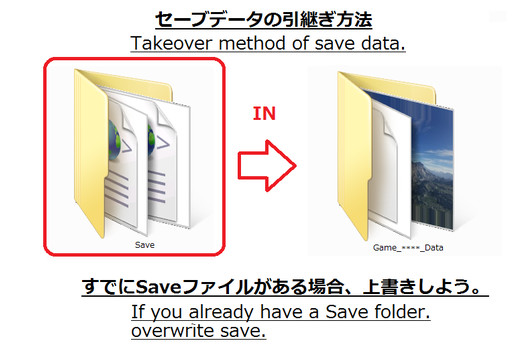
1.1より前のバージョンのセーブデータをお持ちの方へ (For those who have saved data of version earlier than 1.1) 
セーブデータの引き継ぎがうまくいかない場合があります!(Transfer of saved data may not be successful!)
対策
バージョン1.1からセーブデータの形式が変わっています。
(The format of save data has changed from version 1.1.)
(古い形式(old)「save(番号).xml」 新しい形式(new)「_save(番号).a1」)
新しい形式のデータがあると、新しいほうが優先して読み込まれる為、古い方は読み込まれなくなります。
(セーブデータを移行する前にロード画面またはセーブ画面を開くと、新しいセーブデータが生成されてしまいます)
古いデータを読み込ませたい場合は新しい形式の古いデータと同じ番号のデータを削除すれば読み込めるようになります。
もちろん新しい形式のセーブデータが不要なら、それらを全て削除、またはフォルダごと削除して頂いても構いません。
If there is data in the new format, the older one will not be read since the newer one will be read first.
(If you open the load screen or save screen before migrating save data, new save data will be generated.)
If you want to read old data, you can read it by deleting the data
with the same number as the old data of the new format.
Of course, if you do not need the new format save data, you can delete them all or delete them together with the folder.
 新規
新規 編集
編集 添付
添付 一覧
一覧 最終更新
最終更新 差分
差分 バックアップ
バックアップ 凍結
凍結 複製
複製 名前変更
名前変更 ヘルプ
ヘルプ