ヘルプ日本語訳 > The Preferences > Event-List editor
The Preferences - Event-List editor tab 
環境設定 - 「イベントリストエディタ」タブ
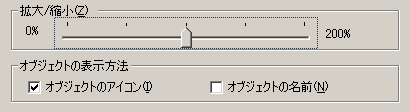
拡大/縮小
イベントリストエディタの画面拡大率を0%から200%までの範囲でスライダーで設定します。
オブジェクトの表示方法
- オブジェクトのアイコン
チェックすると、イベントとアクションにおいて、オブジェクトをアイコンで表示します。 - オブジェクトの名前
チェックすると、イベントとアクションにおいて、オブジェクトをオブジェクト名で表示します。
両方にチェックが入っているか両方のチェックが外れている場合は、オブジェクトをアイコンとオブジェクト名の両方を同時に表示します。
(原文)The Preferences - Event-List editor tab 
Zoom
The slider defines the default zoom factor of the event-list / action editor. From 0% to 200%.
How to display the objects?
- Object's icon
Check this mark to display the icon of the objects in the conditions and actions. - Object's name
Check this mark to display the name of the objects in the conditions and actions.
 新規
新規 編集
編集 添付
添付 一覧
一覧 最終更新
最終更新 差分
差分 バックアップ
バックアップ 凍結
凍結 複製
複製 名前変更
名前変更 ヘルプ
ヘルプ