ヘルプ日本語訳 > The Preferences > Frame editor
The Preferences - Frame editor tab 
環境設定 - 「フレームエディタ」タブ
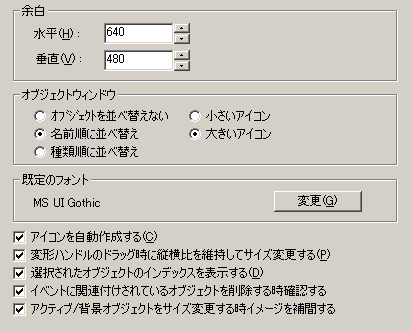
余白
フレームの余白(動作領域外の空白)を設定します。 余白を大きくするほど、外側へスクロール出来る量が大きくなります。
領域外にオブジェクトを多く置きたい場合は、この数値を大きくすると良いでしょう。
オブジェクトウィンドウ
フレーム内で使われている全てのオブジェクトを表示するウィンドウに関する設定です。
- オブジェクトを並び替えない
ウィンドウに表示されたオブジェクトを並び替えません。 - 名前順に並べ替え
オブジェクトの名前順に並べ替えます。 - 種類順に並べ替え
オブジェクトの種類順に(アクティブ、文字列、カウンターなど)並べ替えます。 - 小さなアイコン
表示されるアイコンを小さいもの(16x16)にします。 小さくすることでウィンドウに一度に沢山のアイコンを表示できます - 大きなアイコン
表示されるアイコンを大きいもの(32x32)にします。
規定のフォント
エディタの中で通常使うフォントを指定します。 文字列オブジェクトやコメントなど文字列にかかわるオブジェクトなどを作成した時に、ここで指定されたフォントをデフォルトとして使います。 変更ボタンから別のフォントに変えることが出来ます。
アイコンを自動作成する
チェックされている場合、オブジェクトに更新があるごとにアイコンを自動的に作り直します。
変形ハンドルのドラッグ時に縦横比を維持してサイズ変更する
チェックされている場合、フレームエディタの変形ハンドルでオブジェクトを変形させた時に、縦横比を変えずにオブジェクトを変形させることができます。
選択されたオブジェクトのインデックスを表示する
チェックされている場合、オブジェクトを選択されたときにインデックス番号を表示します。
レイヤーが複数あった場合は、レイヤー番号も表示します。
イベントに関連付けされているオブジェクトを削除する時確認する
削除しようとしているオブジェクトに関連付けられているイベントがある場合、オブジェクトと同時にそのイベントも削除され、そのイベントは後から元に戻すことができません。
これにチェックを入れている場合は、そのような関連付けられているイベントがあるオブジェクトを削除する時にダイアログで警告が表示されます。
(原文)The Preferences - Frame editor tab 
Margins
The two numbers define the width and the height of the margins in the frame editor (the blank area outside the frame). You might want to increase their size or reduce it depending on the objects you have to store outside of the frame.
Object Window
The object window displays all the objects used in the frame.
- Do not sort objects
The objects will be displayed in their internal order. - Sort by name
Sorts the objects by their name - Sort by type
Sorts the object by their type (active, text, counter etc.) - Small icons
Displays the objects with small icons (16x16). Advantage : you can display a lot of objects. - Big icons
Displays the object with big icons (32x32).
Default font
Defines the default font used in the editor. When you create a new text-oriented object, it will use this font by default. Click on Change to choose another font.
Create automatic icons
If this option is selected, the object's icon will be automatically updated from the drawing of the object whenever the object is modified. You might want to prevent this from occurring if you want to draw the icons yourself.
Proportional resize when dragging diagonal handle
If you uncheck this option, you will be free to change the proportions of the objects you resize.
Display index of selected objects
If selected, the index of the layer and the index of the object in the layer will be displayed in the selection box. The object number 1 is displayed before the object number 2, etc. The layer number 1 is displayed before the layer number 2, etc.
Ask for confirmation when deleting objects associated with events
When you delete an object in the frame editor, and events refer to this object, these events will be deleted and cannot be restored by the Undo command. Unselect this option if you do not want to be asked for confirmation when you delete such an object.
 新規
新規 編集
編集 添付
添付 一覧
一覧 最終更新
最終更新 差分
差分 バックアップ
バックアップ 凍結
凍結 複製
複製 名前変更
名前変更 ヘルプ
ヘルプ