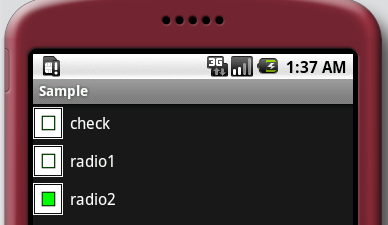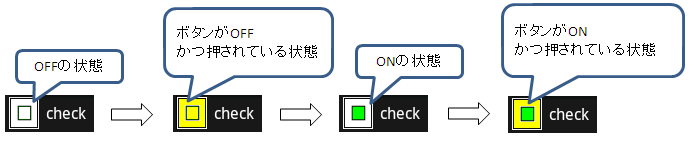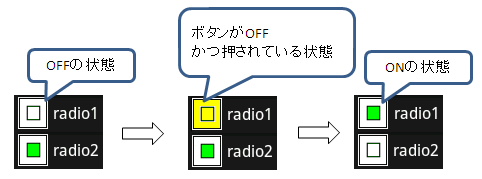CheckBox、RadioButtonのボタンを、思い通りの画像に変更したい場合は下記の方法で編集します。
ボタン画像作成 
それぞれの状態のボタン画像を作成します。
- ボタンがONの状態

- ボタンがONかつ押されている状態

- ボタンがOFFの状態

- ボタンがOFFかつ押されている状態

作成したボタン画像をdrawableフォルダに配置します。
画像定義 
画像をxmlに定義します。itemの(1)と(2)、(3)と(4)の順番が逆の場合はボタンを押している状態の画像が表示されなくなりますので注意してください。
作成したxmlファイルはdrawableフォルダに配置します。
button.xml
<?xml version="1.0" encoding="UTF-8"?> <selector xmlns:android="http://schemas.android.com/apk/res/android"> <!-- (1) --> <item android:state_checked="true" android:state_pressed="true" android:drawable="@drawable/btn_on_pressed" /> <!-- (2) --> <item android:state_checked="true" android:drawable="@drawable/btn_on" /> <!-- (3) --> <item android:state_checked="false" android:state_pressed="true" android:drawable="@drawable/btn_off_pressed" /> <!-- (4) --> <item android:state_checked="false" android:drawable="@drawable/btn_off" /> </selector>
style定義 
画像定義で作成したxmlファイル(変更用ボタン画像)を参照する新たなスタイルを定義します。
styles.xmlファイルを以下のように作成してください。
作成したxmlファイルはvaluesに配置します。
styles.xml
<?xml version="1.0" encoding="UTF-8"?> <resources> <!-- CheckBoxの場合 --> <style name="NewCheckBox" parent="android:Widget.CompoundButton.CheckBox"> <item name="android:button">@drawable/button</item> </style> <!-- RadioButtonの場合 --> <style name="NewRadioButton" parent="android:Widget.CompoundButton.RadioButton"> <item name="android:button">@drawable/button</item> </style> </resources>
styleを使う 
style="@style/NewRadioButton"を指定しstyle定義で定義したスタイルを適用します。
layoutのxmlファイルを以下のように作成します。
sample.xml
<?xml version="1.0" encoding="UTF-8"?>
<LinearLayout
xmlns:android="http://schemas.android.com/apk/res/android"
android:orientation="vertical"
android:layout_width="fill_parent"
android:layout_height="fill_parent">
<!-- CheckBoxの作成 -->
<LinearLayout
android:layout_width="fill_parent"
android:layout_height="wrap_content"
android:orientation="vertical">
<CheckBox
android:id="@+id/check"
android:layout_width="wrap_content"
android:layout_height="wrap_content"
style="@style/NewCheckBox"
android:text="check" />
</LinearLayout>
<!-- RadioButtonの作成 -->
<RadioGroup
android:layout_width="fill_parent"
android:layout_height="wrap_content"
android:orientation="vertical"
android:checkedButton="@+id/radio2">
<RadioButton
android:id="@+id/radio1 "
style="@style/NewRadioButton"
android:text="radio1" />
<RadioButton
android:id="@id/radio2"
style="@style/NewRadioButton"
android:text="radio2" />
</RadioGroup>
</LinearLayout>
- wwwwwwwwwめんどい -- 2016-11-18 (金) 13:54:24
- 失礼しました。drawable、valuesフォルダに別れていたんですね。 -- 2010-11-02 (火) 23:29:01
- style="@style/NewRadioButton"を指定すると、エラーになります。 -- 2010-11-02 (火) 23:25:52
- プログラム上からStyleを設定する方法を教えてください -- 2010-05-23 (日) 23:27:26

 新規
新規 編集
編集 添付
添付 一覧
一覧 最終更新
最終更新 差分
差分 バックアップ
バックアップ 凍結
凍結 複製
複製 名前変更
名前変更 ヘルプ
ヘルプ