Be sure to read. 
・It won't start at this stage unless I set InphaseNXD.EXE to 16 bit. (If you know how to fix this, please let me know.
・If you don't use the Disable Graphics Board setting, the system will run sluggishly in some environments and you won't get the frame rate.
Set startup to 16-bit. 
1.Open the "KETUANASERVER" folder, right-click "InphaseNXD.EXE", and click "Properties" at the bottom.
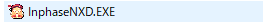
2.Click the Compatibility tab from the top tab.
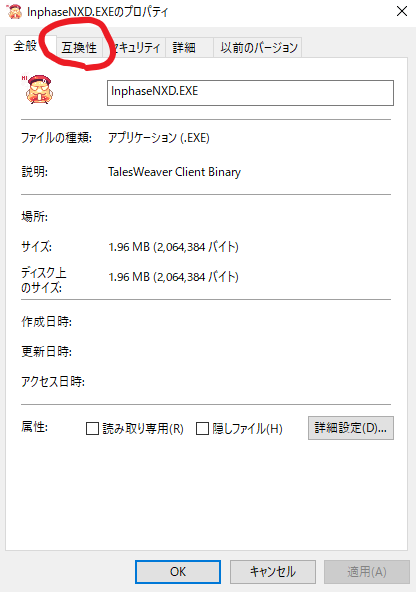
3.Check Reduced Color Mode in ① and change 8-bit color to 16-bit color below it.
Check Run this program as an adminstator in ②.
Press "Apply" in ③.
Press "OK" on ④.
If your settings look like the image, you're good to go.
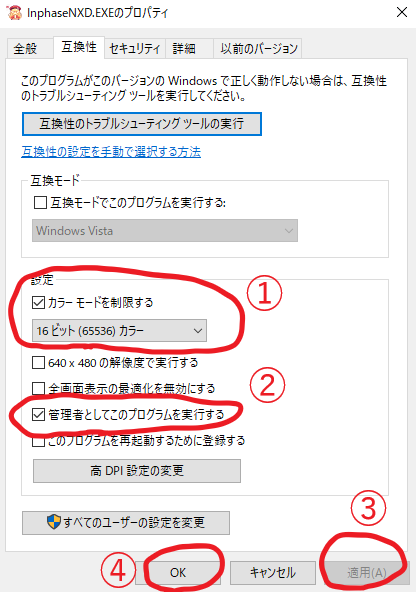
Setting to disable the graphics board ※If you have a graphics board installed(What to do if performance does not improve) 
1.Press the X key while holding down the WINDOWS key.
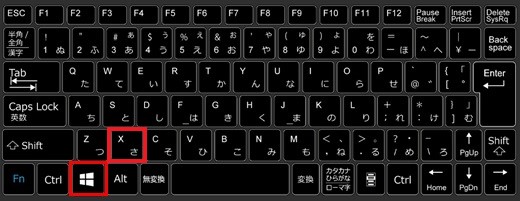
2.Select Device Manager from the list.
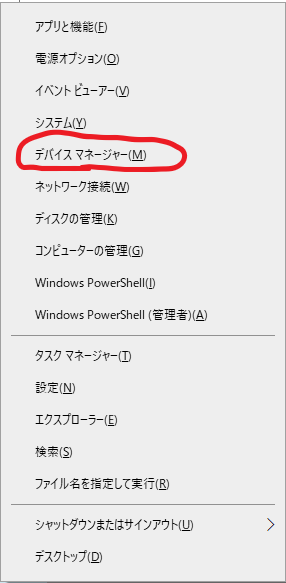
3.Press the triangle to the left of Display adapter to see your graphics board, then right-click and select Disable device.
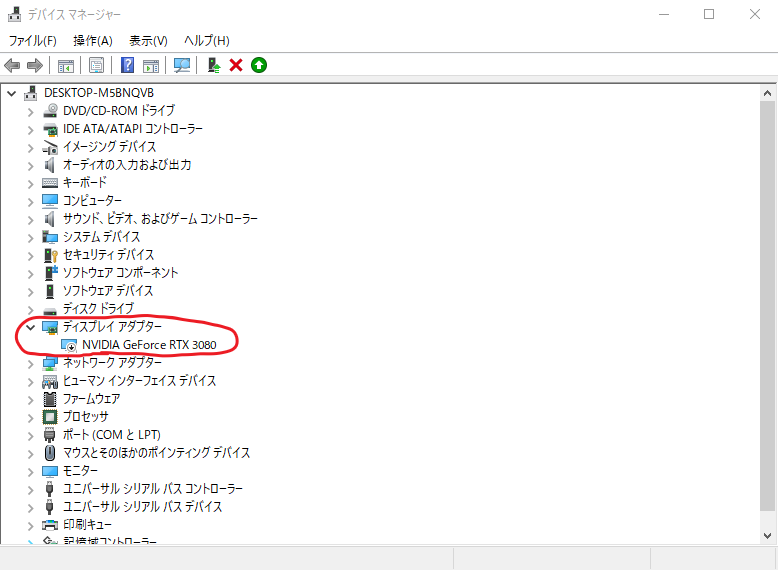
4.If you want to enable the graphics board, right-click on your graphics board from the display adapter and select Enable Device.

 新規
新規 編集
編集 添付
添付 一覧
一覧 最終更新
最終更新 差分
差分 バックアップ
バックアップ 凍結
凍結 複製
複製 名前変更
名前変更 ヘルプ
ヘルプ