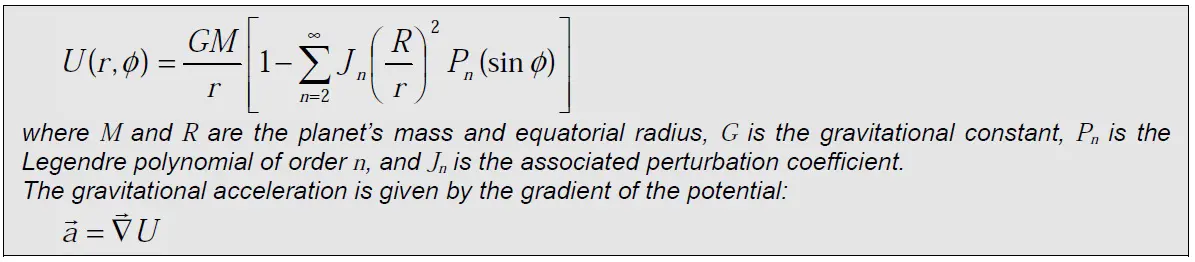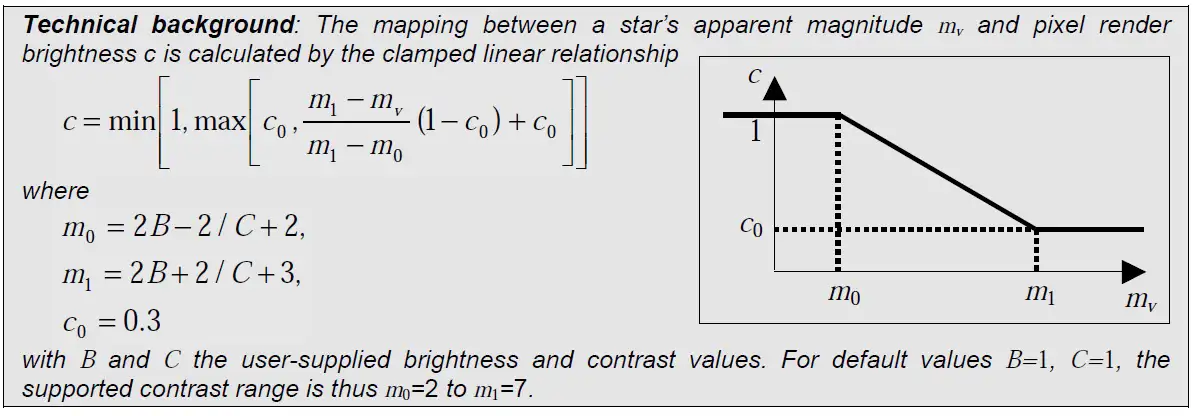· Gravity-gradient torque: If this option is enabled, vessels can experience an angular
moment in the presence of a gravitational field gradient. This will be noticeable in
particular in low orbits and can lead to attitude oscillations around the equilibrium or
attitude-locked orbits.
Window focus mode
· Focus follows mouse: If this option is ticked, the input focus is switched between the
Orbiter simulation window and any open dialog boxes by moving the mouse over the window.
If unticked, the focus is switched in normal Windows style by clicking the window.
Orbit stabilisation
· Enable stabilisation: If this option is enabled, Orbiter uses an alternative method to
update the state vectors of orbiting bodies under certain conditions, where only the
perturbations of the osculating 2-body orbital elements with respect to a dominant gravity
source are dynamically propagated. This can help to avoid orbit deterioration at high time
compressions.
· G-field perturbation limit: Defines the upper limit of perturbation [%] of the gravity field
of the main gravity source under which stabilisation is enabled. A higher value will switch
to stabilisation mode even if the 2-body assumption is not very accurate. Default value is
0.01 (1%).
· Orbit step limit: This entry allows to limit the application of orbit stabilisation to time steps
which propagate an object by more than a given fraction of its full orbital path. More
precisely, orbit stabilisation will only be applied if this condition is satisfied:
vDt >a 2pr
where v is the orbital velocity, r is the length of the radius vector, Dt is the time step, and a
is the user-specified step limit. Default value is a = 0.0001 (0.01%).
· Note: Orbiter uses now an improved stabilisation algorithm. Unlike previous versions, this
can now account for perturbations of the gravitational field, aerodynamic and thruster
forces.
Stars
· Count: Number of displayed background stars. Orbiter uses the Hipparcos database of
more than 100000 bright stars. Specifying a large number will provide a more impressive
night sky, but may degrade performance. Set to zero to suppress background stars.
· Brightness: Brightness scaling factor for background stars. Valid range is –4 to 4 (default
1). Note that the dynamic range becomes less realistic for large values.
· Contrast: Intensity contrast used for rendering stars. Valid range is 0 to 5 (default 1).
If you use only a small part of the database, you may want to increase the contrast (e.g. to
1.5) and reduce the brightness (e.g. to 0.8). If you use the full database, values of brightness
1.5 and contrast 1.0 give good results.
Instruments
編集者:
Design of Spacefrontier(2009-12-01 05:11:52)