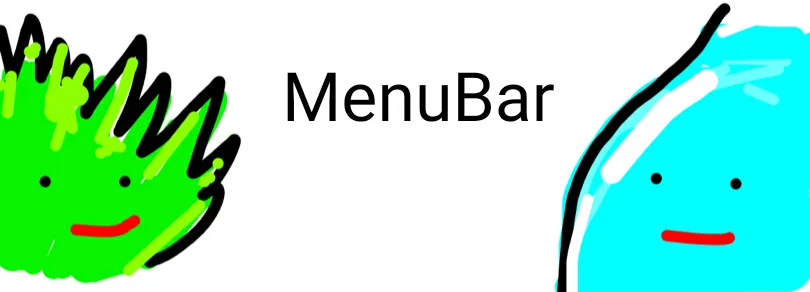This page shows notices when you create a new page or edit a page already created.
Contents
Came Here for the FIRST Time?
Read A Huge Number of Pages Wiki For the First Time Guide and continue reading this page.
Before Creating a Page ...
If you edit a page for the first time, you should read other pages to learn how to write. Especially, the same kind of pages as a page you will edit will helps you.
It is true that everyone have to cooparate making a page. However, it is needed to write enough for others to edit a new page when you create it.
Even though you are going to postscript something on a page, if it has not enough contents, others will think it is Illegal Creating, the page may be deleted.
If you are concerned if you can write enough contents or the contents a page has is not enough, it will be a good choice to add the page in Re-editing Needed Pages List? to ask others postscript on it.
If you are going to create a page which had many contents, you should write it with a text editor. Then copy it for this wiki when you finish writing.
Search the page before you create it.
Surely check if your page does not violate Prohibited Matters. Also, we do not thing you should write about politicy or an event continuing now. If you are going to write such a page, do not be biased toward.
Page Name
Name a page the official name. Check if you do not miss to type.
There are some characters common amongst many works. If you are going to write about such a character, put down the work name the character appears, for example, 'Mario (Super Mario)'.
If the official name cannot be used due to WikiWiki rule *1, put down it in main texts.
Either page A or page A' will be deleted.
To delete a page, delete all contents of it. However, it will be abetter choice to put a link to the not deleted page on the page going to be deleted.
About Contents of a Page
In this wiki, most of pages have a comment form, the number of readers list and tags. These three things are called 'Basical Templete'.
You do not surely have to use this templete. However, it makes your page nicer. Especially, comment forms help editors edit the pages so you had better use it.
Notice that others also edit the page.
Especially list pages (pages that show the lists whose kinds of pages are shown in) should be edit to make editing easier.
Ignoreing Wikiwiki Edit Grammar destroies the layout of your page.
Before uploading the page, make sure click 'preview' to check how your page is shown.
Re-editing
It is illegal to re-edit all of the contents.
If you think that you have to re-edit a page changing all of the contents, report it using its comment form.
If a page has little contents, it is called Illegal Creating?, which makes the editor called a troll.
Postscripting and re-editing such pages helps the wiki.
About editing MenuBar etc.
We call the bar located left MenuBar, the bar located right SideBar, the bar that shows 'Boudai Pages Wiki' Header, the bar located bottom of the page Footer.
These stuffs can be edit by every one.
However, it is banned to put ads of things you made.
First of all, editing them without any thought makes this wiki un-comfortable. You had better not.
When you edit such stuffs, you should report in Wiki Conference Room.
Creative Commons
Some site allows to be used its works obeying some rules according to Creative Commons.
It means that not obeying deletes the page you made and this wiki. Surely obey it!
These are sites using Creative Commons:
Those sites set 'CC BY-SA'. It means that you have to show its URL and maker's name and set the same Creative Commons as it when you cite this site.
Most of wikis which use Creative Commons set the rule BY-SA, but there are other rules of Creative Commons*2 Make sure checking what Creative Commons the site sets.
Of course, to copy the contents is banned!
Comments Form
How many people came?
| Today | ? |
| Yesterday | ? |
| Total | ? |
Tags
Tag: For Editors For Beginers