目次 
概要 
- 手入力でも、ショートカットキー(F10)で呼び出しても可。
よく使うコマンド 
- /abandonmission
ミッションで敵が居ない状態でキャンセルします。
敵が居るとキャンセル出来ません。
敵が居るときにミッションから外れるにはデメリットメダル取ってリーダーにキックされるしかないです。
- /fps
フレームレートなどを表示します。基本的に注目するべきはClientのFPSとLatencyの2点です。
Client: 00.0 fps 00 ms
Server: 00 ms
Lim: C: 00 fps S: 00 ms
Latency: 0000 ms
Packet Loss: 0.00- Clientのfpsをチェックして、60fpsくらいは欲しいところ。
- fps=Frame Per Second
大きいほうがいい。LimのFPS以上には上がらない。 - Latency
遅延時間、小さいほうがよい(pingと呼ぶこともあります。)
ms=MilliSecond
- /unstick
動けなくなったときに強制リスポーンします。
- /pop
サーバー全体に何人いるかと自分のいるDistrictに何人いるかを表示します。
誰もいないDistrictで強盗をする際に警察側陣営が来ているかを確認するときに使うとよいでしょう。
コンソールコマンド(F10キーで表示) 
/abandonmission - Lets you abandon your current mission
Don't do this too frequently as the contacts may get annoyed and stop offering you missions for a while.
/afk - Changes your chat status to be "Away from Keyboard." You may provide an optional argument to this command to provide a message as to why you're away from the keyboard.
/available - Changes your chat status to be "Available."
/cancelunstick - Allows you to cancel an unstick request before you are respawned.
/clanaccept - Allows you to accept a pending clan invite.
/claninvite - Allows you to invite another player to your clan.
/clanleave - Allows you to leave your clan
/clanremove - Allows you to remove a player from your clan.
/dnd - Changes your chat status to be "Do Not Disturb." You may provide an optional argument to this command to provide a message as to why you don't wish to be disturbed.
/exit - Lets you exit the game completely.
/fps - Toggle framerate display.
Client: 00.0 fps 00 ms
Server: 00 ms
Lim: C: 00 fps S: 00 ms
Latency: 0000 fps
Packet Loss: 0.00
/fpsdetail - Toggle detailed framerate display
/friendadd - Allows you to add a player as a friend.
/friendremove - Allows you to remove a player from your friends list.
/groupaccept - Allows you to accept a pending group invite.
/groupinfo - Provides information about another player's public group.
/groupinvite - If you are the current group leader, this allows you to invite another player to your group.
/groupinvitemode - This command allows you to set the group invitation mode of your current group to be either only group leader can invite players (false) or all players can invite players to the group (true).
If you enter the command without 'true' or 'false', the system will display the current value for you.
/groupinvitemodedefault - This command allows you to set the default group invitation mode when you create a new group to be either only group leader can invite players (false) or all players can invite players to the group (true).
If you enter the command without 'true' or 'false', the system will display the current value for you.
/groupjoin - Join a specified public group.
/groupleave - Leaves your current group.
/grouplist - Lists all public groups in this district instance.
/grouppublicmode - This command allows you to change the membership mode of your current group between being public (true) and private (false).
If you enter the command without 'true' or 'false', the system will display the current value for you.
/grouppublicmodedefault - This command allows you to set the default membership mode when you create a new group to be either public (true) or private (false).
If you enter the command without 'true' or 'false', the system will display the current value for you.
/groupremove - If you are the group leader, this allows you to remove a player from your group.
/help - Displays a list of the available console commands.
/ignore - Lets you ignore a particular player.
/lfg - Sets you to 'looking for group'.
/logout - Logs out of the game.
/played - Displays the total accumulated play time for your current character.
/pop - Displays how many people are in the game world and in the local district.
/savechatlog - Saves a log of all the chat that has occurred since starting APB.
/shownames - Toggles whether or not player's names are displayed above characters in the game.
/startmoviecap - Starts capturing a video.
/stopmoviecap - Stops the current video capture.
/togglemoviecap - Toggles movie capturing
/toggleprofanity - Toggles the ability to see profanity in the chat log or not.
/toggletimestamp - Toggles the ability to see timestamps in the chat log or not.
/transfer - If you are the group leader this allows you to relinquish the group's command to a named group member.
/unignore - Removes a particular player from your ignore list.
/unstick - If you get stuck somewhere, you can use this command to be respawned.
/who - Displays a list of characters that are in the current district instance
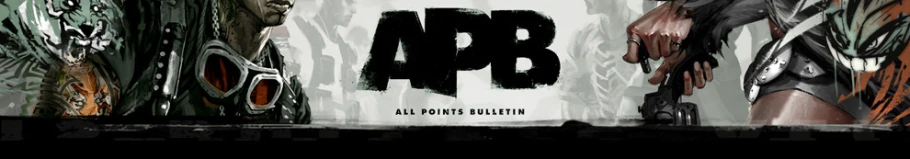
 新規
新規 編集
編集 添付
添付 一覧
一覧 最終更新
最終更新 差分
差分 バックアップ
バックアップ 凍結
凍結 複製
複製 名前変更
名前変更 ヘルプ
ヘルプ