参考文献: http://community.bistudio.com/wiki/Arma2:_Startup_Parameters
デスクトップ等にあるArma2のショートカットのプロパティを開き
リンク先(T):の欄に追加記載することで起動オプションを追加できます。
初期値(例):"C:\Program Files\Bohemia Interactive\ArmA 2\arma2.exe"
変更後(例):"C:\Program Files\Bohemia Interactive\ArmA 2\arma2.exe" -nosplash
Display Options
| -x= | 横解像度の指定(数値) |
| -y= | 縦解像度の指定(数値) |
| -window | ウィンドウモード(-x/-yによる解像度指定と併用も可( -window -x=800 -y=600)) |
| -nosplash | イントロとスプラッシュ画面を省略します(高速起動) |
| -benchmark | Intended for automated benchmarking, but was never finished and is not working. |
MISC
| -maxmem= | 割り当てメモリの上限を指定(単位MB)最大は2047MBでそれ以上を指定しても2047に戻されます |
| -init= | Run scripting command once in the main menu (useful to start a certain (test) mission of choice automatically. Add to command line:-init=playMission["","M04Saboteur.Sara"] (see also playMission)(Mission has to reside in the gamedir\Missions folder, NOT the user directory.) |
| -world= | 起動時にロードされるマップを選択できる, 例: -world=utes とか -world=empty (マップをロードしない事で、起動を早くできる) |
| /secuexp | Starts Securom Support (for Troubleshooting) |
AbsolutePathToMission.sqm Can also be used to load a mission directly in the editor:
"d:\games\arma\users\myUser\missions\myMission.intro\mission.sqm"
| -noland | マップを無くす(Bulldozerモードを使わないと無理) |
| -buldozer | ArmA2をBulldozerモードで起動する |
| -generateshaders | Use unknown. (Possibly for use with Buldozer) |
| -download | Use unknown. (Possibly set auto download of missing Mod pbo's from server.) |
| -disableProgramDrawing | Use unknown. (Possibly for use with Buldozer) |
| -useProgramDrawing | Use unknown. (Possibly for use with Buldozer) |
| -gamertag= | Use unknown. |
| -dsound | Use DirectX sound. |
| -openal | Use OpenAl sound. |
| -nosound | 音を無くす |
| -vm108 | (1.09)Mimic the 1.08 version virtual address space handling(Uses more virtual space, but can be handy if you know 1.08 was stable for you, and 1.09 for some reason is not) |
| -noPause | (ArmA 1.09) 非アクティブの状態になった際のプロセスの実行を許可します(ポーズを無効にする) |
| -noFilePatching | (a2 1.00) Ensures that only PBOs are loaded - and NO unpacked data. For more info see CMA:DevelopmentSetup. |
| -winxp | vista/windows7においてmulti-GPUサポートを有効にします(Arma2) |
| -noCB | turns off multicore drawing, slow down rendering but may resolve visual glitches (Arma2) |
| -cpuCount=X | ArmA2を処理するCPUの数を(X)に入れる。 |
| -exThreads=X | Change to a number 0,1,3,5,7. This will override auto detection (which use 0 for dualcore and 7 for quadcore). Details below. |
Modifications
| -mod= | Allows the use of sub-folders for different mods, separated by semi-colons. Both relative and absolute possible, as well as subfolders: -mod=@myMOD; loads from arma\@myMOD\addons\*.pbo and arma\@myMOD\dta\bin.pbo. -mod=x\myMod; loads from arma\x\myMod\addons\*.pbo and dta. -mod=d:\different\drive; loads from a different partition or harddisk. Under Linux multiple folders arguments need the following separation syntax: -mod=mod1\;mod2\;mod3 |
| -cfg= | Selects a config file like the Server Basic Config file. Prcessed at startup. |
| -config= | Selects a config file like the Server Config File. Processed after startup. Config file for server specific settings like admin password and mission selection. |
| -profiles= | プロフィールを選ぶ |
| -BEpath= | Set BattlEye path (see [1]) Default is C:\Documents and Settings\[User Name]\Local Settings\Application Data\ArmA\BattlEye |
Network Options
| -port= | Port to host dedicated server on. |
| -password= | Password to join dedicated server. |
| -ranking= | Used to generate a ranking file. -ranking=<filename> |
| -host | Start a non-dedicated host. |
| -server | Start a dedicated server (not needed for a special dedicated server exe). |
| -pid= | File to write the server's PID (process ID) to. The file is removed automatically when the exe is stopped. Only works when started as a dedicated server. |
| -connect= | Client-side, server to connect to. |
| -name= | Client-side, User name. |
| -netlog | Enables ArmA multiplayer network traffic logging |
Closer Description
[edit]config
The option -config allows you to specify a specific server.cfg file.
[edit]profiles
- profiles is a startup option allowing you to choose an alternate location for the user profile files, such as downloaded missions and .cfg files.
The windows user account would need permissions to write to the folder of choice.
An example might be like this:
"C:\Program Files\Bohemia Interactive\ArmA\ArmA.exe" -profiles=C:\ArmA\Profiles
or
"C:\Program Files\Bohemia Interactive\ArmA\ArmA.exe" -profiles=Profiles
would store all your profiles/configs/downloaded content into your ROOT ArmA folder under the folder name "Profiles"
[edit]ranking
- ranking is a startup option allowing you to output ranking info or othewise know as player stats.
The windows user account would need permissions to write to the folder of choice.
An example might be like this:
"C:\Program Files\Bohemia Interactive\ArmA\ArmA.exe" -ranking=C:\ArmA\ranking.log
[edit]nosplash
- nosplash is a startup option that allows you to bypass the splash screens on startup of Operation Flashpoint and Armed Assault.
Note: Real speed-up gained with this is likely to be negligible with Armed Assault, as the loading screens are handled in parallel with the game data being loaded, and the loading itself takes quite long thanks to the amount of data needed.
[edit]cpuCount
- cpuCount= is the way to limit number of CPUs/cores available. The best way to simulate dual core on quad core is to use -cpuCount=2 when you run the game and then change the affinity to 2 cores to make sure additional cores can never be used when some over-scheduling happens. It might be also possible to set the affinity in the OS before you launch the process, that would work as well.
Steam版における設定方法
DVD版と同じように、Steam版でもStartup_Parametersを設定することができます。
Steam上で起動設定を変更してみましょう。
- まずはSteamにログイン。
- ゲームタブを開き、ゲームライブラリを表示。
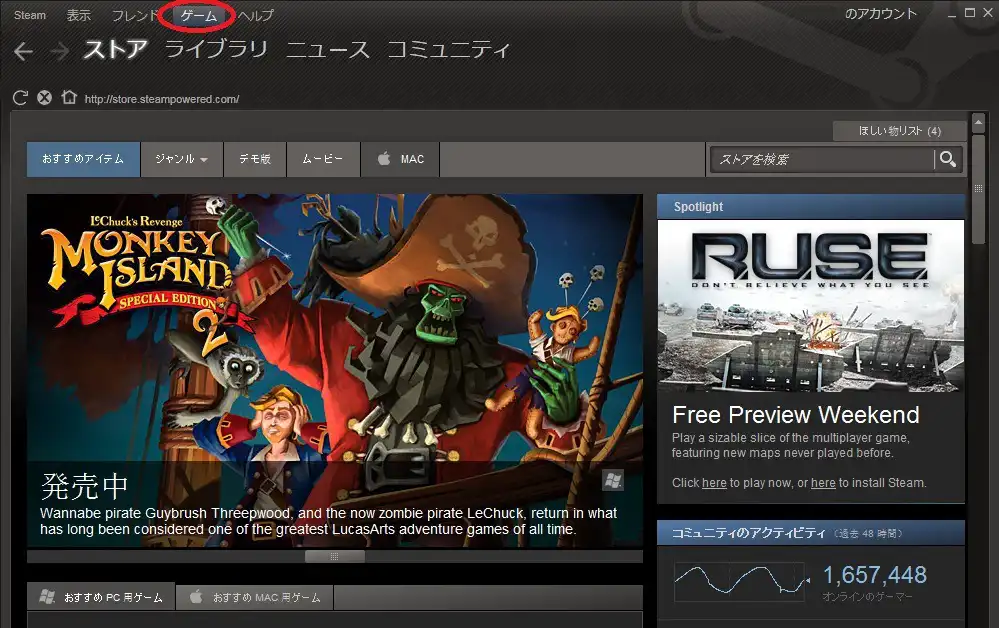
- 設定を変えたいゲーム名の上で右クリックし、プロパティを開く。
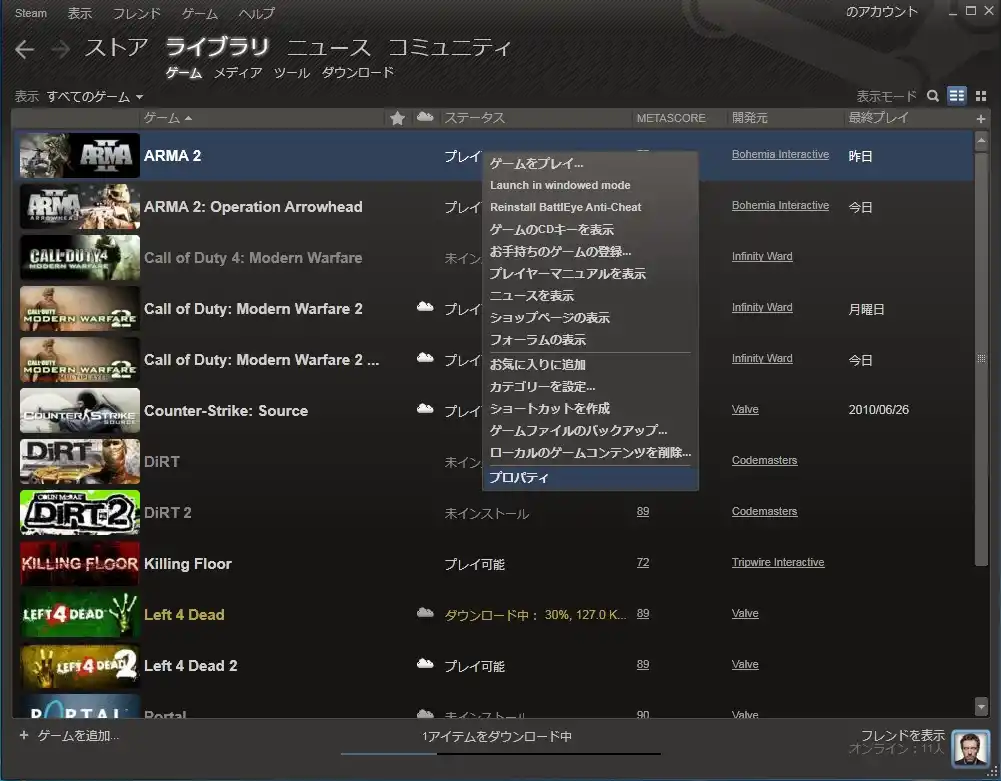
- プロパティを開き、一般タブの起動設定をクリック。
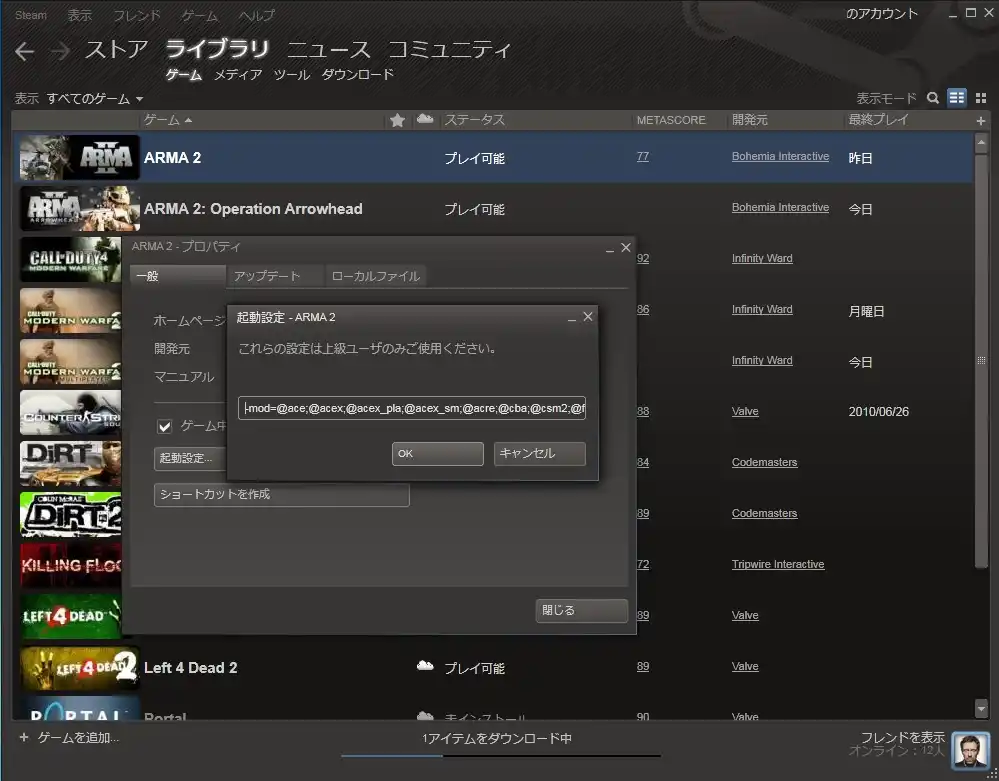
- 表示されている記述欄にパラメータを指定しましょう。半角のみです。
ステータスパラメータを指定できるので、-mod=記述は必ず記述し、OPを飛ばしたい方やXPモードでやりたい時は、HowTo/Startup_Parametersで解説されています。
例 -mod=@hogehoge;@aiueo;@test; - OKを押して、閉じるボタンを押せば終わりです。ゲームを楽しみましょう。
ここで扱うパラメータは半角英数字で300文字までしか認識されません。超えた分の記述されているMODは読み込まれません。
コメント
- 英語の所を翻訳 -- ToDo? 2009-07-27 (月) 00:11:37
- init のコマンドを指定しましたがうまく動かないようです。未実装でしょうか? -- 2009-11-29 (日) 15:06:29
- 上記のとおり -init=playMission["","missionname.Chernarus"] を試してみた所、記述されている通りの動作をしました。未実装ということはないようです。
しかし、なぜこのコマンドが必要なのでしょうか??w 自分自身使ったことがありません -- TOTAL22? 2009-11-30 (月) 10:08:46 - 音声起動オプション -soundEnableHW=1 -soundEnableEAX=1 -- 2012-06-28 (木) 03:32:18