- ACEX Contents
- General ACE Features
- Aerial Refueling (空中給油)
- Afterburners (アフターバーナー)
- AI Improvements (AIの改善)
- Armor Damage System (装甲車両のダメージのシミュレート)
- Attachments (アタッチメント)
- Auto Rotation (オートローテーション)
- Back Blast (バックブラスト)
- Blood Trails (出血)
- Chem Lights (ケミライト)
- Close Quarters Battle Sights (バックアップアイアンサイト)
- Combat-related Deafness (耳鳴り、戦闘による聴覚障害)
- Craters (クレーター)
- Crew Damage (車両内クルーへのダメージ)
- Crew Protection (戦闘車両のクルーの特権)
- Crew Served Weapons (持ち運び可能重機)
- Destruction Effects (破壊時のエフェクト)
- Disposable Weapons (使い捨て兵器)
- Dog Tags
- EASA (module) (航空機の兵器積み替え機能)
- Eject System (イジェクト・脱出)
- Explosives (爆発物)
- Explosion Effects (爆発エフェクト)
- Fast Roping (ロープ降下)
- Fast Switching (動作速度の向上)
- Flares (フレアエフェクト)
- Flashbangs (フラッシュバン)
- Flashlights (懐中電灯)
- G-Forces (Gエフェクト)
- Gas (催涙ガス)
- Goggles (ゴーグル、サングラス、被り物)
- Grenade Throw Modes (手榴弾の投げ方)
- Ground Markers
- HuntIR (ハント アイ アール)
- Interaction with Others (インタラクションメニュー)
- IR Strobes (赤外線ストロボ)
- Lademeister (ロードマスター)
- Magazines System (新マガジンシステム)
- Map Tools (マップツール)
- Missile Guidance Improvements (手誘導ミサイル)
- Multi-barrel Weapon Enhancements (ガトリングガンエフェクト)
- Muzzle Blast (マズルブラスト)
- Muzzle Velocity (バレルの長さの違いによる弾丸の初速の違い)
- Nuclear Weapons (核兵器)
- NVG (暗視ゴーグル)
- Overheating (連続射撃における過熱障害)
- Overpressure (オーバープレッシャー)
- Radio Silence (ラジオ音声)
- Rangefinding Devices (距離測定機器)
- Recognize (味方の認識)
- Recoil Dust (射撃の反動による粉塵エフェクト)
- Repair(修理)
- Rocket Ballistics (ロケットの物理現象)
- Round Count (残弾確認)
- Rucksacks (バックパック)
- Sandbags (土嚢)
- Shotgun Ammunition (ショットガンの弾丸)
- Shtora
- Sights Adjustment (照準調節機能)
- Sling Loading(スリング懸吊)
- SMAW Spotting Rifle (スモウ着弾点観測用曳光弾発射装置)
- Smoke Grenades (煙幕)
- Stamina (スタミナ)
- Tail-rotor (テールローター)
- Tank Fire Control System (戦車射撃支援システム)
- Thermal Imaging (赤外線カメラ)
- Towing (けん引)
- Tracking
- Vehicle AI (AI車両)
- Weapon Jamming (小銃の排莢不良)
- Weapon Resting (依託射撃)
- Weapon Bipods (バイポッド)
- Wind Deflection (弾丸への風の影響)
- Wirecutter (ワイヤーカッター)
- White Phosphorus (白リン)
- Wounding System (新負傷システム)
- Client Side ACE Features (クライアント側機能)
- コメント
ACEX Contents
Infantry
- US Army (2009)
- US Army SF
Vehicles
Transport
- Honda ATV
APC / ICV
- M113A3
- M1126 Stryker (ICV)
- M1127 Stryker (RV)
- M1128 Stryker (MGS)
- M1134 Stryker (ATGM)
IFV
- M2A2 Bradley
Tanks
- M1A1 HC
- T-72 B
- T-72 BA
AntiAircraft
- M163 VADS
- M6 Linebacker
SupportVehicle
- M113A3 Ambulance
Helicopters
- AH-6 Little Bird
- AH-1W Super Cobra
- AH-1Z Viper
- MH-6 Little Bird
Planes
- Su-27 Flanker-B
Weapons
Pistols
- APS
- APS SD
- Glock 17
- Glock 18
- TT33
- Vz61 Skorpion
- Flare pistol
- USP
- USP SD
- Sig P226
Submachine Guns
- MP5 SD
- MP5A4
- MP5A5
- UMP45
- UMP45 SD
Rifles
- M16A4 variants
- M4 variants
- FN Fal Para
- SA58
- SKS
- OC-14 Groza-9 variants
- OC-14 Groza-7.62 variants
- AK-103 variants
- AK-104 variants
- AK-105 variants
- AK-74M variants
- AKS-74 (late) variants
Shotguns
- SPAS 12
Sniper Rifles
- M4SPR SD
- M109
- M110
- M110 SD
- TAC50
- TAC50 SD
- AS50
Machine Guns
- M240 with M145 optics
- M249 Para
- M249 with M145 optics
- M60
Grenade Launchers
- M79
- M32
Launchers
- RPG-22
- RPG-27
- RPG-29
Crew Served Weapons
- M224 Mortar 60mm (soon)
General ACE Features
Aerial Refueling (空中給油)
A jet can refuel by connecting to either drogue refueling line deployed by a C-130 tanker aircraft. The planes must match direction and speed fairly closely. Once in position for a number of seconds the aircraft will "dock" and fuel automatically transfered. Once refueled, the plane can disconnect from the tanker by reducing speed slightly.
In real life, docking to refuel requires precise maneuvering. Be patient and practice your formation flying skills. It may take a couple of tries to sucessfully dock your jet. Line up directly behind the tanker and approach at a speed no faster than 5 kph or you can easily overshoot the tanker.
C-130タンカー(空中給油機)に配備された給油ホースに接続することによって,航空機に給油できます。
航空機は必ず方向と速度を合わなければなりません。その数秒後自動的に接続して固定されます。一度給油された後,航空機は給油機から速度をわずかに落とす事によって,接続が解除されます。
実際に接続して給油する為には正確な操縦が必要になります。我慢強く航空技術を練習してください。航空機が接続に成功するには2,3度のトライが必要になるかもしれません。5kph(キロメートル毎時)ほど速度がずれたら給油機の後ろにある給油ホースを簡単に通り過ぎてしまいます。
Afterburners (アフターバーナー)
F-35とSu-34にはアフターバーナー機能があります。
Key Binding
CAPS LOCK.
日本語キーボードではCAPS LOCKを押すと大抵の場合日本語入力になってしまうので、Keyconfigファイルで左シフトキーなどに割り当て直しましょう。
AI Improvements (AIの改善)
AI parameters including accuracy, how fast they will fire weapons, ability to detect enemy forces, reload speed, endurance, courage when attacked, command ability have been adjusted.
AIのパラメーターは武器の命中精度や発射速度、敵軍を見つける能力、リロードスピード、持久力、攻撃されてる時の勇気、命令能力を調整します。
Armor Damage System (装甲車両のダメージのシミュレート)
This armor damage system replaces the standard BI hitpoint-based damage logic. It calculates where a vehicle was hit, whether the armor was breached, and assigns damage according to the type of ammo and hit location.
この装甲ダメージシステムは標準のBIヒットポイントベースダメージ論理を置き換えます。乗り物の何処かに命中し,装甲が貫通したら弾薬の種類と命中箇所に従ってダメージの割り当てを計算します。
Features
- Enabled for all tracked and wheeled armor.
- Based on available real-world data for armor thickness and penetrating capabilities of ammo.
- Differentiated armor (front/side/back/top/bottom).
- Accounts for the impacting ammunition's angle of incidence. Oblique shots are less likely to penetrate.
- Support for ERA/SLAT armor simulation.
- Damage effects include mobility kills, firepower kills and vehicle fires.
- Crew damage simulation (recommended to use with ACE wounding module).
- MG/automatic cannons are capable of penetrating light armor where applicable.
- Armor invulnerable to small-arms fire where applicable.
- 全てのトラックと装甲車に適用。
- 利用可能な現実世界のデータに基づいた装甲の厚さと弾薬の貫通力
- 区分された装甲 (前面/側面/背面/上面/下面)
- 衝突する弾薬の入射角の計算。斜線の発射は貫通しにくい。
- ERA(爆発反応装甲)/SLAT(ケージ装甲)の再現をサポート。
- ダメージ効果は機動力を削る,火力を削る,車両火災が含まれています。
- クルーへのダメージを再現 (ACE wounding moduleの使用を推奨)。
- 機関銃/自動砲は,軽装甲に該当する物なら貫通することができます。
- 小火器に該当する物なら撃たれても装甲は傷つかない。
Limitations
- The system relies on location definitions in the vehicle's model. If those locations are defined incorrectly the wrong parts might be determined as hit (e.g. turret instead of hull). But generally the system is quite accurate.
- 3rd-party vehicles should have ACE armor values in configs for best experience. There is a workaround in the system that allows it to process vehicles without these values, but armor damage in this case is very likely to be different from the vehicle's real parameters.
- Will not work well with projectiles generated by functions like createVehicle, such as used in certain scripted missile systems. They do not store information about the firer, and it's impossible to tell which side the projectile came from. In this case location of a hit is chosen randomly.
- システムは乗り物のモデルとの位置の定義に依存します。もし位置が不当に定義されたなら間違った箇所は必ず命中(例えば,外皮の代わりに砲塔)するに違いありません。しかし全体的にシステムはかなり正確です。
- 第三者の乗り物は最高の経験をする為にコンフィグにACE装甲値がある筈です。値無しで乗り物を処理できるシステムが回避策にあります,しかしこの場合の装甲ダメージは非常に乗り物の実パラメーターと異なる傾向があります。
- あるスクリプトで書かれたミサイルシステムで使用されるcreateVehicleのような機能で作成された発射体は動作しないでしょう。彼らは発射情報を格納しません,そして発射体が何処側から来たかを言うのは不可能です。この場合,命中位置はでたらめに選ばれます。
Attachments (アタッチメント)
いくつかのアイアンサイトしかなかった小銃などにスコープやダットサイトなどの照準機付きのバリエーションを追加しました。
Auto Rotation (オートローテーション)
Improved auto rotation over the vanilla ArmA2 system for all rotary aircraft.
In the case of engine failure, cutting down power, bringing down speed while aligning your chopper to a 5 degrees nose up, will allow you to successfully make an emergency landing. Air speed will be shown on the screen if the system notices a problem with the engine (failure, etc).
ヴァニラArmA2システムの全てのロータリーエアークラフトのオートローテーションを向上しました。
エンジンが故障した場合,動力を下げ,ヘリのスピードを下げながら5度機首を上げます、そうすると緊急着陸が成功するでしょう。もしシステムがエンジンの(故障など)を感知したら,速度がスクリーンに表示されるでしょう。
Back Blast (バックブラスト)
Most of the AT weapons available creates a large "back blast" area behind the weapon on fire, which can cause severe burning and overpressure injuries to friendly personnel in the vicinity.
Whenever you are preparing to fire an AT shot, ensure that the backblast area of your AT weapon is clear. This typically is a 60° cone extending from the rear of the AT weapon for 30-60 meters behind the weapon.
大体の対戦車兵器は発射したときの背後付近に凄まじい熱量と過圧によって味方を負傷させるバックブラストが発生します。貴方が対戦車兵器を打つ準備をしている時,貴方の対戦車兵器のバックブラストの範囲をはっきり確認してください。通常は対戦車兵器の後部から距離30-60メートル,60度の円錐がバックブラストの範囲です。
Blood Trails (出血)
出血をしている兵士などは地面に血痕を残す可能性があります。
Chem Lights (ケミライト)
AKA Glow Sticks, Glow Lights, etc. Usable as markers at night time for target desination or path-finding. Select as a weapon and fire to activate and place on the ground.
In conjunction with the Lademeister feature, chemlights can be thrown from helicopters.
別名、グロースティック,グローライト。夜間、目標や経路のマーカーとして使用できる。武器を選択し、Fireで反応を開始させ、地面に置く。ロードマスター(航空機に搭乗する積荷管理者)への目印として、ケミライトは、ヘリコプターから投げらことがある。
「ケミライトの使い方:デフォルトでFキー(Toggle weapons)を押しケミライトを選択(これをしないとマウスホイールメニューにchemlightの項目は現れません)、
マウスホイールメニューのAttach chemlightで左肩に装着出来る。外す場合も同じくマウスホイールメニューのRemove chemlight。
ケミライトを地面に投げる場合は、Fキーでchemlightを選択し左クリック」
Close Quarters Battle Sights (バックアップアイアンサイト)
いくつかのスコープのついた武器には近距離のターゲットを狙う時の為のバックアップ照準機が備え付けられています。
Key Binding
SHIFT + F
Combat-related Deafness (耳鳴り、戦闘による聴覚障害)
爆発が近距離で起きたり、大きな音を出す武器の近くに聴覚保護器具を装着していない場合、聴覚に悪影響が出る可能性があります。聴覚に障害が出た場合、治るまで耳鳴りが聞こえたり、最悪の場合何も音が聞こえなくなったりします。
Craters (クレーター)
大きな爆発が起きた際はクレーターが出来る事があります。緊急時に身を隠すために使えるかも。
Crew Damage (車両内クルーへのダメージ)
Vehicles, especially armored vehicles, offer a higher level of protection to their crew and passengers from various threats like nearby explosions.
Depending on the location of the hit to a vehicle, the damage passed on will be lessened, but not always eliminated. Crew damage includes wound, stun, and kill effects.
車両、特に装甲車は,至近距離の爆発のようなさまざまな脅威からクルーと乗組員をもっとも高いレベルの保護をします。
被弾した車両の位置により,ダメージが少なくなるでしょう,しかし,いつも相殺される訳ではありません。
クルーは怪我,気絶,そして死亡,を含むダメージを受けます。
Crew Protection (戦闘車両のクルーの特権)
This feature simulates the protective gear of crewman and pilots (SoldierXCrew, SoldierXPilot).
The corresponding class can stand the following effects better:
- Concussion caused by AT launcher fired
- Concussion caused by Anti Tank Missile systems fired
- Concussion caused by Tanks firing
- It doesn't protect you against all other effects like, backblast, overpressure or flying debris.
クルーとパイロット(SoldierXCrew, SoldierXPilot)の防護用具の機能をシミュレートしました。
対応するクラスは、以下の効果に耐えることができます。 - 対戦車ロケット発射機の発射によって引き起こされた衝撃
- 対戦車ミサイルの発射によって引き起こされた衝撃
- 戦車の射撃によって引き起こされた衝撃
Crew Served Weapons (持ち運び可能重機)
Overview
The crew served weapons system gives players the ability to operate as a fully functioning member of a crew served weapon team. Player carry machine guns, tripods, and ammunition which they are able to deploy, mount, and load respectively anywhere on the battlefield. Most of the functions of the weapon is accessed through a unique interaction menu. At this time only machine guns are available in the crew served weapon system but others types of weapons will also come on line.
兵器持ち運びシステムは,兵器を持ち運び,組み立て,完全に動作させる能力をプレイヤーに与えます。プレイヤーは戦場のどこでも機関銃,三脚兵器と弾薬を展開,配置,そして装填出来ます。兵器の多くはユニークな相互間メニューにアクセスして動作できます。現在,機関銃だけが兵器持ち運びシステムで利用可能ですが,いずれ他のタイプの兵器も利用可能になるでしょう。
Actions
- Deploying Tripods
If you have a tripod you will see a "Deploy Tripod" option in your action menu. When selected you will see a phantom tripod directly in front of you that moves and turns as you do. When you have the exact position to place your tripod select 'Confirm Deployment" to deploy the actual tripod. If you wish to cancel select "Cancel Deployment".
After deploying a tripod as long as there is no machine gun mounted on it you will see a "Pickup Tripod" option when close to the tripod.
When selected you will pick the tripod up and add it to your inventory.
もし貴方が三脚台を持っている時アクションメニューに"Deploy Tripod"が表示されます。それを選択した時,貴方の前方に三脚台の幻が映り,貴方はそれを動かしたり回転したりできます。貴方が気に入った場所に三脚台を配置したいのなら'Confirm Deployment"を選択して実際に三脚台を配置してください。もし望まないのなら"Cancel Deployment"を選択して解除してください。
設置した後機関銃を設置せず三脚台の近くに居るのなら"Pickup Tripod"が表示されます。
選択した時貴方は三脚台を拾い上げ貴方の持ち物に加えるでしょう。 - Dragging Weapons
You may drag a weapon to another location.
貴方は他の場所に兵器を移すことが出来ます。 - Mounting Machine Guns
If you have a machine gun you will see a "Mount Machine Gun" option in your action menu. When selected if you are close enough to a compatible tripod for the machine gun (less than 2m) the machine gun will be mounted to the tripod. If you are not close enough you will receive a message telling you so.
The interact menu removes the need to use the action menu for many of the common functions involving player interaction with objects.
The menu is opened with a single action menu selection that gives access to the other available options.
もし機関銃を持っている時,貴方のアクションメニューに"Mount Machine Gun"が表示されるでしょう。
選択した時機関銃と互換性のある三脚台が近く(2メートル以内)にある場合機関銃は三脚台に設置されるでしょう。もし近くに無い場合は近くに無いというメッセージを受け取るでしょう。相互間メニューはアクションメニューによる煩雑さを排除しました。相互間メニューは他の利用可能なオプションへのアクセスを一度のアクションメニューの選択で開かれます。 - Loading Machine Guns
Once a machine gun is assembled ammo can be loaded/linked. If you do not already have an appropriate magazines then go to the ammo box marked ammo and take one or two.
Magazines (ammo cans or drums) for crew served machine guns are large and will take up from four to six of your magazine slots each.
You can usually fit two in your rucksack (except MK19 magazines which will not fit at all).
To load or link a new ammo belt when near the machine gun select "Interact With Machine Gun".
This will open the Machine Gun Crew Menu. Now click "Load/Link" and if you have a correct magazine (must be unpacked and out of the ruck) then a new belt will be loaded or linked to the existing belt.
You cannot link ammo to a belt that is more than 100% full. Drum fed machine guns can only have one belt/drum loaded at a time.
You cannot load the machine gun if you are in it as the gunner. Another player must load it or you must exit first.
機関銃がいったん組み立てられると,弾薬を装填/連結できます。もし適切な弾倉を持っていないのなら弾薬箱から1,2個取ってきてください。持ち運び可能機関銃用の弾倉(弾薬缶かドラム)は,大きく4~6の弾倉スロットを占拠します。貴方のリュックサックには丁度2つ入ります(ただしMK19の弾倉は除く)。機関銃の近くに居るとき,新しい弾薬帯を装填または連結するには,"Interact With Machine Gun"を選択してください。
機関銃操作メニューが開きます。今度は"Load/Link"をクリックする時,対応している弾倉(必ずリュックから取り出す)があれば,新しい帯は,既存の帯に装填または連結されるでしょう。100%以上帯に弾薬を連結することができません。ドラム付の機関銃は一度に,1個の帯/ドラムしか装填ができません。もし貴方が砲手の時,機関銃に装填できません。他のプレイヤーが装填するか,あなたが降りて装填しなければなりません。 - Unloading Machine Guns
Once a machine gun is assembled and loaded ammo can be unloaded/delinked. To unload or delink ammo belt when near the machine gun select "Interact With Machine Gun".
This will open the Machine Gun Crew Menu. Now click "Unload".
If there is more than one full belt loaded you will unload a 100% full belt and drop it to the ground. If there is anything left (minus some that cannot be unloaded while the gun is in service) then if you select "Unload" again either another 100%, 75%, 50%, or 25% full belt will be unloaded until no more ammo can be removed. You cannot unload the machine gun if you are in it as the gunner. Another player must unload it or you must exit first.
一度組み立てた機関銃に装填した弾薬を,抜き取る/分離することができます。弾薬帯を抜き取るか分離する為には,機関銃の近くで"Interact With Machine Gun"を選択します。機関銃操作メニューが開きます。"Unload"をクリックします。装填された1個以上の完全な帯があれば,貴方は100%完全な帯を抜き取り,地面に落とすでしょう。もしまだ何かが残っているなら(銃が使用中で降ろすことができないいくつかを除いて),貴方は"Unload"を選択して,再び他の100%, 75%, 50%,か25%完全な帯を弾薬が無くなるまで抜き取れます。
貴方が砲手の間,機関銃から抜き取る事ができません。他のプレイヤーが抜き取るするか,あなたが降りて抜き取らなければなりません。 - Rotating Machine Guns
Once a machine gun is assembled it can be rotated left and right in 10 degree increments. To rotate the machine gun left or right when near the machine gun select "Interact With Machine Gun". Now click "Rotate Left" or Rotate Right". You will go to your knees to gain leverage and rotate the whole machine gun assembly in the appropriate direction. You can repeat this process, rotating 10 degrees at a time, until you reach the desired direction. You cannot rotate the machine gun if you or someone else is in it as gunner.
一度組み立てた機関銃を10度ずつ左右に回転することができます。左右に機関銃を回転する為には,機関銃の近くで"Interact With Machine Gun"を選択します。"Rotate Left"か"Rotate Right"をクリックします。適切な方向に機関銃そのものを肘を使ったテコの原理で回転します。貴方が望む方向に達するまで一度に10度回転する過程を繰り返す事ができます。貴方が砲手の間,機関銃を回転させる事ができません。 - Unmounting Machine Guns
Once a machine gun is assembled the machine gun can be unmounted. To unmount the machine gun when near it select "Interact With Machine Gun".
Now click "Unmount" The machine gun will be unmounted and added to your inventory leaving behind the assembled tripod to be picked up or awaiting a new mount. All ammo loaded in the machine gun will be automatically dropped to the ground. You cannot unmount the machine gun
if you or someone else is in it as gunner.
一度組み立てた機関銃を取り外せます。取り外すためには,機関銃の近くで"Interact With Machine Gun"を選択します。"Unmount"をクリックすると機関銃は取り外され貴方の持ち物に加わりその後,新しい設置を待つか拾い上げるまで組み立てられた三脚台が残ります。機関銃に装填されていた全ての弾薬は自動的に地面に落ちます。貴方が砲手の間,機関銃を取り外す事ができません。
Key Binding
RIGHT WINDOWS or left, depending on locale.
Destruction Effects (破壊時のエフェクト)
Vehicles behave differently when they are destroyed:
- In some cases, there's an explosion with a big fireball and lots of smoke.
- In other cases, when no vital part of the vehicle has been hit, but enough damage has been done to disabled, there could be no visible effect such as explosions visible, but only the texture turning darker - black.
- In some other instances, like when the ammo dump is hit, the explosion is much more devastating, and a different visual effect will be used.
- Additionally, vehicles don't burn in water anymore.
- A burning vehicle can cause injuries such as burnings to bystanders
乗り物が破壊されたとき異なった反応をします:
- いくつかの場合,大きい火の玉と多くの煙を伴った爆発があります。
- 他の場合には,乗り物の急所に命中しなかったが,壊れるぐらい十分なダメージを与えた時,爆発表現などの視覚効果は無く,テクスチャーが真っ黒になるだけです。
- ある他の例で,弾薬集積所を破壊した時,爆発ははるかに破壊的で,異なった視覚表現が使用されるでしょう。
- さらに,車は水の中では燃えません。
- 燃えている乗り物の近くに居ると火傷して傷を受けます。
Disposable Weapons (使い捨て兵器)
M136 AT-4やRPG-22などは一発のみの使い捨て兵器です。リロードはできません。
Dog Tags
Unit's carry dogtags, they can be read and taken from dead bodies, to identify etc.
ユニットの持っているドッグタグは確認などの為に,死体から読んだり取ったりする事ができます。
EASA (module) (航空機の兵器積み替え機能)
The Exchangeable Armament System for Aircraft (EASA) allows a player to change the weapons loadout of planes and optionally helicopters during a mission. The mission designer places an EASA module on the game map - represented in-game as a large trailer. Normally the module must be located inside an hangar, but there is an option to lift that restriction.
The aircraft to be rearmed must be empty to simulate safety regulations. When near the EASA trailer you will be offer a reload action. EASA will display a window showing the type of aircraft and a set of pylons to place weapons on. Either select the default loadout for that vehicle or choose your weapons and select the custom load out. Weapons will be added to your vehicle at 20 second intervals.
航空機の為の兵器換装システム(EASA)は,プレイヤーがミッションの間,飛行機とヘリコプターの搭載兵器を常に換装する事ができます。ミッション製作の時EASA moduleをマップに置く - ゲームでは大きいトレーラーとして表示されます。通常,交換には格納庫の中に位置しなければなりませんが,その制限を解消するためのオプションがあります。再武装する航空機は,安全規則を再現するために空にしなければなりません。EASAトレーラーの近くにいる時は,再装填行動を提供してください。EASAは兵器を置く目標塔と航空機の種類が画面に表示されます。乗り物に規定の搭載を選択するか,または兵器とカスタム搭載を選んでください。兵器は20秒の間隔で貴方の乗り物に追加されます。
Eject System (イジェクト・脱出)
- Eject Option
The "Eject" action menu option and shortcut key has been disabled for all vehicles (air, land, and sea) except the KA-52, AV8B, A10, F35, SU25 and SU34
(these are the only default ArmA vehicles that have real-life ejection seats).
Additionally, ejection seats now operate more realistically. When you eject you are propelled out of the cockpit while still in your "seat"
and then the parachute deploys. All ejection seats are also now zero, zero capable (zero altitude, zero airspeed) so you can now eject while
on the ground and without moving and still safely land. - Jump Out Option
All other vehicles now have a "Jump Out" action menu option (uses the "eject" action key). The option simulates opening the vehicle door, hatch,
or canopy and jumping out. Once you jump out you begin to free fall if you are not on the ground. - Parachute Packs
Parachute packs have been added with A.C.E. Player's can store a parachute pack in one of their binocular/goggle inventory slots. If a player has
a parachute pack in his inventory after "jumping out" of an aircraft the player will see a "Pull Rip Cord" option in the action menu. Once selected
the player's parachute will deploy. All parachute packs are single use. If you are too low to the ground when you pull the rip cord your parachute
may not deploy properly which could lead to injury or death. - Eject Option
"Eject"アクションメニューオプションとショートカットキーはKA-52,AV8B,A10,F35,SU25,及びSU34(現実の射出座席を持っている唯一のデフォルトArmA乗り物)以外の全ての乗り物(空,陸,及び海)は無効になりました。さらに,射出座席は今より現実的に作動します。脱出する時,あなたの"席"ごとコックピットから射出されて,次にパラシュートが開きます。現在全ての射出座席が脱出時に移動せず静かに安全に地面に着地できるゼロゼロ射出(高度0,速度0)です。 - Jump Out Option
全て他の乗り物には,現在"Jump Out"というアクションメニューオプション("eject"というアクションキーを使用する)があります。オプションは乗り物のドア,ハッチ,又はキャノピーを開き,飛び出る再現をしています。一旦飛び出て,地面に居ないなら,自由落下を始めます。 - Parachute Packs
パラシュートパックはA.C.Eで追加されました。プレイヤーは持ち物スロットの双眼鏡/ゴーグルの一つに格納できます。プレーヤーが持ち物にパラシュートパックを所持し航空機から"jumping out"の後,プレイヤーはアクションメニューに"Pull Rip Cord"オプションが見えるでしょう。一旦選択すると,プレイヤーのパラシュートが開くでしょう。全てのパラシュートパックは一回きりです。地面に近過ぎるなら,リップコードを引いてもパラシュートが開ききれずに負傷か死に繋がります。
Key Binding
\.
Explosives (爆発物)
ACE includes a number of explosive and pyrotechnic devices. A number of them include tripwire support. Tripwires are attached by being near the device. You can place the end of the line in any direction independent of the device's orientation within the limits of that tripwire's length.
ACEは多くの爆発物と花火装置を含んでいます。それらの多くは,トラップワイヤーのサポートも含まれています。トラップワイヤーは装置と一緒に取り付けられます。トラップワイヤーが限界の長さになるまで装置の方向のいかにかかわらず線が終わるまでどんな方向にも置く事ができます。
M16A1 Antipersonnel mine.
When triggered the main charge is launched approximately 1 meter up before detonating to enhance fragmentation effects. This mine supports a short-range tripwire. It's is automatically armed after a brief delay once you move away from the mine.
爆薬が作動すると破砕効果を高める為に起爆する前に約一メートル飛び上がります。この地雷は短距離トラップワイヤーをサポートしています。貴方が一旦地雷から遠くに離れると若干の遅れの後に自動的に軍備されます。
M18A1 Claymore mine.
This antipersonnel fires a large number of fragments in a given direction. Once deployed you can aim the weapon through a simple sighting system using the arrow keys. The mine has a manual safety system and can be fired via tripwire or remote control. Claymores do have a short-range omnidirectional hazard zone - don't deploy too close to your own forces.
この対人地雷は特定の方向に大量の破片を発射します。一旦配置されると簡単な照準装置を通してarrow keysを使用することで兵器を操作できます。地雷は,手動の安全装置が有り,トラップワイヤーかリモコン経由で起爆できます。クレイモアは,短距離無指向性の危険区域があります - 貴方自身の軍の間近に設置しないでください。
POMZ.
This Eastern Block antipersonnel weapon is mounted on a stake and omnidirectional. There is a short-range tripwire option.
この欧州製の阻止対人兵器は杭に取り付けられて無指向性です。オプションで短いトラップワイヤーを取り付けられます。
M49A1 Tripflare.
If triggered this pyrotechnic device will emit considerable light and smoke to alert you to the presence of enemy forces. Supports tripwires.
もし動作すると,この花火の装置は敵軍の存在を貴方に知らせるために大量の光と煙を放ちます。トラップワイヤーも取り付けられます。
M2/M4 SLAM.
These small shaped charges can be deployed in a number of ways. Options include bottom and side attack, detonation via timer, or remote control.
この小さな傾向性爆薬を色々な場所に取り付ける事ができます。オプションは下部と横からの攻撃か,時限式か遠隔操作による爆破を含んでいます。
M86 PDM.
The Persuit Denial Munition is similar to a hand grenade in usage. Once thrown it automatically deploys a number of tripwires around itself and will act as a small antipersonnel mine.
M86 PDMは,使い方は手榴弾と似ています。いったん投げられると,それ自体の周りに自動的に多くのトラップワイヤーを配備して,小さい対人地雷として機能するでしょう。
Satchel charges
Satchels may be attached to vehicles after placement.
Satchelは乗り物に取り付けることが出来ます。
C4 explosives
To blow away fences or breach walls.
フェンスや壁を吹き飛ばし用。
Explosion Effects (爆発エフェクト)
Ordnance explosions have physiological impact.
Depending on the type of ammunition and the distance between a soldier and the impact, explosions can cause stun effects like ear ringing, fuzzy optics or unconciousness.
大爆発には生理的影響があります。
弾薬の種類と距離によっては,兵士に,爆発による耳鳴りのようなふらつき,眩暈または気絶を及ぼす。
Fast Roping (ロープ降下)
If defined to be capable of this feature, a low-hovering air vehicle can deploy ropes and allow troops to rappel to the ground. Management of the ropes is done by a "rope controller", usually a formation leader in the cargo section or the pilot.
ロープ降下はヘリで地上から15メートルの高さでホバリングして、
アクションキーから使用できます。
Fast Switching (動作速度の向上)
ACE speeds up some animations like:
- Taking out/putting back the binoculars or laser-designator
- Switching from rifle to pistol, and vice versa, is now much faster - as in real life
- The transition after you have thrown a grenade and switch back to rifle/pistol
- Switching from AT launcher to rifle is faster. Also you can drop on the ground very quickly with launcher in hands in case of emergency.
ACEは、いくつかのアニメーションをスピードアップしました: - 双眼鏡かレーザー指示機の取り出し/しまい込み
- 現実と同じくらいのライフルからピストルの切り替え、その逆も
- 手榴弾を投げてからの、ライフル/ピストルの切り替え
- 対戦車ロケット発射機からライフルの切り替えが最も早い。また,緊急の場合手に持っているロケットは,とても素早く地面に捨てることが出来る。
Flares (フレアエフェクト)
フレアのエフェクトの改善。昼間でも見える、煙が発生する、地面に落ちても消えない、等。
Flashbangs (フラッシュバン)
Also called stun grenades — these are a less-than-lethal device used in a wide variety of law enforcement and military operations.
Like a grenade, the device is activated by pulling a pin. When thrown, the flash-bang creates a loud sound and bright flash of light to temporarily distract or disorient an adversary.
Flashbangs are used in operations such as hostage rescue, room-clearing, crowd control and other specialized operations. Personnel will typically break down a door or smash a window of a building and toss in the diversionary device as part of a forced entry.
You can use flashbangs to stun and disorientate AI as well as human players.
In general the fuse delay is VERY short, ~ 1.5 seconds. Make sure the flashbang is well-placed to avoid stunning yourself and your teammates.
またはスタングレネードとも呼ばれる —これらの非殺傷デバイスは、法施行と軍事作戦に幅広く使われる。
手榴弾のように,このデバイスはピンを引く事によって作動します。投げ込んだ時,フラッシュバンは大音響と強力な閃光を発生し敵を一時的に無力化する。
フラッシュバンは人質救出などの作戦,部屋の安全化,暴徒の鎮圧や特殊任務で使用される。
隊員は,普通破壊したドアからの侵入,割ったビルの窓からの侵入,または強行突入時の牽制として使います。
あなたは,フラッシュバンを使うことによってAIと同じくらい人間のプレイヤーを気絶,混乱させる事が出来ます。
起爆までは,~ 1.5秒ととても短いです。自分と仲間が気絶する事を必ず避けるためにフラッシュバンを正確に投げ込んでください。
Flashlights (懐中電灯)
一部の武器には懐中電灯が付属します。
M4A1系についてる。
Lでつけれる
G-Forces (Gエフェクト)
Pilots have training and special equipment to better handle the stress of g-forces during flight. Non-pilots must be more carefull during maneuvers. Excessive g-forces can effect your vision, cause you to black-out / red-out, or even lose conciousness.
戦闘機で高速で旋回や、G(重力)がプレイヤーにかかる動きをすると、ブラックアウト(失神)やレッドアウトするよ。
Gas (催涙ガス)
CN tear gas grenades使用で発生するガスにGas Masksを装着しないままさらされると激しい咳と視覚障害を引き起こします。さらに、長い時間ガスを吸入してしまった場合は死に至ります。
Goggles (ゴーグル、サングラス、被り物)
ゴーグルとガスマスク等はあなたがゲームプレイの間に使用できるマスクと眼鏡類です。
これらの機能を使用するにはACEユーザーコンフィグ(..\ArmA2\userconfig\ACE)をいくつか編集する必要があります。
- Balaklava(目出し帽)
- Gas Masks(ガスマスク)
- Tactical googles(戦術ゴーグル)射撃、またはヘリコプターのダウンウォッシュによるホコリから身を守る
- Sunglasses(サングラス)
Grenade Throw Modes (手榴弾の投げ方)
Allows you to select between 5 modes of throwing a grenade:
- Normal throw - default speed and direction.
- Slow throw - very useful if the enemy is just behind this 1.8 m wall or behind a corner.
- Normal roll - grenade goes low and parallel to the ground, fast enough to bounce ('roll') 10 or so meters.
- Slow roll - slow roll.
- Precise throw - grenade flies directly where you're pointing at (and not ~30 degrees higher as in default amplitude throw). Allows you to throw grenades into windows etc with high precision (after some practice).
- Drop. Right at your feet. You'd better move if this is not smoke or something harmless.
Double check what mode you're in before throwing.
常に貴方は,5種類の手榴弾の投げ方を選択できる:
- Normal throw - 普通の速度と方向。
- Slow throw - 敵がこの1.8mの壁の側にいるか,角の側に居るときに非常に役に立ちます。
- Normal roll - 手榴弾は低く,地面に平行に,速く,約10メートルくらい弾む('回転')。
- Slow roll - ゆっくり転がす。
- Precise throw - 手榴弾は直接あなたが方向に飛びます(~30度より高い普通の投げ方)。常にあなたが高い精度(練習した後)で窓のなどに手榴弾を投げるが出来ます。
- Drop - 足元に落とします。もし煙幕弾か無害な物でない場合そこから逃げた方が良いです。
投げる前に,何のモードなのかを二重チェックしてください。
Ground Markers
Large panels to indicate a location. You can deploy them, turn them over, and remove.
場所を示す大きいパネルです。これらは設置する,ひっくり返す,取り外すことができます。
Key Binding
SHIFT + H.
HuntIR (ハント アイ アール)
High-altitude Unit Navigated Tactical Imaging Round
After firing the HuntIR, it propels to an average height of 500 meters (for gameplay reasons) and ejects an IR CMOS camera which is attached to a parachute. The camera provides 7 minutes of live video for reconnaissance which is transmitted to a handheld device (HuntIR Monitor).
High-altitude Unit Navigated Tactical Imaging Round (高高度兵士誘導戦術画像弾)
HuntIRを撃った後,平均高度500メートル(ゲームプレイの理由で)まで推進しパラシュートに取り付けられるIR CMOSカメラを放出します。
カメラは携帯装置(HuntIR Monitor)に偵察映像を生中継で7分間送信します。
You can control the camera of the HuntIR with your keyboard keys:
あなたのキーボードキーでHuntIRのカメラを制御できます:
- ARROW KEYS
Control camera movement
カメラを動かす
- W,S
HuntIRカメラを切り替えられる
- A,D
カメラをズーム (0x, 2x, 4x, 8x)
- N
ナイトヴィジョンゴーグルを使う
- M
Toggle TI
- R
Reset HuntIR camera
The HuntIR round has an average flight time of 5-10 seconds after firing before the camera is ejected and another 3 seconds before the HuntIR device is ready to transmit data. It can only be fired from M203-type grenade launchers.
HunIRを使うにはHuntIRモニターを持たないといけないよ。
映るのに5~10秒かかるよ。
カメラを見るのをやめるには3秒かかるよ。
HuntIRを使うには、HuntIRの弾と、M203が装備された武器(M4A1M203.XM8+XM203)がいるよ。
Interaction with Others (インタラクションメニュー)
When near both enemy and friendly personnel you may attempt to interact with them. Once activated, a context-sensitive menu will pop up offering different actions like check the other person's gear, heal, or arrest them. Such actions require the consent of the other player via their normal action menu. If too far away you might instead signal the player to come closer.
敵か好意的な人物のどちらかが近くに居る時,彼らと対話を試みることができます。一旦起動すると状況依存メニューは他人の装備,回復,逮捕のチャックなど必要に応じた状態で飛び出すでしょう。その様なアクションは通常のアクションメニューの様に他のプレイヤーとの接触が必要になります。余り遠くに居るなら代わりに接近するように合図します。
Key Binding
RIGHT WINDOWS or left, depending on locale.
IR Strobes (赤外線ストロボ)
An IR strobe allows for easy recognition and location status of friendly forces while maintaining covert operation in the field.
This is a must-have accessory to assist avoiding friendly fire accidents and to support the overall safety of field personnel during night time missions.
An IR strobe is only visible to personnel using night vision devices.
It permits operators using night vision goggles, scopes, binoculars and other night vision tactical devices to maintain the exact location of their team members, search dogs, vehicles and pre-positioned equipment.
You can throw a strobe to mark a location.
IRストロボは現場で隠密作戦を持続している間,友軍の簡単な認識と位置の状態を示します。これは味方による誤射事故の防止補助と夜間任務の間,現場の人員の全体的な安全性をサポートする絶対に必要なアクセサリーです。IRストロボは暗視装置を使っている人員だけが見えます。チームメンバー,捜索犬,乗り物,および設置済みの装備の正確な位置を維持する為に暗視ゴーグル,照準機,双眼鏡,及び他の夜間戦術装置を使用が許可されます。位置を示すためにストロボを投げることができます。
Lademeister (ロードマスター)
A player in with a good side view from his/her station in an air vehicle, such as a side door gunner, can assist the pilot via a special camera view. Useful for precision flying at low altitudes to ensure the air vehicle is in proper position.
You can activate this feature with your keyboard keys:
航空機又はサイドドア砲手等,その人の持ち場からの良い側景をプレイヤーは特殊カメラ視点経由でパイロットを補助できます。航空機が適切な姿勢で安全に低空を精密に飛ぶ役に立ちます。
キーボードキーでこの機能を作動できます:
- W (move forward)
Activate load master view
ロードマスター視点が作動 - S (move backward)
Return to normal view
通常視点に戻る - Mouse
Look around
You can also drop chemlights, handgrenades or other stuff that can be thrown, from your station while the Lademeister feature is active.
周りを見る
ロードマスター機能が作動してる時持ち場からケミライトを落とすか,手榴弾か何かを投げることができます。 - F (toggle weapons)
Switch through magazines
弾倉を切り替える - Spacebar
Throw
投げる
Magazines System (新マガジンシステム)
This system is made to address some limitations in the way weapon/ammo characteristics are setup in ArmA. As the "loudness" and "visibility" of firing (for AI) is specified in ammo config, if you put a standard supersonic mag into a weapon equipped with suppressor, the AI will hear and see you just as well. It defeats the purpose of a suppressor in missions against AI and the only way to be silent to AI is to use subsonic ammo.
ace_sys_magazines is a scripted solution that automatically changes player's magazines to the ones appropriate to his weapon whenever he picks up a new mag or changes the weapon. If the weapon is suppressed, the standard mags are automatically changed to variants with 'suppressed' ammo. There is no need for additional magazine types in ammocrates and soldier configs as everything is converted automatically.
Note that firing supersonic rounds out of a weapon equipped with suppressor won't make you silent to AI, but rather reduce the distance from which AI is able to detect you as compared to firing without a suppressor.
このシステムはArmAで設定された武器/弾薬の特性の幾つかの制限を記述する為に作りました。発射時の(AIの為に)"音量"と"視界"を弾薬設定で指定されており消音装置を備えた武器に標準の超音速弾を装填すると,貴方には差し支えなくてもAIには聞こえるし見えるでしょう。それは任務でAIに対して消音装置の意味が無いのでAIに対して消音になる唯一の方法は亜音速弾を使用する事です。ace_sys_magazinesは新しい弾倉か武器を変えた時はいつも,自動的にプレーヤーの弾倉を彼の武器に適切な物に変える解決策のスクリプトです。消音武器なら通常の弾倉は'消音'弾薬に自動的に変身します。弾薬箱と兵士設定の全てが自動的に変換するので,弾倉の種類を追加する必要はありません。メモ 消音装置を備えた武器から超音速弾を撃ってもAIに対して消音にならない事に注意してください,ただし,消音装置無しで発射するよりは,AIが貴方を発見できる距離は減少します。
Map Tools (マップツール)
The Map Tools feature allows for much more interaction with the map. It assists in executing the various land navigation routines, such as intersections and resections. It addresses the limits of the current in-game map icons and makes it possible, for example, to form complex attack plans and share such information realistically.
- Adds a clear plastic compass with a ruler
- Scales to map for accurately measuring distance and reading coordinates
- Ruler rotates around compass for plotting angles/heading
- Different colored marker pens allow freehand drawing, also assists in making straight lines
- Actually copy other players' map
Map Toolsの特徴は地図により多くの相互作用ができます。交線や切除などの様々な地上航行作業の製作を助けします。
それは,現在のゲーム内の地図アイコンと可能限界を扱う,例えば複雑な攻撃プランを形成して,そのような情報を共有する。 - 透明のプラスチックコンパスと定規を追加
- 正確に距離を測定して座標を読む為の地図の調整
- 定規は角度/向きを構想する為にコンパスの中心で回転します
- 異なった色のマーカーペンで自由に描け,また直線を作る助けになります
- 実際に他のプレイヤーの地図にコピー
Usage
- Press H to place the ruler. Shift and click to drag the ruler around the compass. Press J at a point off from the center of the compass to align the compass on that heading (to read direction between two points).
- Hold [ and drag while holding left mouse button to start drawing. Hold [ and click once to draw an origin point. Press ] to draw a straight line from origin to that point or hold ] and drag while holding left mouse button until you are satisfied with the line.
- Click to select a line and press \ to erase it.
- To copy a map move to anyone who has the Map Tools and move within 1.5 meters of them. An action to copy their map will appear in your action menu. Stay within 1.5 meters of them while the map copies. This may take some time, a progress hint will appear in the upper right hand part of the screen showing how many lines you have copied.
- Hを押すと定規を置きます。Shiftとclickで定規と中心にあるコンパスを動かします。Jを押すとコンパスの向き(2点の間の方向を読む為に)を合わせる為にコンパスの中央に戻す。
- 描き始める為に[を押しながら左マウスボタンも押し動かす。基点を描く為に[を押しながら一度クリックする。点から基点へ直線を描くには]を押すか,]を押し続け線に満足するまで左マウスボタンを押しながら動かしてください。
- 消したい線をクリックし\を押すと消します。
- 地図をコピーする為にMap Toolsを持っている人の1.5メーター以内に移動してください。彼らの地図をコピーする為の行動がアクションメニューに現れるでしょう。地図をコピーしている間,1.5メーター以内に留まってください。これはある程度時間がかかるかもしれないので,進行ヒントがいくつの線をコピーしたかを画面の右上の部分に現れるでしょう
Key Binding
- H
- J
- [ (デフォルトの設定、日本語キーボードでは"@")
- ] (デフォルトの設定、日本語キーボードでは"[")
- \ (デフォルトの設定、日本語キーボードでは"]")
Missile Guidance Improvements (手誘導ミサイル)
Real life SACLOS missiles fired by player and actively guided by changing the aim-point during flight.
Examples:
- Konkurs
- Metis
- Shturm
- TOW
現実のSACLOSミサイルの様に主導でミサイルを誘導できる。
例: - Konkurs
- Metis
- Shturm
- TOW
Multi-barrel Weapon Enhancements (ガトリングガンエフェクト)
Rotary cannon have greater recoil due to volume of fire.
ガトリングガンは,発射量によって激しい反動が来ます。
Muzzle Blast (マズルブラスト)
Being close to larger caliber or rapid fire weapons can affect your hearing, injure, or even kill you.
大口径か連射兵器の近くに居るとあなたは難聴になるか,負傷するか,またはあなたを殺すことさえできます。
Muzzle Velocity (バレルの長さの違いによる弾丸の初速の違い)
This system provides for proper muzzle velocity for weapons. Standard Arma config system does not let addonmakers account for weapon's barrel length, as muzzle velocity is set up in magazine config. Regardless of whether this mag is used in a 10" carbine or a 20" rifle, muzzle velocity will stay the same.
ace_sys_mv allows to modify muzzle velocity in weapon's configs, overriding the value set in magazine config.
このシステムは兵器に適切な銃口初速を規定します。標準のArmaコンフィグシステムで,アドオン製作者は兵器の銃身の長さを計算しません,銃口初速が弾倉コンフィグで構成されるからです。この弾倉が10"カービンか20"ライフルに使用されるかどうかに関わらず銃口初速は変わらないでしょう。
ace_sys_mvで弾倉コンフィグにセットした数値を書き換え,兵器コンフィグの銃口初速に変更します。
Nuclear Weapons (核兵器)
Available Weapons
ACE2 supports the following tactical weapons
- B-61 bomb in the 0.3, 1.5, and 5.0 kiloton configurations.
The weapon can be deployed in multiple modes using the normal ArmA2 fire mode selection action.- Laydown ( "B61" )
Shortly after drop the weapon deploys a drogue chute to retard the bomb's forward speed. - Low-drag ( "B61 LD" )
Same flight profile as a Mk82 bomb.
- Laydown ( "B61" )
- SADM - Special Atomic Demolition Munition.
Man-portable, but fairly bulky and very heavy. WIP, still under development
ACE2は以下の戦術兵器をサポートします - B-61 bombは0.3, 1.5, そして5.0キロトンで構成されています。
この兵器は通常のArmA2射撃モード選択動作を使用して多様な形態に展開できます。- Laydown ( "B61" )
投下のすぐ後に兵器は爆弾の前進速度を遅らせるために小型落下傘を展開します。 - Low-drag ( "B61 LD" )
Mk82 bombと同じ飛行プロファイル。
- Laydown ( "B61" )
- SADM - Special Atomic Demolition Munition(特殊核爆破資材).
携帯型にもかかわらず,かなりかさばって非常に重い。WIP(製作中),まだ開発中です。
Special Features
- Detonation effects
In additon to normal ArmA2 damage, special damage representing the combined effects of overpressure, heat, and prompt radiation are applied to units inside the damage radius of the weapon in the form of an expanding wave. The level of damage varies with distance from ground-zero, class of the unit ( men, tank, car, air, etc. ) and a small element of luck. - Markers
Normally after a nuclear strike a special marker will be added to the mission map to warn others. The time and yield of the weapon are displayed. - Fallout
Normally, after a given amount of time has passed, fallout will fall to ground in a zone around and downwind of a weapon detonation. The zone marked on the map repesents levels lethal to unprotected troops during the normal timespan of an ArmA2 mission. The longer a player remains in the zone the greater the damage from the ambient radiation. - NBC Vehicle Protection
Certain vehicles have pressurized interiors, air filters, etc. to protect the crew and passengers from fallout. In order for these systems to operate, the vehicle must remain sealed ( e.g. turning out or leaving the vehicle is a very bad idea ). - 爆発効果
通常のArmA2のダメージに加え,実害に相当する結合された過圧効果,熱,および放射線は拡張波の形で兵器のダメージ半径でユニットに適用されます。爆心地からの距離,ユニット(人,戦車,車,航空機,その他)の種類と運の小要素に応じてダメージ値が変わります。 - マーカー
通常,核攻撃の後に特殊マーカーは他者に警告する為に任務地図に追加されるでしょう。兵器の時間と核出力が表示されます。 - Fallout(死の灰)
通常,特定の時間が経過した後に,falloutは兵器爆発の地域一帯と風下で地面に降下するでしょう。地域はArmA2任務の通常期間の間保護されていない軍に,致命相当値であると地図にマークします。長くプレイヤーが地域に滞在すると周囲の放射線からのダメージは重大になります。 - NBC(核,生物,科学)乗り物保護
幾つかの乗り物はfalloutからクルーと乗組員を保護する為に内部をエアフィルターなどで密閉しました。これらのシステムが作動する為に必要な事は,乗り物を密閉し続けなければなりません(例えば,出るか,乗り物を降りる事は非常に悪い考えです)。
Technique
Warn your side well ahead of time when planning an incoming strike. A 5.0 kt weapon can level a significant fraction of a larger city, resulting in a huge team-kill penalty if friendly forces are too close.
When using nuclear weapons you must be constantly aware of the large blast radius. To avoid killing yourself, use altitude, hard turns, and speed to avoid overflying the blast zone during detonation.
Lay-down mode is the preferred technique if you need a precise hit. Approach low ( 200 - 300m ) and fast to avoid excessive drift by the weapon.
For a stand-off attack, fly higher and lob the bomb using low-drag mode. Turn immediately to avoid overflight.
Note the time of blast before approaching the blast site, there is a limited amount of "safe" time before fallout arrives.
If you must enter a fallout zone, use NBC-protected vehicles or limit your exposure to very brief times. Do not breach the seals of your vehicle!
投下を計画する時には早めに味方陣営に警告してください。5.0kt(キロトン)兵器は,大都市の重要な部分を平らに出来ますから友軍が余りに近くに居るなら膨大なチームキルペナルティーをもたらすでしょう。
核兵器を使用する時は,常に大きい爆破半径を意識していなければなりません。自殺を避ける為に,高度,急旋回を使用し迅速に爆発中の爆破地帯に侵入するのを避けてください。
Lay-downモードは正確な命中が必要なら都合の良い方法です。低め(200 - 300メートル)に素早く接近して兵器の過度の傾きは避けてください。
安全に攻撃する為には,高く飛びlow-dragモードを使用して爆弾を落としてください。直ちに旋回して上空飛行を避けてください。爆破地帯に接近する前に爆破時間に注意してください,それはfalloutが到着する前の"安全な"時間の限定量です。
もしfallout地帯に入ったら,NBC保護車を使うか非常に短時間でも身をさらす事を制限してください。乗り物の密閉を破らないでください!
NVG (暗視ゴーグル)
- You can enable an "Auto Adjust Mode", which will filter out bright light sources (lit fires, streetlamps, headlights, etc) in order to reduce blinding.
照明の元(焚き火,街頭,車のライト,など)の下で視界が暗くなるのを軽減する"自動調整モード"を有効にすることが出来ます。 - You can adjust the brightness of the NVG device manually by pressing the "Page Up / Down" keys.
Page UP / Page Downキーを押すことによって手動でNVGの明るさを調整出来ます。
Key Binding
PageUp.
PageDown.
Overheating (連続射撃における過熱障害)
Tracks player's weapon temperature and simulates negative effects of weapon overheating, which are:
- Increased dispersion, loss of muzzle velocity in extreme cases.
- Increased smoke when firing.
The first sign your weapon is a little bit too hot is increased smoke appearing along the barrel as you shoot. If you continue firing actively and not giving the weapon the time to cool down, the density of smoke will increase. If the weapon is seriously overheated, it will fire with increased dispersion. Everything goes back to normal once the weapon is cool again.
Weapons with heavier barrels (machineguns) have more resistance to overheating than assault rifles and SMG's.
プレイヤーが持っている兵器の温度を追跡し,過熱してる兵器のマイナス効果を再現します。マイナス効果:
- ばらつきが増加,極端な場合は銃口初速の低下。
- 発射中の煙の増加。
貴方の兵器がほんの少し熱過ぎるという最初の信号は撃つに従って銃身に沿って現れる煙が増加します。もし積極的に撃ち続け冷却する間を与えないと,煙の密度が増加します。もし兵器を過熱し過ぎると,ばらつきが増加して発射されるでしょう。全ての兵器は一旦再び冷やすと通常の状態に戻りに行きます。より重い銃身(機関銃)の兵器は突撃銃とSMGより過熱に対して抵抗があります。
Overpressure (オーバープレッシャー)
Muzzleblast Effect
The muzzleblast will mainly occur when a tank fires its maingun.
Debris from the ground and ejected particles from the projectile will be kicked away in the direction of travel of the projectile.
It covers an 90° arc and has a range of ~1000 meters.
発射炎は戦車が主砲を発射した時に主に発生します。
地面の埃と発射体からの放出粒子は発射体の進行方向に吹き飛ぶでしょう。
90度の円弧と~1000メートルの距離に及びます。
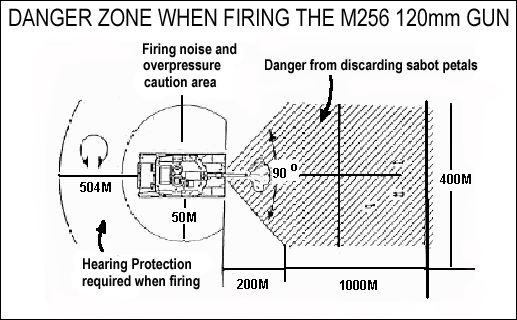
Units standing in the direct LOF will either die from the overpressure caused by the shot, or become severely injured.
The killzone is 50m in direction of travel, minor effects are noticeable up to 200m.
Taking cover in a building can reduce the effects of a nearby firing tank.
直接LOF(射線)に立つユニットは発射で引き起こされた過圧で死ぬか,または重症を負うでしょう。
殺傷範囲は進行方向の50メートルで僅かな影響は200メートルまで届きます。
建物の中に隠れると近くの戦車の射撃の影響を減少する事が出来ます。
Overpressure Effect
Units standing to close to a firing tank will suffer from the overpressure caused by the shot.
The overpressure effect causes:
- Earring
- Shock
- Knockout and weapon loss
For a better orientation see the above picture. Maximum effect range is ~50 meters.
Everything above ~50 meters is not covered anymore by the resource (ace_sys_muzzleblast).
Different ammunition now has a different effect and range.
Depending of the muzzle velocity and the strength of the projectile the overpressure is reduced, e.g BMP ammunition.
ユニットは射撃中の戦車の近くに立っていると射撃による過圧で症状が引き起こされるでしょう。
過圧効果で引き起こされる症状
- 難聴
- ショック
- 気絶と武器を無くす
より良い解説は上の絵を見てください。最大効果距離は~50メートルです。
50メートル以上は影響を及ぼしません。(ace_sys_muzzleblast)。
他の弾薬によっては効果と距離が異なります。
発射速度と発射体によっては,過圧は減少するでしょう,
例 BMP 弾薬。
Radio Silence (ラジオ音声)
The amount of radio chatter from AI troops may be reduced or eliminated altogether as an ACE client setting.
ACE client settingによってAI兵士のラジオ音声を消去できる。
Rangefinding Devices (距離測定機器)
- Vector 21B Nite / Rangefinder
- Range
- Azimuth
- Uses 2CR5 Battery
- Vector 21B Nite / 距離測定器
- Range(距離)
- Azimuth(方位)
- 2CR5 Battery 使用
- GLTDII SOFLAM / Laser Designator
- Range
- Azimuth
- Elevation
- Battery, Overheat, Multiple Laser Targets
- Uses BA5590 Battery
- GLTDII SOFLAM / レーザー照射誘導装置
- Range(距離)
- Azimuth(方位)
- Elevation(高度)
- Battery,Overheat, 多数のレーザー目標
- BA5590 Battery 使用
- Operation
Toggle Power using the R key, before trying to fire the laser.
Cycle between Mils settings for Azimuth (and Elevation) using Alt + R
Preload battery without having device selected using Ctrl + Alt + Shift + R
- 使い方
Rキー使用で起動,その後レーザーを発射します。
Alt + R使用でAzimuth(方位)(とElevation(高度))のMils(ミル)設定を両方切り替えます。
Ctrl + Alt + Shift + R使用で装置を選択せずにbatteryを準備します。
Manual
Key Binding
R.
Alt + R.
Ctrl + Alt + Shift + R.
Recognize (味方の認識)
Magic Rangefinding is disabled. That means you can no longer see the distance to where your crosshair is pointing when pressing spacebar.
Also the "spacebar-scanning", which would allow you to spot enemies behind buildings or landscape, is disabled.
To restore the ability to be able to see name tags of friendly players you have the following possibilites:
- (2) Constant scanning, similar to BI behaviour, just point crosshairs at player
- (1) MouseWheel, in order to see name tags, scroll the mousewheel
- (0) Spacebar, 'eased' spacebar scanning instead of mousewheel
In your ace_clientside_config.hpp file, find this line and set up according to your liking.
class ACE_RECOGNITION
{
Scanning_Method = 2; //COMMENT: 2 - Constant / 1 - MouseWheel / 0 - SpaceBar
};
Default is constant scanning.
Also note: Visibility of name tags depends on distance.
魔法の距離測定は無効になりました。それは,spacebarを押しても,もう照準が指している所の距離を見る事が出来ない事を意味します。
また,建物か地形の背後に居る敵を見つける"spacebar-スキャニング"も無効になりました。
友好なユニットの名札を見る能力を戻す為に,以下の出来る事があります:
- (2) 常にスキャニング,まさにBIの動作と同じでプレイヤーが照準で指した所をスキャニング出来ます
- (1) MouseWheel,名札を見るためにマウスホイールをスクロールします
- (0) Spacebar,マウスホイールよりも'緩和された'spacebarスキャニング
貴方のace_clientside_config.hppファイルの中からこの行を見つけて,好みに合わせて構成してください。
class ACE_RECOGNITION
{
Scanning_Method = 2; //COMMENT: 2 - Constant / 1 - MouseWheel / 0 - SpaceBar
};
標準は常にスキャニングです。
注意: 名札の視認は距離に依存します。
Recoil Dust (射撃の反動による粉塵エフェクト)
This resource simulates dust that is kicked off when firing a high caliber weapon, e.g M107 or launcher type weapon inside a building.]
The effects depend on the weather, arid (lot of dust) or humid (not much dust) zones and the terrain type. You will experience dust primarily in desert style areas.
この資源は大口径兵器を撃つ時,吹き飛ばされる埃を再現,例えば建物の中からM107か発射装置型の兵器。
効果は天気,乾燥(大量の埃)か多湿(それ程多くない埃)地帯と地形の種類に依存します。主に砂漠風の地域で埃を経験するでしょう。
Repair(修理)
This feature is a work in progress. This system allows for more realistic simulation of battlefield support for heavy vehicles. Refueling, repair, reloading now vary according to vehicle. Repair time is proportional to damage sustained by that vehicle. All weapons can now be fully rearmed, overriding a BIS issue.
この機能は製作中です。このシステムは大型車両の戦場サポートのより現実的な再現を考慮します。車両により給油,修理,再装填が変わります。修理時間はその車両によって被られたダメージに比例しています。BIS問題をくつがえし,全ての兵器は現在,完全に再軍備できます。
Rocket Ballistics (ロケットの物理現象)
This system is created to address two problems with unguided rockets in ArmA2:
- There is no dispersion whatsoever. Every AT launcher/FFAR will hit directly where you point at, at any distance.
- The trajectory of rockets flying faster than ~ 200-250 m/s is very flat due to the rocket not changing its pitch during the flight. It leads to incorrect sideairfriction-related calculations in the engine and as a result the rocket refuses to drop even at marginally low velocities.
このシステムは,ArmA2の無誘導ロケットに関する2つの問題を処理する為に作成しました: - いかなるばらつきもありません。あらゆる対戦車ロケット/FFARはいかなる距離でも示した場所に直撃します。
200-250m(メートル)/s(秒)より速く飛ぶロケットの弾道は飛行の間,傾きを変えないロケットのため非常に平坦です。それはエンジンの空気抵抗関連の計算が不正確で,その結果ロケットはわずかに低い速度でさえ低下しようとしない。
Accordingly, sys_rocket_ballistics includes 2 main components:
- Dispersion component
Every ammotype from RocketBase class has a value in the config, "ACE_DISP". The unit is the diameter of the 68% dispersion circle in mils (1/1000th of a radian or 1 meter per kilometer). For example, if an AT rocket hasACE_DISP = 10;
It means that 68% of the rockets will land within a ten mil circle, which is 1 meter at 100 meters, 2 meters at 200 meters etc. - Trajectory component
It calculates rocket's correct vectorUp (responsible for pitch) and sets it. This way the rocket turns into the trajectory (always points where it flies to). As a result the trajectories of the rockets are very close to the real ones.
それに応じて,sys_rocket_ballisticsは2つの主構成を含んでいます: - ばらつき構成
RocketBaseに属する全ての弾薬類は設定"ACE_DISP"に値があります。ユニットはmils(ミル)(radian(弧度)の1/1000thか1メートル/キロメートル)が68%ばらつき円周の直径です。
例,もし対戦車ロケットが
ACE_DISP = 10;なら
それは68%のロケットが10mil円周の範囲内で落下する事を意味し,100メートルなら1メートル,200メートルなら2メートル等。 - 弾道構成
ロケットの正しい上方向(傾きが原因)を計算して位置づけます。このように,ロケットは弾道(いつも示した所に飛ぶ)に変わります。その結果,ロケットの弾道は非常に本物に近くになります。
Notes
- Only affects FFARs and unguided AT rockets.
- Currently this feature is only enabled for human players to save some performance and not break AI aiming, as rocket trajectories drastically differ from vanilla ones. However, the scripted dispersion is applied to AI shooters too.
- FFARと無誘導対戦車ロケットに影響するだけです。
- 現在,この機能は人間のプレイヤーの性能に制限をかけているのみで,ロケット弾道がヴァニラの物と根本的に異なっていてAIのaimingを壊さない為です。しかしながら,スクリプトに書かれたばらつきはAI射手にも適用されます。
Round Count (残弾確認)
This gives you the ability to check the remaining rounds of ammunition in your currently loaded magazine.
A hint will pop up and show you in words the approx. amount of rounds left in your magazine.
When you reload your magazine, the same hint will be shown. That way you will always know if you are reloading a fresh magazine or a half empty one.
''Single Quote (Sitdown)''
これは現在装填されている弾倉に残っている弾丸をチェックする能力を貴方に与えます。
貴方の弾倉に残ってる弾丸の量をおおよそのヒントでポップアップに表示されます。
貴方の弾倉を再装填する時,幾つかのヒントが表示されます。その様に再装填している物が新品の弾倉か半分空っぽかわかります。
''Single Quote (Sitdown)''
Limitations
- This feature overrides the default ArmA2 action for sitting down, that will not be available while using ACE.
- The system does not indicate the status of a grenade launcher like the M203.
- ディフォルトのArmA2のSitdownを置き換えたので,ACEを使用してる間は使用出来なくなりました。
- M203のようなグレネードランチャーの状態では機能しません。
Rucksacks (バックパック)
(This feature is still in progress.)
After adding a rucksack to your gear you may store additional magazines, weapons, and other items in that pack. Access to the pack is via the normal gear action which will bring up a modified gear menu. Items in your pack are shown in a 2nd list box in the lower left section of the display. Other information shown includes the item's weight and volume, the current ruck's remaining capacity, and total weight of gear ( not counting intrinsic weight - body armor, helmet, boots, etc ).
Additional features include the ability to place certain weapons on your back, pack and unpack items.
(この機能はまだ進歩中。)
貴方の装備にリュックサックを加えた後に,追加弾倉,兵器,及び他の道具をパックに格納します。パックは通常の装備アクション経由で改造した装備メニューを呼び出しアクセスします。パックの道具は画面の下側2番目のリストボックス部分に表示します。表示される他の情報は道具の重さと容量,現在のリュックの残り容量,及び装備(固有の重さで数えない - 防護服,ヘルメット,靴,その他)の総重量を含みます。追加された機能は背中に信頼できる兵器を置く,packして道具をunpackする能力を含んでいます。
Limitations
- Disposable weapons and ammo ( like one-shot rocket launchers ) cannot be packed.
- When killed, a ruck will appear near the body. The contents of the ruck are accessible, but not the ruck itself.
- 使い捨て兵器と弾薬(一発きりのロケット発射機のような)は梱包できない。
- 殺されると,リュックは死体の近くに現れるでしょう。リュックの中身はアクセス可能であるがリュック自体ではない。
Sandbags (土嚢)
Allows you to deploy sandbags in order to build up static defense positions. You can also stack up sandbags or remove built sandbags to put them back into your inventory.
Use SHIFT + Mousewheel to change height, CTRL + Mousewheel to rotate.
This feature does not use an animation to indicate you the building process, but uses a progress bar. That way you can always interrupt the deployment if something unforseen happens. With an animation you would have been trapped. It is necessary that you stand still and don't move around or the build process gets aborted. You are also able to build sandbags while prone or kneeling, but in these stances it takes more time.
The sandbags should be capable of withstanding ~200 5.56mm rounds before they are perforated and the sand rinses out.
Sandbags can also be deployed on some vehicles to help protect the driver or gunner. Additionally they be used make as steady suppport for rifles that lack bipods.
固定防衛陣地を築き上げる為に必要なsandbags(砂袋)を配置できます。sandbagsを積み重ねるか,貴方の持ち物に戻すために組み立てたsandbagsを取り外す事が出来ます。
SHIFT + Mousewheelを使用して高さを変える,CTRL + Mousewheelで回転出来ます。
この機能は,組み立ての過程を映すのにアニメーションを使用しませんが,進歩バーを使用します。何か不測の自体が起きたら,いつでも配置を中断できます。アニメーションの停止と共に。停止して動き回らないか,または建築進歩を中止する事が必要です。伏せるかひざまずいてる間sandbagsを組み立てる事ができますが,これらの姿勢ではより多くの時間がかかります。sandbagsは穴が開いて砂が流れ出す前に~200発の5.56mmに耐える事が出来るでしょう。Sandbagsは運転手か砲手を保護するのを助ける為にいくつかの乗り物の上に配置できます。加えて二脚が無いライフルの為に固定サポートを使用できます。
Shotgun Ammunition (ショットガンの弾丸)
ショットガンの弾薬として単弾(Slug)の他に散弾(Buckshot)を追加しました。
Shtora
Shtora-enabled tanks will attempt to jam the control systems of laser or wire-guided missiles. The jamming system is only active when a Gunner is in the tank, and runs continously. When Shtora detects a laser designator it will also sound a warning alarm, deploy smoke screens and turn the turret towards the Missile. If Shtora is successful it will cause that missile to change course, missing the tank.
Shtora可能戦車はレーザーか有線誘導ミサイルの操作の妨害を試みます。妨害システムは砲手が戦車に居る時に作動し,連続的に動きます。Shtoraがレーザー指定を検出した時,警告アラームを鳴らすでしょう,煙幕を展開しミサイルの前方に砲塔を回します。もしShtoraが成功したら,戦車を見失いミサイルは進路を変えるでしょう。
Limitations
- The vehicle turret must be facing the missile before impact ±45°.
- 車両砲塔は必ずミサイル衝突前に±45度に面していなければならない。
- Smoke and warning alarm are only available when the incoming missile is laser-guided.
- 煙と警告アラームは接近するミサイルがレーザー誘導の時のみ作動します。
- Currently, the gunner of targeted vehicle must be AI in order for Auto turning of Turret to work.
- 現在,狙われている車両の砲手は,砲塔の自動回転を扱うためのAIでなければなりません。
Sights Adjustment (照準調節機能)
A number of weapon systems in ACE allow you to adjust the sights for range and windage:
- Sniper/marksman rifles
- AT launchers
- Underbarrel grenadelaunchers
- Vehicle and tripod mounted MGs and GLs
The implementation of sight adjustment is a bit different between these categories in order to allow for the easiest use possible.
ACEの多くの兵器システムで,range(距離)とwindage(偏流)のための照準を合わせることができます:
- Sniper/marksman rifles
- AT launchers
- Underbarrel grenadelaunchers
- Vehicle and tripod mounted MGs and GLs
照準調節の実現は,可能な最も簡単な使用を考慮するためにこれらのカテゴリの間で少し異なっています。
Sniper rifles
Activation brings up a scope adjustment dialog. You can click on the corresponding arrows to adjust elevation and windage or enter an adjustment directly into the dialog. The range card button will display a list of appropriate settings for the type of ammunition you are using.
起動すると照準調節画面が出ます。elevation(高度)とwindage(偏流)を画面に打ち込むか,または直接画面にある矢印をクリックして調整することができます。射程表ボタンは使用している弾薬の種類に対応している適切な設定のリストを表示するでしょう。
AT launchers
Default keys: Arrow Up and Arrow Down. Use them when you have the launcher in hand to increase/decrease elevation.
Default keys:Arrow UpとArrow Down。対戦車ロケット発射機のelevation(仰角)を増加または減少に使います。
Vehicle/tripod systems
There are one or two actions that appear in the menu when you occupy the gunner's seat in a vehicle which has this system enabled. "Sight adjustment" action brings up a dialog where you can adjust the sight. One more action appears for GL's - "Use T-E". T-E stands for traverse and elevation mechanism, which is a thing used for indirect firing. In this mode, information about current barrel elevation and azimuth appears on the screen, which allows to fire from defilade positions using a spotter, for example. In this mode you can also access a range table for the weapon, where you can look up necessary elevation for different ranges. When you activate T&E mode, the adjustments you made in the dialog stop affecting your projectiles, to avoid confusion.
このシステムは乗り物の砲手席に座っている時メニューに現れる1か2つの動作が利用できます。"Sight adjustment"動作は貴方が照準を合わせる為の画面が表示されます。もう一つの動作はGL's - "Use T-E"です。T-Eはtraverse(横断)とelevation mechanism(高度機構)の略で間接射撃に使われます。このモードは,現在の銃身のelevation(高度)とazimuth(方位)が画面に表示され,例えばスポッター(観測手)を使うことで居場所を知られずに射撃ができます。また,このモードで,兵器のrange table(射程表)にアクセスでき,異なった距離に必要な高度を調べる事ができます。T&Eモードを作動している時,画面でした調整は,混乱を避ける為に発射体への影響を停止します。
Underbarrel grenadelaunchers
Activation brings up a small info display which lets you see in real time an approximate distance grenade will fly with current weapon elevation. The text becomes red when elevation corresponds exactly to the shown range (on flat surface). Indirect ( high-arc ) mode is also supported. Press the combination again to switch the display off. Firing anything other than GL or changing your primary weapon also turns it off.
Direct elevation adjustment is also available. Select GL and use Arrow Up/Down to set range.
起動した時リアルタイムに現在の兵器高度と飛んでいく大体の榴弾の距離を小さい情報画面を見る事ができます。高度がちょうど示された距離(平らな表面で)と合致した時,文字は赤くなります。また,間接的な(high-arc)(放物線)モードがサポートされます。もう一度キーを押すと表示が消えます。また,GL以外の発射する者か主武器に変えると表示が消えます。また,直接仰角調節も利用可能です。GLを選んでArrow Up/Arrow Downで距離がセットできます。
Key Binding
Shift + V.
Sling Loading(スリング懸吊)
For best results try in a multiplayer game.
Important notes:
- In the latest change to the sling loading system, ropes are attached to the object you want to slingload, not the helicopter.
- Slinging loads has to be executed by ground personnel.
1.Equip yourself with a slingrope.
2.Go to a vehicle or object you want to sling.
3.Press the interaction menu key. Select "Attach slingrope" (This will tie the slingrope to the vehicle or object).
4.When a helicopter with cargo capabilities is available and hovering close enough over the 'cargo object', press interaction menu key again and select "Hook slingrope" (This will attach the slingrope to the cargo hook of the helicopter).
5.Object can now be transported. Pilot will have the ability to release the cargo at the destination
6.All actions have to be executed by ground personnel. There is no magic flyover-hookup cargo loading.
SMAW Spotting Rifle (スモウ着弾点観測用曳光弾発射装置)
The SMAW system includes a rifle round calibrated to have the same ballistic properties as the main weapon. Use this to get the proper settings for your target before firing the rocket.
SMAWを構えてる時にアクションメニューでSMAW Spotting Rifleを装備すると、曳光弾が発射されてどれぐらいの角度で撃てばいいのかがわかりやすくなるよ。参考にしてね。
Smoke Grenades (煙幕)
All smoke generating devices in ACE2 block AI line of sight.
全ての煙幕はAIの視線を妨げる。
Stamina (スタミナ)
In ACE you can not run forever.
Your movement speed, like running, sprinting, rolling, or walking slowly effect how soon you will become tired.
Different classes have different stamina levels: Engineers, as well as Special Forces units, have increased stamina, while medics, crew members, etc. have lower endurance than a normal grunt.
The total amount of gear you are carrying, including ruck contents, has a huge effect on how fast you become fatigued. The stamina system also includes a certain amount of inherent weight representing boots, helmet, body armor, etc. - roughly 20kg.
Additionally - other influences like weather, wounding, climbing slopes, or suppressive fire have some influence on the rate of fatigue.
Once you have reached your maximum stamina threshold you collapse. This is likely when carrying a heavy rifle/machine-gun with lots of ammo and any launcher-type weapon at the same time, e.g. when you overload yourself.
Your current stamina level is indicated by sound and graphics effects like heartbeat, breathing hard, and in the worst case collapse and blackout.
In order to regain your stamina, you should rest. This can be done by standing still. The position also counts a bit: prone >> crouch >> standing.
ACEでは永遠に走ることが出来ません。
貴方の移動速度,走り,全速力,転がり,ゆっくり歩いていても疲れは溜まっていきます。
兵種によるスタミナレベル : 技術者,および特殊部隊はスタミナが増加,治療兵と乗員など。普通の軍人より耐久性が低下している。
運ぶ装備とリュックの中身も含む総重量は,貴方がどれくらい速く疲れるかに大きな影響を与えます。
このスタミナシステムは靴,ヘルメット,防護服,他,なども重さを含んでいます。 - およそ20kg。
更に - 天気,負傷,崖を登る,制圧射撃などの影響が疲労に何らかの影響を与えます。
一度スタミナが限界に達することがあります。例えば同時に多くの弾薬,ロケットと重いライフル/機関銃を運ぶ時など。
貴方のスタミナレベルは,心音の様な音や映像,激しい息遣いで示されます,そして最悪失神して倒れます。
スタミナを回復したいのなら,休息するべきです。静止する事によって回復することができます。
姿勢による回復速度 : 伏せ >> 屈み >> 立ち
Tail-rotor (テールローター)
Spinning blades from helicopters are as deadly as they are in reality.
Depending on the physical orientation of a tail-rotor, it will kill you when you run into it, while boarding a helicopter. This makes proper boarding procedures and boarding safety necessary.
テールローターにダメージ判定をつけたよ。
もし当たったら死んじゃったりするから気をつけてね。
Tank Fire Control System (戦車射撃支援システム)
A number of armored vehicles (mainly tanks and IFVs) are fitted with a fire control system, comprising laser rangefinder, ballistic computer and turret movement sensors. FCS performs the following tasks:
- Lasing for distance and automatically setting needed gun elevation for the current range.
- Calculating and automatically applying lateral correction (lead) when engaging a moving target.
- Compensating for vehicle's own movement.
多くの装甲車両(主に戦車とIFV)は射撃管制装置,包括レーザー距離測定器,弾道コンピューターと塔型動体センサーが取り付けてあります。
FCSは以下のタスクを実行します: - 射程をレーザーで計り現在の射程に必要な銃の高度を自動的に設定します。
- 計算中に移動標的に合わせた時,側面修正(lead)を自動的に適用します。
- 車両の独特な動きを補正します。
Powering the system up
- To initiate the fire control system, press the Lase key (default Tab). The system will boot up, and you'll see '0000' on the digital range display at the bottom of your screen.
- To the left of the four digits there is a 'Ready' indicator. When it's visible, the laser rangefinder is ready for use. After each lasing, the indicator will disappear for the time needed for the laser to cool down, and reappear once it's ready again.
- 火器管制装置を起動するには,Laseキー(default Tab)を押します。装置が起動し貴方の画面の下部のデジタル射程画面に'0000'と表示されます。
- 4桁の左には,'Ready'表示機があります。それが見えたとき,レーザー距離測定機は使用できる準備が出来ています。各レーザー発射後に表示機はレーザーを冷却し再び準備するのに必要な時間の間見えなくなります。
Engaging a static target
- Place the crosshair over the target and press the Lase key. Range will be shown on the display, and the armament will be set for the needed elevation.
- Shoot.
- Note that elevation for given range is calculated for both main gun and the coaxial machinegun. It is also calculated for each kind of ammo. This means you don't have to re-lase when you switch to another weapon or change the ammo type - the needed elevation will be applied automatically.
- 向こうの標的に照準を合わせLaseキーを押してください。距離が画面に映り兵器が必要な仰角にセットされるでしょう。
- 撃つ。
- 備考,特定の距離の為の仰角は主砲と同軸機関銃両方の計算をします。また全ての弾薬の計算をします。この方法は他の兵器に切り替えるか弾薬の種類を変えた時は再びlaseしません - 必要な仰角は自動的に適用されます。
Engaging a moving target
- Smoothly track the target with the crosshair for at least 1.5 seconds, and press the Lase key. Range will be shown on the display, and the armament will be set for the needed elevation and lead.
- Maintain the crosshair on the target and shoot.
- The lead correction will be cancelled ('dumped') automatically once you stop moving the turret or start moving it in the opposite direction. You can also use the Dump action or key (default K) to cancel lead.
- 最低1.5秒の間照準をスムーズに標的を追跡しLaseキーを押します。距離が画面に映り兵器に必要な仰角にセットし先導します。
- 持続的に標的に照準を置き撃ちます。
- 先導修正は一旦砲塔の動きを止めるか逆方向に動かし始めると自動的に取り消し('dumped')ます。また先導を取り消す為に放棄行動かキー(default K)を使用できます。
Switching to Battle Sight mode
- Battle sight mode is used when targets are likely to appear suddenly at close to medium ranges and there might be no time for proper lasing procedures. In this mode the armament is set to the battle sight range, ensuring the maximum first hit probability in such conditions.
- To switch to Battle Sight mode, select the BSGT action or press the Battlesight key (default B).
- Battle sight modeは標的が突然,中距離に接近し適切なレーザーを発する手順の為の時間が全く無いような時に使用します。このモードで兵器はbattle sight距離にセットしどんな状態でも最大先制命中確率を確実にします。
- Battle Sight modeに切り替えるには,BSGT actionを選択するかBattlesightキー(default B)を押します。
Lasing limitations
- If you lase a target that is beyond the rangefinder limits (too close or too far), the display will show flashing '0000'. Armament will be set to the minimum or maximum range.
- If the target is within the rangefinder limits, but beyond the maximum range of currently selected weapon, the display will flash. The weapon will be automatically set for its maximum range.
- もしレーザー目標が距離測定限界(とても近いかとても遠い)を超えてるなら画面に点滅する'0000'が見えるでしょう。兵器は最小か最大射程にセットされます。
- もし標的が距離測定限界以内だが現在選択している兵器の最大射程を超えているなら画面が点滅するでしょう。兵器は最大射程に自動的にセットするでしょう。
Vehicle commander rangefinder
- Commander can lase for distance in much the same way the gunner does. To initiate the LRF, press the Lase key. To lase, press the Lase key.
- Commanderは大体gunnerと同じ様に距離をレーザーで測れます。LRFを起動するにはLaseキーを押します。laseにはLaseキーを押します。
Switching the system off
When the FCS is not needed, you can turn it off by selecting 'FCS OFF' in action menu.
FSCが必要ない時アクションメニューの'FCS OFF'を選択する事によってオフに出来ます。
Key Binding
Tab, B, K.
Thermal Imaging (赤外線カメラ)
Certain vehicles allow use of Thermal Imaging (TI) such as IR.
幾つかの乗り物はIR(赤外線)等のThermal Imaging(熱源画像)(TI)が使用できる様になりました。
- T
Activate / Deactivate TI - T
TIを作動 / 停止 - Shift + T
Change TI mode - Shift + T
TIモードを変える - PgUp/PgDn
Change sensitivity - PgUp/PgDn
感度を変える
Key Binding
T, SHIFT T.
Towing (けん引)
航空機牽引トラクターは、航空機などを牽引することができます。
Tracking
You can enable the use of special markers to track groups/units in ACE. As players change location, icons
on your mission map will update to indicate their current position.
Vehicle AI (AI車両)
Mi-24 cargo doors are beign opened and closed when troops are embarking or disembarking. Will get useful when more vehicles get doors.
Mi-24の貨物口が,兵士が乗り込むか降りる時,開閉します。多くの乗り物にドアがある時役に立ちます。
Weapon Jamming (小銃の排莢不良)
Player's primary weapon can jam randomly. Once you're jammed, you can press the clear jam key for immediate action. There will also appear a user action called 'Unjam' which will do the same.
With a certain probability the jam will be too serious to be fixed with immediate action, and you will be required to reload the weapon to fix it.
プレイヤーの主武器はランダムにジャムになります。ジャムになった場合,即座にジャム解消キーを押すことが出来ます。また"Unjam"というコマンドが表示されます。確立でジャムが即座に解消できない事があり,その時は再装填が必要になります。
Key Binding
R.
Weapon Resting (依託射撃)
This system allows you to 'rest' your primary weapon against horizontal or vertical edges of objects of suitable height (like vehicles, fences, buildings, trees) when you are kneeling or standing.
When the weapon is deployed, you get a lower recoil and weapon sway. The weapon also becomes harder to turn, and if you turn it more than 15 degrees to either side from the initial direction, it'll automatically undeploy itself.
To undeploy the weapon you just need to press a movement key or change stance.
このシステムは,座っているか立っている時適当な高さのオブジェクトの水平か垂直な縁(乗り物,フェンス,建物,木)に武器を置いて「依託射撃」を行うことが出来ます。
依託射撃では、反動とぶれが軽減されます。反面、武器を動かし難くなり,設置場所から15度以上動かすと,自動的に依託が解除されます。
武器を依託解除するには移動キーを押すか姿勢を変えてください。
Key Binding
SHIFT + SPACE.
Weapon Bipods (バイポッド)
This system is similar to the Weapon Resting but it's available only from prone position, and only for weapons that have modeled bipods. This will increase even further the stability of the weapon (reduced recoil and weapon sway) but will also limit the horizontal and vertical speed more than weapon resting.
To undeploy the weapon bipods you just need to press a movement key or change stance.
このシステムは,Weapon Restingと同じだが伏せている場合のみ可能で,二脚付きの武器のみです。
これはより武器(反動とぶれの軽減)の安定性が向上するがWeapon Restingより動かし難くなります。
Key Binding
SHIFT + SPACE.
Wind Deflection (弾丸への風の影響)
Wind will effect the track of small-arms fire. You can disable this feature for single-player action via user config settings, but multiplayer missions can override this in order to ensure consistant and fair behavior in game.
You can measure the wind in two ways, both activate by the same key binding.
- Unmetered.
This will display an arrow - indicating direction. The color of the arrow will indicate approximately what the airspeed currently is.- Yellow, < 3 m/sec.
- Orange, 3+
- Red, 6+
- Violet 9+
- Metered
There is the Kestrel 4500 wind meter. Once calibrated it can provide precise head and crosswind data. The meter display is dragable and can be closed by use of the off button on the meter or by hitting the escape key.
The meter display is dragable and can be closed by use of the off button on the meter or by hitting the escape key.
風は携帯火器の弾道を変化させる。あなたは、ユーザーconfigを書き換えて、この特徴を不能にすることができる。マルチプレイヤー時においては、ゲームの公平を保証するために、ユーザーconfigでの書き換えを無効とします。
風速を測るには2つの方法がある。あなたはどれかのキーにバインドをして有効にします。
風の方向は矢印で表示されるでしょう?
矢印の色は現在の対気速度はどのくらいか示す。
- 黄色, < 3 m/sec.(秒速3メートル)
- オレンジ, 3+
- 赤字, 6+
- すみれ色 9+
Kestrel4500風速計がある。 これは、機械上部にあるプロペラから、正確に横風データを取ることができる。
Key Binding
SHIFT + K.
Wirecutter (ワイヤーカッター)
ワイヤーカッターがあれば、ワイヤー製のフェンスなどを破り、穴をあけることが出来ます。
White Phosphorus (白リン)
AKA WP or Willie Pete. This material generates a great deal of smoke and is a fire hazard to nearby forces. Available as the M84 marker grenade.
別名WPかウィリー ピート。この素材は近くの軍に大量の煙と火災を発生します。M84 marker grenadeが対応してます。
Wounding System (新負傷システム)
The wounding system encompasses stun effects, pain, unconsciousness, bleeding, cardiac arrest (heart failure), body dragging, as well as the new medical system, which includes medical appliances to treat the various health effects.
What's working:
- Examine
- Epinephrine
- Morphine
- Bandages
- Bleeding
- Blackouts (AI and players may wake up, depending on damage state, including FX effects for blackouts and bleeding)
- Drag unconscious units
- Carry unconscious units
- Pull unconscious units out of vehicles
- No magic healing for medics
- Sounds associated with wounding effects
- Medic boxes with bandages, mash and medic vehicles have their set of medic stuff (currently the same as in ACE 1)
If not too badly wounded and possessing the appropriate supplies, you can self-treat via the action menu. Others can use the ACE interaction system to examine and treat you as well.
More Development and Internal Testing Continues.
負傷システムは,気絶効果,痛み,失神,出血,心臓停止(心不全),体を引きずるを含み,同様に新医療システムは,様々な健康への影響を扱うために医療器具を含みます。
働き方:
- Examine (診察)
- Epinephrine (アドレナリンの別名,昇圧薬)
- Morphine (モルヒネ)
- Bandages (包帯)
- Bleeding (出血中)
- Blackouts (暗転と出血の映像効果を含む負傷状態で,AIとプレーヤーは目覚めるかもしれません。)
- Drag unconscious units (失神したユニットを引きずる)
- Carry unconscious units (失神したユニットを担ぐ)
- Pull unconscious units out of vehicles (失神したユニットを乗り物から引っ張り出す)
- 医療兵の魔法の治療を無くした
- 負傷効果に関連した音
- 包帯入りの医療箱,mash(移動外科病院)と医療車には医療道具のセットが入ってます(ACE 1と同じ)。
適切な物資を所持し重症でないのなら, アクションメニューで自身を治療できます。他の人は貴方を診察して処置するためにACE相互作用システムを使用できます。
まだ開発中で内部でのテストは続いています。
Client Side ACE Features (クライアント側機能)
Cartridges (空薬莢)
Adjustments to how ejected cartridges are displayed may be made in the ..\ArmA2\userconfig\\ACE\ace_clientside_config.hpp file and altering the ACE_FX_CARTRIDGES_E class contents.
いくら空薬莢が表示されるか調整できます..\ArmA2\userconfig\\ACE\ace_clientside_config.hpp file and altering the ACE_FX_CARTRIDGES_E class contents
Keys (キー設定)
Key設定ファイルは「..\ArmA2\userconfig\ACE\ace_keys.hpp」です。
ILS Settings (計器着陸装置設定)
Adjustments to the Instrument Landing System aids for jets and helicopters may be made in the ..\ArmA\userconfig\ACE\ace_clientside_config.hpp file and altering the OFPEC_ILS_CONFIG class contents.
航空機とヘリコプターの為の計器着陸装置補助の調整は..\ArmA\userconfig\ACE\ace_clientside_config.hppファイルで作られていてOFPEC_ILS_CONFIG class contentsの内容を変更するかもしれません。
Player Identity (味方の認識)
適切にゴーグルとマスクを使用するために、ACE2は、あなたのプレーヤープロフィールの情報を知る必要があります。
..\ArmA2\userconfig\ACE\ace_clientside_config.hppのclass Identityの項目にあるname = "John Doe"
を自分のゲーム内の名前に変更して上書き保存して下さい。
Radio Commands (ラジオ音声)
AIからのラジオチャットはデフォルトでは聞えないように設定されています。
..\ArmA2userconfig\ACE\ace_clientside_config.hppにある「#define ACE_NOVOICE」の前に//を追加し//#define ACE_NOVOICEと変えて上書き保存する事で聞えるようになります。
Sight Adjustment Method (照準調整方法)
Whether you want range values displayed for scopes with bullet drop compensation look in the ..\ArmA\userconfig\ACE\ace_clientside_config.hpp file and alter the enable_BDC contents.
スコープに弾丸落下補償と共に距離値を表示して欲しいか否かに関係なく,..\ArmA\userconfig\ACE\ace_clientside_config.hppファイルの中を見て,enable_BDCの中身を変えてください。
Tracking (マップマーカー)
Special group tracking markers may be enabled. See the ..\ArmA2\userconfig\ACE\ACE_Tracking.hpp file.
特別なグループ追跡マーカーが有効になりました。..\ArmA2\userconfig\ACE\ACE_Tracking.hppファイルを見てください。
To disable the markers for all players on a server, add the following to a mission or server side addon:
サーバーで全てのプレイヤーのマーカーを無効にするには,ミッションかサーバ側addonに以下を追加する:
if (isServer) then {
ace_sys_tracking_markers_enabled = false;
publicVariable "ace_sys_tracking_markers_enabled"
};
Or you can simply use badger's addon. You can download here. [1]
かbadger's addonを使えば簡単です。ダウンロードはここ。[1]
Wind Drift Override (風の影響の有無設定)
Disabling wind drift effects in SP mode is possible by editing the ..\ArmA2\userconfig\ACE\ace_clientside_config.hpp file. Set enable_drift to 0. Do note that this setting will be ignored in MP missions to ensure fairness in play.
SP(Single Player)モードは..\ArmA2\userconfig\ACE\ace_clientside_config.hppファイルを編集して偏流効果を無効に出来る。enable_drift to 0にする。注意してくださいこの設定はMP(Multi Player)ミッションではプレイに公平を期す為に無効にされるでしょう。
コメント
- エディター、Addonメーカー向け情報は消しました -- TOTAL22? 2010-01-22 (金) 14:31:42
- タイトルに日本語追加 -- TOTAL22? 2010-01-22 (金) 16:48:15
- 簡単なところをいくつか和訳。○Gogglesの項目にある「engine wash」って何だろ -- 2010-01-23 (土) 02:15:10
- 「Engine wash」ヘリコプターなどのローターの風によって巻き上げられる砂の事ですね。 -- TOTAL22? 2010-01-23 (土) 02:18:29
- あぁ~なるほど。言いだしっぺだから全く参加しない訳にはいかないな、と思ったけど私の翻訳能力は英語が全く読めない人に毛が生えた程度ですので原文残して下に和訳書いていけばよかったかな
 -- 2010-01-23 (土) 02:30:36
-- 2010-01-23 (土) 02:30:36 - いえ、原文はなかったものと考えてもらってもいいくらいです。
この一覧はただの機能のタイトルのリストと考えてもらえれば、誰でも自分が知っている所を自分の言葉で自由にかけるからいいんじゃないかな? -- TOTAL22? 2010-01-23 (土) 02:35:25 - 翻訳できる人は翻訳すればいい。英語が分からない人は自分の言葉で自分が知っている情報を各機能のタイトルの下に書いていく・・・これが理想w -- TOTAL22? 2010-01-23 (土) 02:37:02