公式対応コントローラー
- Xbox 360 Controller for Windows
- Logitech Rumblepad 2
- Logitech dual Action
- Dual Trigger 3-In-1
- Thrustmaster Firestorm Dual Analog 3
- Xbox 360 Wireless Racing Wheel with Force Feedback
- Microsoft Sidewinder Force Feedback Wheel
- Logitech G25 Wheel
- Logitech G27 Wheel
- Logitech Driving Force Pro
- Logitech MOMO Wheel
- Logitech MOMO Force
- Fanatec Porsche Wheel
- Thrustmaster F430 Force Feedback
G25の現時点で最もイケてるセッティング by j5awcVnP
【Logicool Profiller Device Setting】
- Force Feedback Device Settings
Overall Effect Strength = 50%
Spring Effect Strength = 0%
Damper Effect Strength = 0%
Enable Centering Spring in Force Feedback Games = Check
Centering String Strength = 0% - Steering Wheel Settings
Report Combined Pedals = NoCheck
Degrees Of Rotation = 185℃
【F12010 Setting】
- Force Feedback OPtions
環境影響効果 = 30%
フォースフィードバック強度 = 100%
ホイールの重さ = 100% - Advenced Wheel Settings
ステアリングデッドゾーン = 0%
ステアリングサチュエーション = 100%
ステアリング直進性 = 50%
スロットルデッドゾーン = 0%
スロットルサチュエーション = 100%
ブレーキデッドゾーン = 0%
ブレーキサチュエーション = 100%
こんな感じでお勧めの設定などをあげてもらえると、役に立つかと。
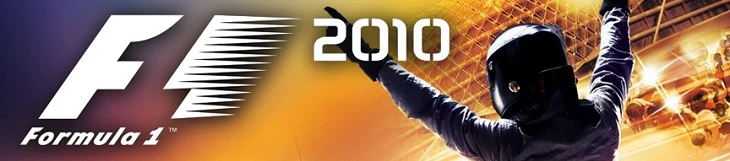
 新規
新規 編集
編集 添付
添付 一覧
一覧 最終更新
最終更新 差分
差分 バックアップ
バックアップ 凍結解除
凍結解除 複製
複製 名前変更
名前変更 ヘルプ
ヘルプ