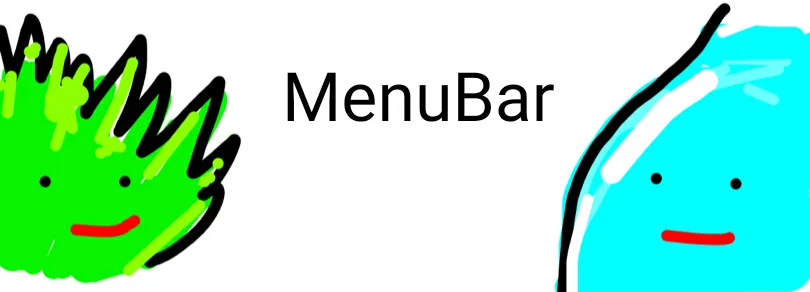You can be a user of this wiki!
explanation
Here, we will explain the setup for becoming a user.
If you follow this street, it will be sunny and you will make your debut as a user!
table of contents
Let's do it!
0 First of all
This wiki does not require membership registration like Wikipedia.
So, you don't have to go through any procedures at all, and if you prepare a user page, everyone will greet you without doing anything.
1 Think of your name
First, decide on your name.
You can change the name, but think carefully as you will be working under that name at first.
Look at User List? and be careful not to share your name with others.
If you haven't created a page but have been active for some time, you can use that name.
2 Let's create a user page
Once you've decided on a name, it's time to create a page!
If the name is easily mistaken for something else, use a page name like this.
Name (editor)
You can easily create the content in "Create a user page", which will be explained later, and edit it from there.
3 Add your name to the User List
When the page is complete, the next step is to register.
First, go to User List? and click "Click here to add to the list".
Then, an entry field will appear, so after enclosing your name in [[]], fill in the necessary items and click "Add".
So it will be registered in the table.
If you want to edit it, click "Edit" next to your name to edit it.
This is OK.
When all is done, you will make your debut as a user!
User knowledge
- Users also mean that individuals can be easily identified. So when you give your name, be aware that you have to take responsibility if something goes wrong.
- Being a user means being part of the wiki. So let's edit and comment a lot.
- If you decide to retire or suspend due to circumstances, let's declare it firmly. Otherwise, it will be treated as disappearing.
- Let's renew the user page while referring to other users. It should be a better page.
- If you have any questions, ask in Question Corner?.
In short…
Enjoy Bôdai Pages Wiki*!
Then,now…
Now, let me introduce the easy input page.
Comments
Number of viewers
| Today | ? |
| Yesterday | ? |
| Total | ? |
Tags
Tag: Users