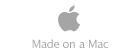- アップルスクリプトの実行(外部ファイル)
- アップルスクリプトの実行(文字列)
- アプリケーション起動確認
- ホットキーを設定
- 初期化処理
- 最後のウィンドウが閉じられたらアプリを終了する
- Localizable.strings から値を取得する
- 文字を数値に変換
- 数値を文字に変換
アップルスクリプトの実行(外部ファイル)
NSAppleEventDescriptor *aed; NSDictionary *asErrDic = nil; NSString *asPath = [ [ [ NSBundle mainBundle ] resourcePath ] stringByAppendingPathComponent : @"fileName.applescript" ]; NSURL *url = [ NSURL fileURLWithPath : asPath ]; NSAppleScript *as = [ NSAppleScript initWithContentsOfURL : url error : &asErrDic ]; [ as executeAndReturnError : &asErrDic ]; aed = [ as executeAndReturnError : &asErrDic ];
if ( asErrDic ) {
…エラー処理…
}
if ( [ [ aed stringValue ] intValue ] == 0 )
{
…
}
※スクリプトファイルの拡張子が、「.scrt」ではなく「.applescript」なのに注意
※パッケージ > Contents > Resources の中に置く
環境:IntelCPU+MacOS10.4.8+Xcode2.4
2006-10-XX
2006-10-XX
アップルスクリプトの実行(文字列)
NSAppleEventDescriptor *aed; NSDictionary *asErrDic = nil; NSAppleScript *as = [ [ [ NSAppleScript alloc ] autorelease ] initWithSource : @"tell application \"iTunes\" \n\ … \n\ end tell" ]; [ as executeAndReturnError : &asErrDic ]; aed = [ as executeAndReturnError : &asErrDic ];
if ( asErrDic ) {
…エラー処理…
}
if ( [ @"false" isEqualToString : [ aed stringValue ] ] )
{
…
}
環境:IntelCPU+MacOS10.4.8+Xcode2.4
2006-10-XX
2006-10-XX
アプリケーション起動確認
// 起動中のアプリケーションを取得 NSArray* applications; applications = [ NSArray arrayWithArray : [ [ NSWorkspace sharedWorkspace ] launchedApplications ] ];
// iTunes起動確認 int i; runiTunes = NO;
for ( i = 0; i < [ applications count ]; i++ )
{
if ( [ @"iTunes" isEqualToString :
[ [ applications objectAtIndex : i ]
objectForKey : @"NSApplicationName" ] ] )
{
runiTunes = YES;
break;
}
}
環境:IntelCPU+MacOS10.4.8+Xcode2.4
2006-10-XX
2006-10-XX
ホットキーを設定
// Command + Sキー [ 該当アイテム setKeyEquivalent : @"s" ]; [ 該当アイテム setKeyEquivalentModifierMask : NSCommandKeyMask ];
// Control + Shift + Sキー [ 該当アイテム setKeyEquivalent : @"S" ]; [ 該当アイテム setKeyEquivalentModifierMask : NSControlKeyMask ];
// Command + Alt + Sキー [ 該当アイテム setKeyEquivalent : @"s" ]; [ 該当アイテム setKeyEquivalentModifierMask : NSCommandKeyMask | NSAlternateKeyMask ];
setKeyEquivalentModifierMask は NSControlKeyMask、NSCommandKeyMask、NSAlternateKeyMask の3種を or でつなぐ。
Shift は setKeyEquivalent の指定文字が大文字の場合にホットキーになる。
環境:IntelCPU+MacOS10.4.8+Xcode2.4.1
2006-12-02
2006-12-02
初期化処理
File's Owner の delegate にインスタンスを設定しておく。
/**** アプリケーションの起動処理後に呼ばれる処理 ****/
- ( void )applicationDidFinishLaunching : ( NSNotification* )aNote
{
// 初期化処理
…
}
環境:IntelCPU+MacOS10.4.8+Xcode2.4.1
2006-12-02
2006-12-02
最後のウィンドウが閉じられたらアプリを終了する
File's Owner の delegate にインスタンスを設定しておく。
/**** 最後のウィンドウが閉じられた時の処理 ****/
- ( BOOL )applicationShouldTerminateAfterLastWindowClosed : ( NSApplication* )theApplication
{
// アプリを終了する
return YES;
}
環境:IntelCPU+MacOS10.4.8+Xcode2.4.1
2006-12-02
2006-12-02
Localizable.strings から値を取得する
Localizable.strings(English)
PlayString = "Play";
Localizable.strings(Japanese)
PlayString = "再生";
値を取得したい場所
NSBundle* bundle; NSString* playString;
bundle = [ NSBundle mainBundle ];
// 英語環境では「Play」、日本語環境では「再生」を取得できる playString = [ bundle localizedStringForKey : @"PlayString" value : nil table : nil ];
環境:IntelCPU+MacOS10.4.8+Xcode2.4.1
2006-12-04
2006-12-04
文字を数値に変換
int intTime = [ @"20" intValue ];
環境:IntelCPU+MacOS10.4.8+Xcode2.4.1
2006-12-04
2006-12-04
数値を文字に変換
NSString* strTime; strTime = [ NSString stringWithFormat : @"%d", 20 ];
環境:IntelCPU+MacOS10.4.8+Xcode2.4.1
2006-12-04
2006-12-04