[Twitter] APRS moveing Automatic Tweet application.
Programmer (作者) : JF1NHU (@atakumi)
License (ライセンス) : mit-license
Official site (公式サイト) : http://www.chofuweb.com/
Last Version (最新バージョン) : 0.03(November 12th, 2010)
- confirming the OS (動作確認OS)
- Microsoft Windows XP
Microsoft Windows Vista
Microsoft Windows 7
Microsoft Windows 2008 Server
- Indispensability
- .NET Framework 3.5 ( Microsoft Download site)
Foreword (まえがき)
This software is a console application for Windows.
It is software to which My APRS Station movement information is automatic operation Tweet done with Twitter.
This software supports xAuth of Twitter.
When the check is put in the Geotargeting on the Twitter setting page, Tweet is done with the Geotag.
The version is a prototype now.
このソフトウェアはWindows用コンソールアプリケーションです。
APRS自局情報を移動が確認された場合、Twitter(ツイッター)へ自動ツイートするソフトウェアです。
このソフトウェアはTwitter(ツイッター)の xAuth認証をサポートしています。
Twitter(ツイッター)設定ページで、「ツイート位置情報」 「□ ツイートに位置情報を付ける」にチェックを入れると、ツイートに位置情報のGeoタグを付加します。
現在バージョンはプロトタイプです。
(インストール等は全て自己責任で…。万が一当ソフトが原因で重大な問題が生じても作者は責任を負いかねます。)
設定画面
APRSTweet 0.01 Copyright (C) 2010 JF1NHU, Takumi This is free software. You may redistribute copies of it under the terms of the MIT License <http://www.opensource.org/licenses/mit-license.php>. Usage: APRSTweet -cCALLSIGN [options]
a, Authorization Force authorization clearing stored credentials (not
implemented yet)
c, callsign Required. Callsign to watch and track on APRS
m, movingonly Tweet in case moving from previous location
i, interval Watch/Tweet interval in minutes. Default 15 min, 0 means
watch continuously
o, oneshot Just check APRS and Tweet once, no recurring
p, prefix Prefix text before normal Tweet text, 10 characters max
q, quiet Quiet mode; no console output
t, text Text after normal Tweet text (would be truncated by max
140 characters)
u, url Add aprs.fi URL
w, forcetweet Even no new packet arrived, Tweet latest location
help Dispaly this help screen.
- a, Authorization (承認)
- Force authorization clearing stored credentials (not implemented yet)
(まだ実装されていません)
- c, callsign (コールサイン)
- Required. Callsign to watch and track on APRS
設定必要。APRSで見て追跡するコールサイン。 (例: -cJN4OQT-9 )
- m, movingonly (移動限定)
- Tweet in case moving from previous location
moveing only移動している場合にのみツイートするオプション。
これを設定しない場合はビーコンが見えれば停止していても一定間隔でツイートする。
- i, interval (間隔)
- Watch/Tweet interval in minutes. Default 15 min, 0 means watch continuously
ツイート間隔。設定した間隔値でツイートする。 省略した場合、15分間隔でツイートする。
設定値0とした場合、絶え間なくツイートする。(フォロワーが去ると思うので非推奨…(^_^; )
- o, oneshot (1回のみ)
- Just check APRS and Tweet once, no recurring
このオプションを付けた場合、1度ツイートしてプログラムを終了させる
- p, prefix (文頭)
- Prefix text before normal Tweet text, 10 characters max
ツイート文頭に文字を挿入する。(最大半角 10文字まで)
- q, quiet (鎮撫モード)
- Quiet mode; no console output
コンソール画面に表示させません。
- t, text (文末)
- Text after normal Tweet text (would be truncated by max 140 characters)
ツイート文末に文字挿入。(最大半角 140文字まで)
ツイッターサービス自体が最大140文字のサービスである為、設定は使用者の良識の範囲で…
- u, url (アドレス挿入)
- Add aprs.fi URL
callsign -cで設定したコールの APRS.fi 追跡ページ設定へのリンクをツイートに含む。
(例: http://aprs.fi/?call=JN4OQT-9 )
- w, forcetweet (強制ツイート)
- Even no new packet arrived, Tweet latest location
新しい位置パケットが無い場合も一定送出間隔で最終位置情報をツイートする。
Runnnig Window (動作画面)
Tweeted APRS moveing infomation.
Upgrade History (更新履歴)
- ver. 0.03 (2010/11/12)
- ver. 0.02 (2010/09/12)
- 移動地(日本語逆引き検索)挿入機能追加
- ver. 0.01(2010/09/05)
- 初期アルファーテストリリース
外部サイト リンク
- Chofuweb Top Page ( http://www.chofuweb.com/ ) - JF1NHU Hamware
- Developer chat: #APRSTweet on twitter
あとがき
このソフトウェアは現在制作中である。
そのうちやってみるか~的な妄想を頂いていたソフトウェアを作られる有志が登場した事を嬉しく思います。
昨年から今年にかけて爆発的に登録者数が増え、人気絶頂のTwitter(ツイッター)で新たな試みは、
今後の汎用性・先進性を伺わせる良い影響と思います。 
このソフトウェアの登場は、JF6LZE 八尋先生作の KetaiTracker 以来ではないでしょうか?
日本国内で輝ける開発能力を有した方に出会える事もAPRSやTwitterの魅力だと思っています。
当ソフトウェアは基本的に軽く見ただけで使い方が分かる方がご利用下さい。 
まだ製作段階なので、「使い方がわからん!」とかの質問は作者様の負担が増えると思われますので、
控えて頂けますようお願い申し上げます。
チャレンジ精神旺盛でこのソフトウェアの進化・発展にテスターとして協力頂ける方は是非発展的なご意見をツイート下さい。
#APRSTweet ハッシュタグを付加してツイート下さい。
感謝の言葉は作者様 JF1NHU (twitter: @atakumi) へ直接どうぞ 
この記事に関する事及び「兎に角使い方が全くわからん!」という初歩的質問は、
この記事の著者 JN4OQT (twitter: @techy9) へどうぞ。 

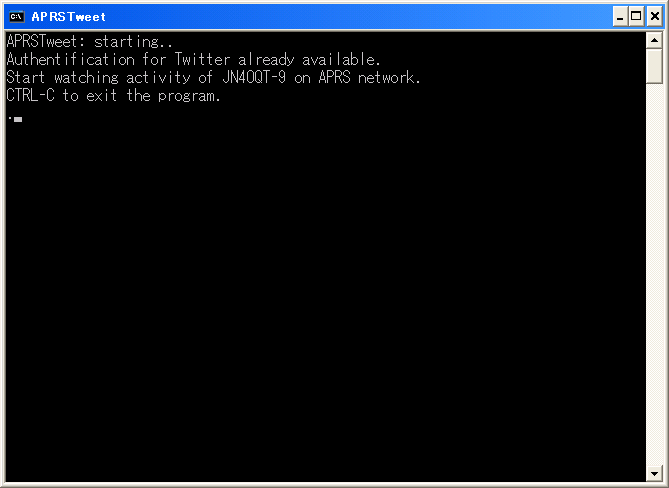
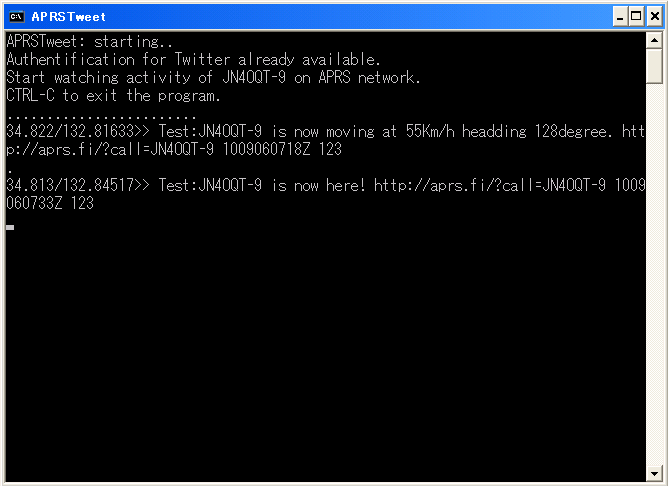

![[tip]](https://cdn.wikiwiki.jp/to/w/common/image/face/tip.gif?v=4) (2012年07月31日)公開
(2012年07月31日)公開![[star]](https://cdn.wikiwiki.jp/to/w/common/image/face/star.gif?v=4)