| Edit Settings > Advanced world settings |
Advanced world settingsは、Edit SettingsのAdvancedボタンから開く詳細な設定項目です。
Characters Inventory size(キャラクターインベントリサイズ) 
ゲームモードがサバイバルの場合のみ、エンジニアのインベントリサイズを1倍・3倍・5倍・10倍から選択できます。
「Realistic」が1倍、他は項目数値に応じた倍率になります。この点は以降の同種項目も同様です。
エンジニアのインベントリがこの倍率に応じて拡張されます。
Blocks Inventory size(インベントリサイズ) 
ゲームモードがサバイバルの場合のみ、エンジニアとブロックのインベントリサイズを1倍・3倍・5倍・10倍から選択できます。
ブロックのインベントリがこの倍率に応じて拡張されます。
Assembler efficiency(アセンブラ効率) 
ゲームモードがサバイバルの場合のみ、Assemblerの効率を設定できます。
Assemblerでアイテムを製造・分解する速度が設定倍率に応じて速くなり、アイテムを作るために必要なインゴットが倍率分の一に減少します。
Refinery speed(精錬装置速度) 
ゲームモードがサバイバルの場合のみ、Refineryの精錬速度の倍率を選択できます。
Refineryで鉱石をインゴットに精錬する速度が設定倍率に応じて速くなります。
Welder speed(溶接速度) 
Welderによる溶接の速度が設定倍率に応じた速度になります。
Grinder speed(解体速度) 
Grinderによる解体の速度が設定倍率に応じた速度になります。
Environment hosting(災害の程度) 
The frequency and intensity of meteor showers
災害の発生頻度を設定します。
現在実装されている災害は隕石のみです。Safeなら隕石が来なくなります。
Sound mode(サウンドモード) 
Switchies between realistic and arcade sounds.
- Arcade
- 距離のみで判定され、宇宙空間でも普通に音が聞こえます。
- Realistic
- 与圧の有無や、音源となる物体に直接またはブロックを介して繋がっているかといった状況が音の聞こえ方に反映されます。
Limit world size(ワールド最大範囲) 
When set, the game area is limited to a cube with a side length set to the chosen size.
All objects that leave the game area will be removed from the game.
Characters leaving the game area will be killed.
Unlimited(無制限)以外を設定した場合、ワールドの範囲が制限されます。
範囲外に出るとキャラクターは死亡し、建造物は消滅します。
10・20・50・100kmおよびUnlimited(無制限)から選べます。
惑星はそれだけで100kmを超えるため、無制限でないと開始直後に死亡する場合があります。
View distance(描画距離) 
Larger view distances can cause performance issues depending on how many objects are in the world.
Large view distances are not recommended on worlds with high asteroid densities
描画される範囲です。ただし、惑星や衛星は描画範囲外であっても描画されます。
Respawn ship cooldown(リスポーンシップ使用間隔) 
リスポーンシップを伴ってのリスポーンにクールダウンが設けられます
リスポーンシップでリスポーンすると一旦全ての種類のリスポーンシップが選択できなくなり、船ごとに設定されたクールダウンタイムが経過することで使用可能になります。
Cooldowns disabledでクールダウンなし、Default Cooldownsで船に設定された基本値、それ以外は基本値に倍率をかけた時間になります。
Enable sun rotation(太陽の公転) 
Sun moves around to create day and night.
オンにすると太陽の位置が時間経過で変化します。1日の長さはDay durationで設定します。
Day duration(1日の時間) 
太陽が一周する時間です。Enable sun rotationがオフだと設定できません。
Max objects(オブジェクト最大表示数) 
Maximum number of small objects floating in space (ore, ingots, components)
Warning - values higher than 64 can significantly affect performance!
インベントリ外の鉱石・インゴットやコンポーネント等、浮遊オブジェクトが存在する限界数です。この数を超えると古い物から消えます。
増やすと掘削時などが重くなり、0にすると手持ちドリルでは資源が得られなくなります
64以上はパフォーマンスへの影響が大きいとされています。
Block Limits(ブロック量制限) 
Use recommended block limits.
PCへの負荷を抑えるために、設置可能なブロックの量・1つの船等に使用可能なブロックの量は制限されています。
ブロック総数が制限されるほかに、Assemblerなど一部のブロックは個別の制限がかかっています。
オフにすると、これらの制限が解除されます。
Max ship size(船の最大サイズ) 
Maximum size (in blocks) of ships and stations
一つの船やステーションに使用できるブロック数を制限します。デフォルトかつ最大値は50,000で、最小は400、また、Disabledで無制限になります。
- Block limitsチェックボックスで制限をオフにしていると、このオプションはDisabledに固定されます。
Max blocks per player 
Maximum number of blocks each player can build. Destroyed blocks are refunded
各プレイヤーが設置可能なブロックの総数を制限します。デフォルトかつ最大値は100,000で、最小は200、また、Disabledで無制限になります。
- Block limitsチェックボックスで制限をオフにしていると、このオプションはDisabledに固定されます。
Total PCU(PCU制限) 
Total amount of PCU in world.PCU is then global,per faction or per player.Each block built costs some PCU,destroyed blocks are refunded.
ファンクション又はプレイヤー毎の最大PCU値を設定します。
Max backup saves(バックアップセーブデータの最大数) 
Configure the maximum number of saves that should be backed up. The backup folder is located on the respective save directory.
When this is 0 then the backup feature is disabled and all backups are deleted upon save!
セーブデータのバックアップを保存する数を設定します。
Optimal spawn distance(最適なスポーン距離) 
Optimal distance in meters the game should take into consideration when spawning new player near others.
新しいプレイヤーが参加する際に、他のプレイヤーからどれだけ離れた距離でスポーンさせるかを設定します。
下部チェックボックス 
| 下部チェックボックス一覧(ゲーム内配置) |
|---|
アップデートで順番が時折変わるため、下記では名称順に並べています。
Adaptive Simulation Quality(シミュレーション品質対応) 
Enable reduction of quality of deformations and explosions affecting voxels in case CPU is on fire
高負荷時に描画を抑制します
Auto-healing(自動回復) 
Auto-healing heals players during periods of receiving injuries
徐々に体力が回復します
Cargo ships(カーゴシップ) 
Random NPC cargoships will fly through world from time to time.
オンにするとランダムでカーゴシップ(NPC船を参照)が出現します。
Delete respawn ship(リスポーン船消去) 
Deletes respawn ship when player leaves server / spawns in new ship
プレイヤーがサーバーを去るか新たなリスポーン船でスポーンすると、それ以前に使用されていたリスポーン船が消滅します。
Destructible blocks(ブロックの破壊) 
Enable/Disable blocks destruction
オンになっていないとブロックを破壊できません。
Enable 3rd person view(三人称視点可) 
Camera can be switched to 3rd person view, looking on your astronaut from behind.
オフにしたワールドでは三人称視点を使用できません。
一人称視点が無いタイプの操縦席も一人称視点になり、Cameraなどがないと前が見えなくなります。
Enable airtightness(与圧の有効化) 
Enable pressurization detection.
オンにすると密閉された空間をAir Ventで与圧できるようになります。酸素で与圧された空間は地球のようにヘルメットを開けて呼吸できますが、気圧差のある空間同士を隔てるドアを開くと気体は低圧側に流れ、エンジニアも押し流されます。
- 気密性の判定などでPCへの負荷が増えるため、このチェックボックスをオンにしようとすると「パフォーマンスに悪影響を与える可能性がある」との警告ダイアログが出ます。
- オフの場合、Air Ventは減圧モードで惑星大気から酸素を得る機能のみ使用できます。
- 与圧システム自体は酸素実装にあわせて実装されましたが、開発版Update01.145(安定板への適用はUpdate 01.144)でこのオプションが追加され、デフォルトの設定はオフになりました。
Are you sure you want to enable airtightness? This can have negative influence to performance.
Enable Autorespwn(自動リスポーン有効化) 
Enable/Disable automatic respawn at nearest available respawn point
オンにすると近くのリスポーン地点から自動的に復活します。
Enable Bounty Contracts(懸賞金契約の有効化) 
If enabled bounty contracts will be available on stations
オンにするとステーションでの懸賞金契約が利用できます。
Enable convert to station(ステーションへの変換の有効化) 
Add option to ship's terminal to convert ship to station
オンの場合、船のターミナルメニューの情報タブで、大型船からステーションへの変換を行えるようになります。また、これによって変換された構造物はボクセルによる支持を必要としません。
- 開発版Update 01.142(安定板への適用はUpdate 01.144)において、Station voxel supportから変更されました。
Enable copy/paste(コピー&ペースト機能) 
Copy paste allows you to create new ship or station directly from clipboard
ブロックのコピペ機能です。サバイバルでは設定できません
ブループリントも参照。
Enable drones(ドローン有り) 
Random NPC pirate ship will be generated from time to time.
These ships are enemies and will try to attack you with their drones.
オンにするとカーゴシップや海賊基地など一部のNPC船が増援の無人機を出現させるよるようになります。
Enable Economy(経済有効化) 
Enable economy features
経済システムを有効にします。
Enable Friendly Missile Damage(味方からのミサイルダメージ有効化) 
Enable explosion damage from friendly missile turrets being applied to its own grid
ONにすると味方からのミサイルの爆発ダメージを受ける様になります。
Enable jetpack(ジェットパック使用可) 
if this is turned off, characters won't be able to use jetpacks at all.
オフにするとジェットパックが使用できなくなります。
Enable oxygen(酸素の使用) 
Enable ice material, pressurization detection and oxygen generation and circulation.
オンにすると生命維持に酸素が必要になり、また、酸素関連のブロックが動作するようになります。
Enable Progression(段階的な進歩) 
Enable advancement through a progression tree
ONにするとサバイバルでGメニューでのブロックの利用が段階的にしか利用できなくなります。
(OFFだと最初から全部のブロックが利用できます)
Enable Respawn Ships(リスポーンシップ可) 
Enable respawn ships and suit.When disabled and no valid respawn points exist,respawn won't be possible at all!
ONにするとリスポーンシップの利用が可能になります。
Enable spectator(スペクテーターモード可) 
Enable spectator in the world
一人称・三人称視点以外の特殊視点の使用を許可します。切り替えはF6~F9キーに割り当てられています。
建築テクニックも参照。
Enable spiders(クモ有り) 
Enable / disable spawining of spiders
オンにすると宇宙蜘蛛(生物を参照)が出現します。
Enable Sub-Grid damege(サブグリッドダメージ有り) 
Enable damage between connected grids.We recommend leaving this setting disabled for more stable behavior
ONにすると接続されたグリッド間でのダメージが有効になります。
Enable Supergridding(スーパーグリッド有効) 
Allows supergridding exploit to be used
スーパーグリッドが有効になります。
Enable tools shake(ツールの反動) 
Enable shaking of ship drills and welders
ツール使用時の反動
Enable Unknown Signals(アンノウンシグナル有効可) 
Enables/Disable spaning of Unknown Signal
ONにするとアンノウンシグナルが発生するようになります。
Enable vowel Hand(ボクセルハンド利用可) 
-
ボクセルハンドを利用可能にするオプションです。
Enable voxel destruction(ボクセル破壊可) 
Enables voxel destruction in world.
ボクセルを破壊可能にするオプションです。
Enable wolves(狼の有効化) 
オンにすると狼(生物を参照)が出現します。
- 開発版01.150で「Enable cyberhounds」から変更(安定版01.157で適用)。
In-game scripts(ゲーム内スクリプト) 
If disabled, scripts will not be run in game. Scripts are used in programmable block and can also be used by some to create advanced logic and effects
オフにしていると、Programmable Blockに設定したゲーム内スクリプトが動作しなくなります。スクリプトで動作するドローンも動かなくなります。
プログラミングも参照。
Permanent death(恒久的な死) 
If true, player loses everything if he dies and has no available medical room.
Medical Roomからリスポーンできなければ、所有権がMeだったブロックの所有権を持たない、別の人物としてスポーンします。
Random encounters(ランダムエンカウント) 
Random abandoned ships and stations can be encountered
たまにユーザー作成の基地や船が現れます
Remote block removal 
Enable players to remotely remove owned blocks to free up their limit.
オンになっているワールドでは、ターミナルメニューのInfoタブからの操作で不要な船を消去することができます。
Reset ownership(所有権リセット) 
Reset owners of all blocks to nobody
次回のロード時に全てのブロックの所有権がNobodyになります。一度ロードするとチェックが外れます
Show player names(プレイヤー名表示) 
When enabled, each player can see name of other players above their characters
プレイヤー名表示の有無を決めます。
Spawn with tool(スポーン時のツール所持) 
If this turned off. characters won't spawn with any tools in their inventory.
スポーン時にツール所持の有無を決めます。
Thruster damage(スラスターダメージ) 
Thruster flame deals damage to blocks, players and small objects
オンしたワールドではスラスターの噴射炎がプレイヤー、ブロック、浮遊オブジェクトにダメージを与えます。
Unsupported Stations(支持されていないステーション) 
By enabling this option grids will no tonger turn dynamic when disconnected from static grids
オンになっていると、静的なグリッド(ステーション)の一部が切り離されても船に変換されず、力を受けても移動しないステーションの状態が維持されます。
- 旧Station voxel supportが開発版01.155で改名・復活(安定版01.157で反映)
Weapons enabled(武装の使用) 
Enable/Disable all weapons and explosives
武装の使用可否です。
コメント欄 
このコメント欄はEdit Settingsと共通です。
 新規
新規 編集
編集 添付
添付 一覧
一覧 最終更新
最終更新 差分
差分 バックアップ
バックアップ 凍結
凍結 複製
複製 名前変更
名前変更 ヘルプ
ヘルプ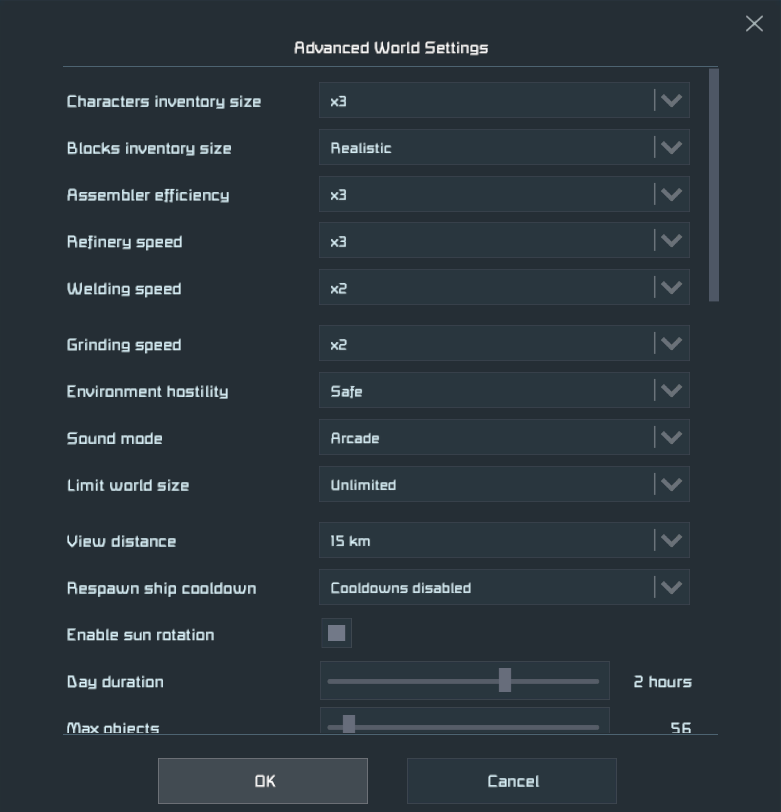
![[star]](https://cdn.wikiwiki.jp/to/w/common/image/face/star.gif?v=4)
![[hatena]](https://cdn.wikiwiki.jp/to/w/common/image/face/hatena.gif?v=4)