 | Areaportal | Use with areaportals (func_areaportals and func_areaportalwindows). |
 | Black | Black texture, unaffected by light. |
 | Block LOS | Blocks the line-of-sight of NPCs and bots. Also casts shadows, so may need to be used in conjunction with func_brushes to avoid cosmetic glitches. |
 | Block bullets | Solid to bullets but not light or other objects. This does not automatically stop bullets, it's a regular wall only solid to bullets. |
 | Block light | Invisible; casts shadow like standard materials, Does not only block light, also blocks NPC LOS and cuts world brushes. |
 | Clip | Solid to all objects. Is not rendered. |
 | Player clip control | Purpose is unknown. (See "player clip" below for the tool texture that restricts player movement.) |
 | Dotted | The toolsdotted texture has very few special effects. As with a normal texture, a brush textured with toolsdotted cuts up world geometry and VIS leaves. However, the toolsdotted texture is rendered over all brush geometry as long as the player is standing in a leaf that can see the toolsdotted face. Furthermore, a brush with toolsdotted on any face will not block visibility nor cull any face that it touches, meaning that any area enclosed in a toolsdotted-textured brush will not be removed from the map in any way. |
 | Fog | Does not seem to work. (You can use this for func_smokevolume instead of the trigger texture but NOT for func_dustcloud.) |
 | Hint | Divides visleafs. |
 | Invisible | Solid to all objects, invisible and does not cast shadows |
 | Ladder | Invisible; Use in Counter-Strike: Source with func_ladder. |
 | No Draw | Solid; Invisible; seals leaks; blocks visibility if used on all surfaces of the same brush |
 | No Draw Roof | Counter-Strike: Source specific. Identical to No Draw, the only difference being a separate texture name to differentiate them. |
 | NPC clip | Solid to NPCs but not players or other objects, is not rendered. |
 | Occluder | Use with func_occluders |
 | Origin | Use to set the rotation origin of rotating entities; deprecated for use in Source maps (Basic idea of an origin brush was used in Goldsource mapping) |
 | Player clip | Solid to players but not NPCs or other objects, is not rendered. |
 | Skip | Invisible; has no effect on anything. Useful in combination with HINT. SKIP faces are removed during compile, so a brush textured with skip won't prevent leaks. Also useful as a tool in Hammer for grouping, moving, place-holding objects. |
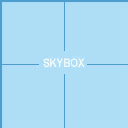 | Skybox | Use to make 2D skyboxes. Casts light if there is a light_environment entity in the map. |
 | SkyFog | TODO: toolsskyfog.vmt does not contain any properties. |
 | Trigger | Use on Trigger entities and Buyzones in Counter-Strike: Source. Also don't forget to move the selected trigger brush(es) ToEntity so you can change the properties. |

