Synopsis-概要 
Synopsis
To set up an air strike you first access the SET UP STRIKEscreen and select the ship division you want to use for the strike. This will show a list of available squadrons that are on ships assigned to that division and allow you to select and set up squadrons for a strike.You can order a strike from either planes in an unready state or from a ready state. If you order unready planes on a strike, they will automatically first ready and then spot and take off. If you want to ready planes first, it will be a two step process.If you order ready planes on a strike, the process will of course be much faster, but having ready planes aboard constitutes a fire hazard.To order a strike or ready planes for a strike, select the squadron and set some parameters such as the type of mission planned, the number of planes to ready, and the bomb load that will be carried. When the squadron’s settings are where you want them you press the “Ready strike” button if you want the planes to ready, and launch strike if you want them to ready andlaunch.
空爆を設定するには、最初にSET UP STRIKE画面にアクセスし、攻撃に使用したい戦隊を選択します。
これにより、その戦隊に割り当てられている艦隊に所属している艦隊の一覧が表示されます。
艦隊を選択してStrikeのための戦隊を設定することができます。あなたがストライクでまだ飛行機を注文するならば、彼らは自動的に最初に準備ができてそしてそれから見つけて出発します。あなたが最初に準備ができている飛行機が欲しいならば、それは2段階のプロセスになるでしょう。あなたがストライキで準備ができている飛行機を注文するならば、プロセスはもちろんはるかに速いでしょうが攻撃のための飛行機、戦隊を選択し、計画された任務の種類、準備ができている飛行機の数、そして運ばれるであろう爆弾の荷重のようないくつかのパラメータを設定してください。戦隊の設定が目的の場所になったら、飛行機の準備ができたら「Ready strike」ボタンを押し、準備ができたら発射するにはstrikeを起動します。
Accessing the Set up strike screen-攻撃設定画面へのアクセス 
戦闘画面の上部にあるボタンの右端の列にあるAIRSTRIKEボタン(稲妻)をクリックすると、SET UP STRIKE画面が表示されます。
Selecting the Ship Division-航空戦隊の選択 
まず最初に、攻撃に使用したい航空戦隊を選択しましょう。 これは、SET UP STRIKE画面の左下の隅にあるドロップダウンのSOURCE DIVISIONリストを使用して行います。
水上機を搭載している部門のみがリストに含まれます。
Selecting and Adjusting Squadrons 
You can change several squadron parameters prior to readying or launching a squadron on a mission. You can adjust the type of mission that will be flown, the number of planes from the squadron that will participate in the mission and you can change the type of bomb load that the squadron will carry. When you make these adjustments the squadron’s line will be highlighted. This highlighting does not mean that the squadron is “selected”. To “select” a squadron you must check the squadron’s checkbox at the left end of the line. Only squadrons that are selected via their checkboxes will be acted on when you click the READY STRIKEor LAUNCH STRIKEbuttons.
分隊の選択と調整
ミッションで戦隊を準備または起動する前に、いくつかの戦隊パラメータを変更できます。 あなたは飛行隊に 任務のタイプ、機数、Load outを変更することができます。
これらの調整をすると、戦隊の線がハイライトされますが、これは飛行隊が「選択されている」という意味ではありません。
飛行隊を「選択」するには、行の左端にある戦隊のチェックボックスをオンにする必要があります。
チェックボックスで選択された部隊のみが、READY STRIKEボタンまたはLAUNCH STRIKEボタンをクリックしたときに動作します。
Spotting Value 
Each carrier is assigned a spot value that represents the maximum number of planes that may be spotted on deck and launched efficiently as part of the same strike. You will find this value in the Spot column displayed in this format: 15/22, in which 15 is the number of planes currently assigned and 22 is the maximum that can be assigned. The spot value will change as you add or subtract planes. You may select any number of planes to send on the strike but the strike cannot exceed the carrier’s spot value. If you assign more than the spot value, you will get a notification in the upper right corner of the SET UP STRIKEscreen that deckload is exceeded. You cannot launch a strike if it exceeds the carrier’s spot value.
スポッティング値
各空母には、デッキ上で発見され同じストライキの一部として効率的に発射される可能性のある最大飛行機数を表すスポット値が割り当てられる。 この値は、[スポット]列に次の形式で表示されます。15 /22。15は現在割り当てられているプレーンの数、22は割り当て可能な最大数です。 面を追加または削除すると、スポット値が変わります。 あなたはストライキで送るためにどんな数の飛行機でも選ぶことができますが、ストライキはキャリアのスポット値を超えることはできません。 スポット値を超える値を割り当てると、SET UP STRIKE画面の右上隅にデッキロードを超えたという通知が表示されます。 それが航空会社のスポット値を超えると、ストライキを開始できません。
Changing the type of mission 
You can set the type of mission for a squadron by right clicking on the section of the squadron’s line that is under the MISSIONcolumn heading. Available missions include Naval Strike, Ground Strike, Escort, and Recon. Each plane type will default to the most common mission for its type unless you change the mission. Some missions may not be available because the selected plane type cannot execute that type of mission
ミッションの種類を変える
MISSION列の見出しの下にある戦隊の行のセクションを右クリックして、戦隊の任務の種類を設定できます。 利用可能なミッションは、海上攻撃、地上攻撃、護衛、そして偵察を含みます。 あなたが任務を変更しない限り、各飛行機タイプはデフォルトでそのタイプのための最も一般的な任務になります。 選択したタイプの飛行機はそのタイプの任務を実行できないため、一部の任務は利用できない場合があります。
Adjusting the number of planes that will fly the mission 
To change the number of planes in this squadron that will be launched forthis mission, right click on the section of the squadron’s line that is centered below the #symbol. Planes that are not sent on the mission with the rest of the squadron will be spit off into a separate squadron section that must remain inactive on the carrier. These separated sections will get their own line on the display. This ability will let you fine tune your strike to remain within the carrier’s spotting value
ミッションを飛行する飛行機の数を調整する
このミッションで発射される戦隊の面の数を変更するには、#シンボルの下の中央にある戦隊のラインのセクションを右クリックします。 残りの艦隊と一緒に任務に送られない飛行機は、空母の上で非活動状態のままでいなければならない別の戦隊セクションに吐き出されます。 これらの分離されたセクションはディスプレイ上にそれぞれ独自の行を作ります。 この能力により、キャリアのスポッティング値内に収まるようにストライクを微調整できます。
Setting the ordnance loadout 
Most planes can carry bombs of some sort. You can select light, medium or heavy loadouts for bombs and for some plane types you can also select torpedoes. The actual bombs that these loadout levels represent will vary greatly between plane types and different models within a type. A heavy load for a fighter mightbe a 250 lb bomb, while a heavy load for a medium bomber might be two 1,000 lb bombs. For each squadron you can see what each of these loadout sizes represents on the right side of the SET UP STRIKE screen. Range is strongly affected by the size of your plane’s loadout. The combat range for your squadron, for each loadout, is listed just to the left of the bomb loads. Torpedoes can be either heavy or medium load, indicated by an “M” or “H” in the “Torpedo” column. The actual load requirement for a torpedowill vary depending on the performance of the aircraft type. You can set your loadout (and your combat range) by right clicking on the section of the squadron’s line that is centered under theLOADOUT label, then select a loadout for this squadron from the drop down list.
兵器ロードアウトの設定
ほとんどの飛行機はある種の爆弾を運ぶことができます。あなたは爆弾のためにライト、ミディアムまたはヘビーロードアウトを選ぶことができます、そして、あなたは魚雷を選ぶこともできるいくつかの飛行機タイプのために。これらのロードアウトレベルが表す実際の爆弾は、飛行機のタイプとタイプ内のモデルによって大きく異なります。戦闘機のための重い負荷は250ポンドの爆弾であるかもしれません、一方中型の爆撃機のための重いロードは2つの1,000ポンドの爆弾であるかもしれません。各戦隊について、あなたはこれらのそれぞれのロードアウトサイズがSET STRIKEスクリーンの右側で何を表しているか見ることができます。範囲はあなたの飛行機のロードアウトの大きさに強く影響されます。あなたの戦隊の戦闘範囲は、それぞれのロードアウトについて、爆弾のロードのすぐ左側にリストされています。魚雷は、「魚雷」欄に「M」または「H」で示されているように、重いまたは中程度の負荷である可能性があります。魚雷の実際の荷重要件は、航空機タイプの性能によって異なります。ロードアウト(および戦闘範囲)を設定するには、LOADOUTラベルの下にある戦隊のラインのセクションを右クリックし、ドロップダウンリストからこの戦隊のロードアウトを選択します。
Selecting a targetあ 
Before you launch a strike you will want to select a target for the strike. There are two ways to do this on the SET UP STRIKEscreen. In the upper left corner you will find a drop down list labeled TARGET. Opening this list will show all available enemy ship sightings, as well as ground facilities that can be targeted. If you select one of the ship sightings you will taken to the map, centered on the sighting icon, which in most cases will also show a vector line indicating the last known direction in which the naval force was moving as well as an estimate of the distance the force was likely to have traveled since the sighing. This is presented as a vector line, with the length of the line representing the estimated position based on the sighting information. You can look at several sightings but only the last selected will be used as a target. An alternative method for selecting a target allows you to pick any spot on the map. To do this you click on the small target button just to the right of the Range field. This will clear the screen to show the map. You can then click anywhere on the map. When you click, you will set the target location and the SET UP STRIKEscreen will reappear.IMPORTANT: If you want to attack a ground target you mustselect the ground target from the drop down target list. If you simply select a position near or at the ground target on the map the strike will likely not find the target. Using either method will reset the LOCATIONfield to show the Lat Long coordinates for the target. It will also update the RANGE (NM)field to show the range to the target. Finally it will reset the TIME AT TARGETand LANDING TIMEfields to show when your strike is estimated to reach the target and when thestrike is expected to return to the ship. Both of these figures are estimates and based on everything going according to plan, so take that into consideration. These values reflect the current number of planes in the strike and whether it is coordinated, so changing those parameters can change the time at target and landing times. Landing at night can cause excessive operational losses so it is important to keep an eye on the landing time.
ターゲットを選択する
ストライキを開始する前に、あなたはストライキのターゲットを選択したいでしょう。 SET UP STRIKE画面でこれを行うには2つの方法があります。左上隅に、TARGETというラベルの付いたドロップダウンリストがあります。このリストを開くと、利用可能なすべての敵船の目撃情報と、ターゲットにできる地上設備が表示されます。照準アイコンを中心にして地図に表示される船舶の照準を選択すると、ほとんどの場合、海軍が移動した最後の既知の方向を示すベクトル線とその推定値も表示されます。ため息以来力が移動している可能性が高い距離。これはベクトル線として表示され、線の長さは照準情報に基づく推定位置を表します。いくつかの目撃情報を見ることができますが、最後に選択されたものだけがターゲットとして使用されます。
ターゲットを選択する別の方法では、地図上の任意の場所を選択できます。これを行うには、Rangeフィールドのすぐ右側にある小さいターゲットボタンをクリックします。これで地図が表示されます。その後、地図上の任意の場所をクリックできます。クリックすると、ターゲットの位置が設定され、SET UP STRIKE画面が表示されます。
重要:地上ターゲットを攻撃する場合は、ドロップダウンターゲットリストから地上ターゲットを選択する必要があります。あなたが単に地図上の地上目標の近くまたは地上目標に位置を選択するならば、ストライキはおそらく目標を見つけられないでしょう。どちらの方法を使用しても、LOCATIONフィールドをリセットしてターゲットの緯度経度座標を表示します。ターゲットまでの範囲を示すためにRANGE(NM)フィールドも更新されます。
最後に、TIME AT TARGETフィールドとLANDING TIMEフィールドをリセットして、攻撃が目標に到達すると予測される時期と攻撃が船に戻ると予想される時期を表示します。これらの数値はどちらも概算であり、計画に従って行われるすべてのものに基づいています。したがって、それを考慮に入れてください。これらの値は、ストライク中の現在のプレーン数と調整されているかどうかを反映しているため、これらのパラメータを変更すると、ターゲットの時間と着陸時間が変わる可能性があります。夜間着陸は過度の運用上の損失を引き起こす可能性があるため、着陸時間を監視することが重要です。
Coordinated strike 
Selecting THE COORDINATED STRIKEcheckbox at the top of the SET UP STRIKEscreen will cause all of the selected squadrons to remain together during the flight to the target and they will execute a coordinated attack at the target. A coordinated attack will reduce the damage and disruption inflicted on the striking planes by the enemy AAA. It is also much more likely that escorting fighters will be able to protect the bombers in the raid from enemy fighters. However, it can take considerable time for the coordinated strike to form up over the carriers before moving off toward the target. In addition the strike will move at the speed of the slowest plane in the strike. Both of these restrictions will add considerable to time for the strike to reach the target and return to base.
協調ストライキ
SET UP STRIKE画面の一番上にあるTHE COORDINATED STRIKEチェックボックスを選択すると、選択された全ての部隊がターゲットへの飛行中一緒にとどまり、ターゲットで協調攻撃を実行します。 調整された攻撃は敵AAAによって打撃を受ける飛行機に与えられるダメージと混乱を軽減します。 また、護衛の戦闘機が空襲の爆撃機を敵の戦闘機から守ることができる可能性がはるかに高いです。 しかし、目標に向かって移動する前に、調整された攻撃が空母の上に形成されるまでにはかなりの時間がかかります。 さらに、ストライキはストライキの中で最も遅い面の速度で移動します。 これらの制限は両方ともストライキが目標に到達して基地に戻るのにかなりの時間を追加するでしょう。
Surprise air attack 
Under some circumstances, you may be able to execute a surprise airstrike from your carriers on an enemy port. In a surprise attack, all airstrikes ordered on the first turn of the game only will skip the readying and spotting stages and take off immediately. Such airstrikes should pick a target location in or close to the enemy port. The defender in a surprise attack will not fly CAP or recon until the enemy is spotted or they are attacked.
サプライズエアアタック
ある状況下では、あなたは敵の港であなたの航空会社からの突然の空爆を実行することができるかもしれません。 サプライズアタックでは、ゲームの最初のターンに発注されたすべての空爆は準備中および発見段階をスキップして直ちに離陸します。 そのような空爆は敵の港の中または近くにある目的地を選ぶべきです。 突撃攻撃の防御側は、敵が発見されるか攻撃されるまでCAPを飛行したり偵察したりすることはできません。
Action buttonsReady Strike butto 
nWhen preparing to ready one or more squadrons and you are satisfied with the settings for each squadron and have selected the squadrons by checking their checkboxes you can press the READY STRIKEbutton and the planes will be taken in hand for the readying process. Squadrons that are being readied will disappear from THE SET UP STRIKEscreen. Once the readying process is completed the planes will reappear in the SET UP STRIKEscreen and will be ready to spot for a strike.
アクションボタンRead Strikeボタン
1つまたは複数の戦隊を準備する準備が整い、各戦隊の設定に満足し、それらのチェックボックスをオンにして戦隊を選択したら、READY STRIKEボタンを押すことができます。 準備ができている中隊は、「セットアップストライク」画面から消えます。 準備プロセスが完了すると、平面がSET STRIKE画面に再表示され、ストライクを見つける準備が整います。
Launch Strike button 
After you are satisfied with the strike settings for the squadrons and its target You can click the LAUNCH STRIKEbutton at the bottom of the screen. This will initiate the strike process. Squadrons that are being spotted for a strike will disappear from THE SET UP STRIKEscreen. Once the spotting process is completed the carrier will turn into the wind and the air strike will be automatically launched.
「打ち上げ」ボタン
攻撃目標の設定と攻撃する飛行隊の選択を終えたら、画面下部の[Launch Strike]ボタンをクリックします。
これによりStrike process(攻撃過程)が開始されます。 ストライクのために発見されている隊は、「Setup Strike」画面から消えます。 spotting process(索敵過程)が完了すると、空母は風上に向かい、空爆が自動的に開始されます。
Designers note:
Launching strikes directly involves less hassle and allows you to concentrate on other aspects of the battle. The downside of this method is that you must select the target at the beginning of the readying process, which means the target will have over an hour to move out of the targeted location before your strike arrives. Using the two step process of first readying and then launching involves more micromanagement, but also givesyou more control, and more opportunity to react to new sightings or other developments
デザイナーの注意:
ストライキを直接開始することは手間がかからず、戦闘の他の側面に集中することができます。 この方法の欠点は、準備プロセスの開始時にターゲットを選択する必要があることです。つまり、攻撃が到着するまでにターゲットがターゲットの場所から1時間以上移動することになります。 最初の準備をしてから起動するという2段階のプロセスを使用すると、より多くのマイクロ管理が必要になりますが、より多くの管理が可能になり、新しい目撃や他の開発に対応する機会が増えます。
The Stand Down button- 
The stand down button can be used to send any selected ready squadrons back to the hangar where they will be unloaded and defueled and placed in an “unready” state.
[Stand Downボタン]を使用して、選択済みのReady状態の飛行隊を格納庫に送り返すことができます。飛行隊はそこで燃料・弾薬を降ろされ、「Unready」状態に置かれます。
Aircraft Data button-航空機の性能諸元表 
[Aircraft Data]ボタンをクリックすると、[Aircraft Type]画面が表示され、各航空機と一部の敵航空機の統計情報を確認できます。 航空編成画面(意訳版)を参照。
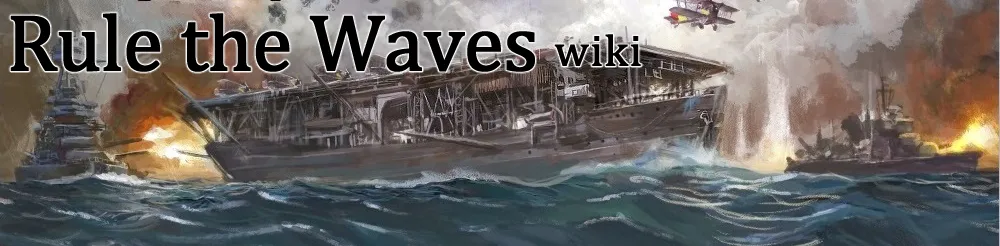
 新規
新規 編集
編集 添付
添付 一覧
一覧 最終更新
最終更新 差分
差分 バックアップ
バックアップ 凍結
凍結 複製
複製 名前変更
名前変更 ヘルプ
ヘルプ