Mod開発における情報共有について
プレイアブル車輌の開発には以下の手順を踏む必要がある。
- 用意するもの
3Dデータ関連
必要なソフト
xファイル出力が可能でありオブジェクトの親子関係を設定できる3DCGソフト
以下例
blender 2.79b(xファイル出力に対応しているバージョンがこれが最後のため) 3DS MAX
- 3DS MAX使用時に必要なプラグイン
kW X-porter for 3ds Max
拡張子.xの3Dモデルデータ(MMDモデルなどから流用可) 詳細は参考1、参考2(原文)。
エラー原因
モデリングとモデルインポートについて(原文)
Luftangreifer氏による邦訳版参考2。
Luftangreifer氏による邦訳版モデリングとインポートについて。
Blenderでモデルを作成するときの注意点
- SteelFury内の「上」はローカル座標にY軸に相当する
- 浅い角度の装甲は無条件に貫通することがあり、そこを覆う透明な装甲を追加する必要がある
- 作成時は左右反転して作成し、「Right-Handed」で出力する
- goファイル変換時の最大頂点数は恐らく65535?
Blenderでエフェクトを作成する際の注意
- エフェクトはモデルの原点から生成される
- Blenderでエフェクトの3DモデルをXファイル出力する際はデフォルトの出力設定に加え、以下にチェックを入れる
- Filp Normals
- Reference Active Images as Texture
BlenderでOBJECTの3Dモデルを作る際の注意点
- メッシュは反転させておく
- ローカル座標は x:90
- 拡大縮小 Z:-1.0
- 当たり判定用にヒットボックスのダミーを作っておく
- Flip Normalsにチェックを入れてXファイルを出力する
- (影の描写が変な時はReference Active Images as Textureも入れた方がいい?)
Inkscapeでの照準器の作り方(メモ)
- SteelFuryのgoファイルでは、曲線、多角形、フィルが扱えないため、作った照準器を出力する前に以下の処置を施す必要がある
- テキストのアウトライン化(全てパスに変換)
- "ベジェ曲線の平坦化"を行い、曲線を無くす
- 全てのノードを分割して多角形を無くす
- 色は白色を指定(ライティング時に黒色だと光らない)
車両データ関連
車輌パラメータ設定 詳細はこちらを参照。
- xx.encfgの記述
場所:\Steel Fury - Kharkov 1942\data\k42\loc_rus\levels\LEVELS\tech_cfg
以下、パンターG型(pantherg.engcfg)の例と、各パーティクルの意味を記載。新しく作る際は、他車輌の内容をコピペしておくとよい。
pantherg()
{
//object/vehicle type type = %OT_TANK%; //mesh (*.go) 任意のスキンファイル名 mesh = pantherg; //number of LODs, 3 Lods is the most wanted. Works with fewer but more lods is better! mesh_lods= 1; //weight in kilograms(重さ,kg) mass = 44800; //height. depends on where the center of the vehicle is located. Usually, 2m. drop_h = 2.0; //points (of mass * distance from center of gravity) (車体のモーメント。計算に従って算出する) jx = 50000; jy = 50000; jz = 30000; //Efficiency (戦力価値。大きれば大きいほど敵に対して積極的に攻撃する。最小値は1) effect = 17; //name (\data\k42\loc_rus\textに記されているミッションエディタ上の名前) name = txt_tn_pantherg;
//engine torque in kg*m (トルクに関係してる。フライホイールの慣性モーメント。この値が大きいほどrpmの上昇は遅くなるが大きな力を得られ、エネルギーも保持できる。) engine_m = 1000.0; //engine power in HP (エンジン出力。単位は馬力) engine_pow = 700; //define the inertia of the engine eng_tau = 0.5;(エンジンの回転加速速度(スピンアップ速度)。最もトルクに関係する。)
//engine friction coefficient (エンジンの吹け上がりの良さ。高ければ高いほどすぐレブる。or ギア接続時の何かのパラメータ) eng_friction = 2000; //engine RPM min_w = 600.0; (アイドリング時の回転数) max_w = 3200.0; (最大回転数)
//gear ratios (減速比。ー2.6=バックギア 0=ニュートラル。3.45=1速) gear_k = -2.6, 0, 3.45, 2.0, 1.8, 1.5, 1.0, 0.7, 0.46;
//Efficiency of gear in % (トルクレシオ。各段にかかるパワー配分) gear_kpd = 1.0, 1.0, 0.6, 0.5, 0.4, 0.3, 0.2, 0.1, 0.08;
//sound list (for voice commands) snd_list = levels\levels\common\snd_list_ger.engcfg;
//fuel consumption for 100km (100キロ当たりの燃費。単位はリットル) fuel_rash = 300; //fuel tank capacity in litres (燃料搭載量。単位はリットル) fuel_tank = 730; //battery capacity in Ampere/h (バッテリー容量。単位はアンペア) acc_capacity = 300; //battery consumption for engine start, in Amperes (セルモーターの消費電力。単位はアンペア) eng_start_cur = 600; //onboard systems consumption in Amperes (車輌機器類の消費電力。単位はアンペア) suo_cur = 20; //engine electric consumption, in Amperes 0 for diesel engines (エンジンの消費電力。ディーゼルは0。単位はアンペア) eng_cur = 10; //Electric current generated by the engine, KW (オルタネーターの発電量。単位はキロワット) gen_power = 3;
//list of crew members defined in common_units and places.cfg wp_decode = wp_driver, wp_gunner, wp_commander, wp_loader, wp_mgunner;
//tank tracks sound (\data\k42\loc_rus\sounds\pillars下の車輌の履帯音) snd_pillars = track_panther; //engine sound (\data\k42\loc_rus\sounds\engines下の車輌のエンジン音) snd_engine = diesel_5; //gearbox sound (\data\k42\loc_rus\sounds\engines下の車輌の変速音とスターター音) snd_gear = gear;(ギア変更音) snd_starter = starter_panther;
//sound frequency, Hz(履帯走行音のサンプリング周波数,Hz) sndp_base_freq = 22000; //change the frequency of the current sound(履帯走行音の高さ) sndp_base_freq_k = 0.5;
//base frequency of the engine sound, Hz(エンジン音のサンプリング周波数,Hz) snde_base_freq = 22000; //scaling coefficient for engine sound frequency(エンジン音の高さ) snde_base_freq_k = 3.0;
//defines the width of a ford that can be crossed and enable to avoid bumping with other units. Higher value is better for bumping, but bad for the ford crossing.
If value "10" then it has 100% probability it will drown in the river. Mostly it's length of the vehicle
bb_round = 5.0;
//configuration of the interface interf_cfg = interf\interf.engcfg;
//deformation deform = true;
//armor thickness, mm (←armor thickness×armor map=装甲厚になる模様) armor_thick = 100; //áðîíÿ äëÿ ÈÈ arm_fwd = 80; (←これらはAIが攻撃するときの目安?) arm_side = 60; arm_back = 40; arm_up = 17;
//Visibility (high/low profile)(目立ちやすさ・隠蔽度。大抵車高(m)付近の値を設定) vis_factor = 2.5;
//armor map
armor_map = armor_maps\pantherg_armor.tga;
//armor quality(装甲板の質。大きいほど強度が増す)
armor_qual = 1.0;
//armor fragility(装甲の脆さ。小さいほど非貫通時の乗員ダメージを受ける可能性が低い)
armor_frail = 0.3;
//armor strength! empiric coefficient to define the hardness of the armor. Usually it has value "2000". In case of hardened surface armor (i.e. BT-5), then coefficient should
be 2100. Let's say each "100" will add ~30mm additional armor.
armor_str = 2100;(表面効果処理の程度。100加えるごとに約30mm分の装甲強度が増す)
//rotate by hands. For AA guns, i.e. Flak 36 or mortar manual_rot = false; //stationary unit. For AA guns, i.e. Flak 36 or pillboxes(動かないかどうか) immobile = true;
//exhaust smoke fragment name(エンジンの排気煙の出るダミーオブジェクトの指定) smk_gen = s_smoke_01, s_smoke_02;
//cockpit config file, interior model file is explained in this file (車内モデルの名前) cocpit = cocpits\coc_pantherg.engcfg;
//air inlet. height fragment for water crossing (水没するライン。「ここから水没するよ!」というダミーモデル名s_waterlineを表記) water_line = s_waterline;
//trailer dummy, hookpoint or hitch. not implemented. this parameter is unuseful. pricep =;
//moved by hands. for guns(手押しで動かせるか) move_hands =;
//no shadows, used for example on the planes(車体下に影を描写するかどうか) no_shadows = true;
And now the entrys like wheels and sights:
Most entries are taken from the panther but there are others as well!
How these lists work.
First is the name of which entry in your tech.cfg file it is. The tech files are located here: Steel Fury - Kharkov 1942\data\k42\loc_rus\levels\LEVELS\tech_cfg, in this example we partly are using pantherg.engcfg as an example
Second is a number on which parameter it is on that entry and an explanation on what that entry does.
Third, an example of an entry with the numbers above.
1. cpillars()
2.
1common_res中の履帯名
2履帯重量
3左走向桿, 左旋回時のブレーキ値
4右走向桿, 右旋回時のブレーキ値
5走行形式
6摩擦
7Maximum adherence when clutching gear, clutch slip, higher number stronger clutch(クラッチの強度。低すぎるとギアが入らない。高いと馬力が許す限りどんな状況でもギアが入る)
8Traction weight(出重比の補正値?)
9Step for splitting geometry. Lower number more steps on the tracks, 0.1 is good enough and recomended.
10Coefficient modifier
11Traction sideways, higher number more traction. Good setting for making bigger tanks turning slower and feel more "heavy"(旋回性のパラメータ。曲がらなさすぎるときに補正する。)
12Number of wheels, count the wheels on your model and in your tech.cfg file
13List of wheels, check your tech.cfg
14The path of where the tracks are attached on/by the wheels
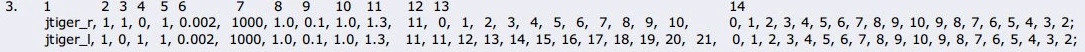
And now the entries:
- common_res内において
tracks()
1 Track name, must be same as the trackname in the tech.cfg file(tech.cfgにおける履帯名)
2 Texture material, found in: texture/tracks
3 Razor/teeth height(歯の高さ)
4 Width(幅)
5 Track height (thickness)(厚み)
6 The beginning of the texture of the track on the texture along the horizontal axis, measured in pixels
7 The end of the texture of the track on the texture along horizontal axis, measured in pixels
8 The beginning of the sidewall texture of the tracks on the texture along horizontal axis, measured in pixels
9 The end of the sidewall texture of the tracks on the texture along horizontal axis, measured in pixels
10 The beginning of razors/tooth texture along horizontal axis, measured in pixels
11 The end of razors/tooth texture along horizontal axis, measured in pixels
12 The length of entire tracks texture in pixels on the vertical line
13 The placement of tracks relative to axis of tank is left-right, in meters(履帯の左右位置)
14 "clap" on the vertical line, sidewall/track texture on the sides up or down from center of track along vertical
15 The placement of razors/tooth relative to center of the tracks along horizontal, in meters, 0 (zero) is in the middle of the tracks, higher number is to the outside.
16 The value of loosening the tracks. Higher number is looser tracks, gives the hang effect seen on the KV or Pz4 between the idler wheels.(緩み具合)
1 2 3 4 5 6 7 8 9 10 11 12 13 14 15 16
kv1_l, TRACKS1, 0.1, 0.7, 0.065, 142, 348, 358, 380, 376, 412, 4608, -0.08, 0.75, 0, 0.03;
kv1_r, TRACKS1, 0.1, 0.7, 0.065, 142, 348, 358, 380, 376, 412, 4608, 0.08, 0.75, 0, 0.03;
wheels()
1 .goファイル上のオブジェクト名
2 Lower damping
3 Upper damping
4 サスペンションの復元力 (単位不明。小さければ小さいほど復元力がなくなってペッタンコ)
5 起動輪・誘導輪・転輪の重量 (kgか?)
6 エンジンから力を受け取るかの有無 (0は転輪。起動輪は1)
7 操舵輪の有無 (0でただ付いてるだけ。1で操舵輪可)
8 不明
9 Suspension travel Y Axis, left/right \
10 Suspension travel z Axis, up/down } should be 0 (zero) for drivesprockets and idler wheels
11 Suspension travel x Axis, forward/backward /
12 Maximum upper displacement
13 Maximum lower displacement
14 操舵輪の舵角
15 Moment on intertia on wheels, on tracked wheels no difference.
16 Braking power, must use on wheels that have contact with ground
17 Friction when staying still
18 各輪と履帯の噛み合い具合。数値が高ければ高いほど履帯にくっつく (通常起動輪にのみ設定する)
19 Adhesion, stuck on ground, clutch steering
20 Resistance to turn
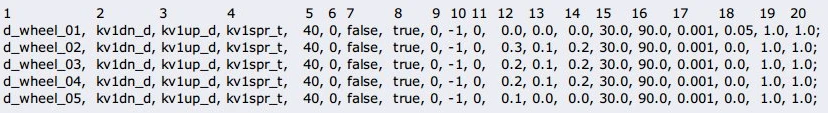
carets()
1. name of fragment on your model
2. name of wheel connected infront of suspension arm
3. name of wheel connected behind of suspension arm
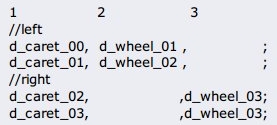
A few notes about carets, or suspension. game engine makes a difference between left and right side, so depending on which side
the arms is gonna be you need to change if suspensions attachment to the hull is infront or behind the wheel!
heads()
1. Turret name for weapons() entry and your workplaces.cfg
2. Traverse fragment, the turret for example
3. Elevation fragment, a gunmantle for example
4. Traverse - left in degrees
5. Traverse - right in degrees
6. Elevation up in degrees, for the gunmantle
7. Elevation down in degrees, for the gunmantle
8. Traverse speed deg/sec
9. Elevation speed deg/sec
10. Electrical traverse speed deg/sec
11. Electrical elevation speed deg/sec
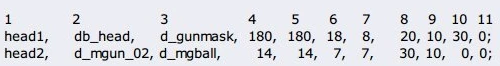
weapons()
1. Name of weapon, must be same as the weapon entry in common_res(武装名称。common_resから設定)
2. Dummy from where the shot is fired(砲弾発射位置のダミー)
3. Recoil fragment(砲身オブジェクト。砲身の破損判定も付く)
4. Turret on which the gun is mounted(砲塔の設定。head()より。)
5. Loaders workplace. The crew member that is loading this weapon. Use workplaces tech file(誰が装填するか設定。機関銃はいらない)
6. Dummy for gun breech, used for interiors, so not necessary if no interior exist!(閉鎖機オブジェクト)
7. distance of the gun breech(閉鎖機オブジェクトの移動量)
8. the position of the shell/case
9. 不明
10. 不明
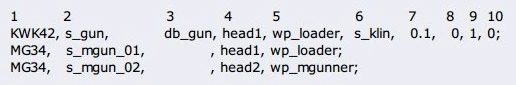
shells()
sights()
1 Name of the sight, used in tech.cfg(tech.engcfg内での照準器の名称)
2 Fixed part(固定部分。ドイツだと目盛の距離がどこかを示す部分)
3 Moving vertical part(上下調整部分。ドイツだとシュトリヒ書いてある部分)
4 Moving horizontally part(左右調整部分。主にソ連戦車で見られる)
5 Rotating part(回転部分。距離の目盛が書いてある部分)
6 cursor for pointing gun
7 Type of outline, 0 for no outline, 1 for square, 2 for a circle)(サイトの形。四角とか丸とか)
8 Angle of view, in degrees(視界範囲の度数。小さいほど狭い。)
9 The the original magnification(照準器の倍率。視野が狭い照準器は画面上で小さくなるからこっちを大きくする)
10 The final magnification, must be the same as parameter 9(9と同じく照準器の倍率)
11 Scale of the field of vision in magnification, multiplikation of parameter 9.(光学倍率?)画面上の倍率は『(9&10)x11』
12 Step increase, aiming range (0.0 - smooth)
13 The initial position of illumination, 0 is off and 1 is on
14 The final position of illumination, 0 is off and 1 is on
15 Discrete illumination, false for no illumination(照準器の照明の有無)
16 color off. illumination
17 color on. illumination(照明時の照準器の色)
18 Color "quality" Optics(ガラスの曇り具合)
19 The scale of the gunsight, lower number is smaller (照準器本体の大きさ。1以下は何も映らない)
20 Pivot of the sight, if parented to gun = true, connected somewhere else false (common problem if the sight doesnt follow up/down when aiming)(パノラマサイトの時に上下連動するかどうか)
21 The accuracy of targeting by the AI(この照準器をAIが使う時の精度。大きいほど悪い)
22 Range scales in the range (min.) (どこまで下に下がるか)
23 Range scales in the range (max.)
24 The range of the scale of lateral amendments (min)
25 The range of the scale of lateral amendments (max)
26 Chunk of sight angle, degrees
27 The quality of sight, range in km where ai starts to shoot(この照準器使用時のAI攻撃開始距離)
28 The sight can be damaged(被弾時にヒビが入るかどうか)
29 The sight have a cap/visor(照準器キャップの有無)
30 The angle of rotation of the horizontal crosshair (min), deg
31 The angle of rotation of the horizontal crosshair (max), deg
32 The scale of the rotation angle(回転部分の回転方向と割合)
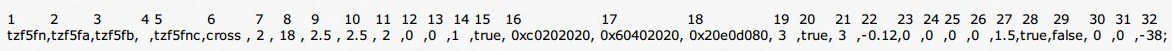
ダイヤル(ドラム)式照準器の設定
hatchs()
random()
1. Fragment name, part on your 3d model
2. Number in percents chance. How randomly the fragment is gonna be used when loading game. 0 is never, 1 is always
1 2
d_schurzen_01, 0.0;
d_schurzen_02, 0.0;
mslots()
1,2,3,4,5,6;
num,s_num_xx,s_num_l,0.8, 0,0.01;
1.マークの種類(mark,rhomb,num)
2.貼り付け場所のダミー名(1)。番号じゃないときはこちら側だけでよい
3.貼り付け場所のダミー名(2)
4.大きさ
5.角度
6.オフセット。貼り付け位置をダミーからどれだけ深さを変えるか
sh_paths()
(dummy, 時間(s), 砲弾の位置)が装填・排莢につき4セット。左から右の順
装填時 : , 1, -1, , 1.5, 8, s_path1, 0.4, -2, s_path2, 0.6, -2;
排莢時: s_path2, 1, -2, s_path1, 0.1, -2, s_path1a, 0.1, -2, s_path0, 0.1, -2;
(砲弾の位置のパラメーター)
/-3~:消滅
/-2:ダミーの位置
/-1:
/0:右手
/1:腰
/2:左手
/3:左手
/4:頭の前
/5:頭の後ろ
/6:首
/7:腹
/8:右手後方
/9:腹
/10:右ひじ
misc(乗員位置)の設定
Steel Fury - Kharkov 1942\data\k42\loc_rus\levels\LEVELS\tech_cfg\misc で乗員位置の設定を行う。
1 Name of the crewmember, use: list of crewmembers in the tech.cfg and also work_places() in the tech.cfg(役割。tech.engcfgで指定されたもの)
2 Flags, see the list below! This is mostly ai behavior, what can it do and what cant it do.(AIの行動指定)
3 Importance of the place, which will be occupied in first turn, if crew-member dead(優先順位。乗員が死亡した際にその順番で席変えをするか)
4 What is the crewmembers controls, guns etc, other words what work does he have!(クルーの役割)
5 Add turrets name ie: head1, head2 etc, find these in your tech.cfg file.(使用する砲塔)
6 User interface for the crewmember(プレイヤーが使用するときのインターフェイス指定)
7 What sights and optics is it using, check sights() in the tech.cfg Group of sights, should be in your tech.cfg(どの視点を使用するか)
8 What crewmember is responsible for that hatch. This crewmember opens that hatch mentioned in your tech.cfg(どのハッチを使用するか)
9 Dummy name in your mesh/go file for that crewmember. Dummy of the working place inside tank. Where gunner will take place s_gunner, where commander will take place s_commander etc
10 Dummy name in your mesh/go file for that crewmember when unbuttoned
11 Mesh hitbox for that crewmember
12 Mesh hitbox for that crewmember when unbuttoned
13 Dummy name in your mesh/go file for that crewmember when bailing out
14 Name of the crewmembers mesh/go file, it is also for the animations. Check anims.engcfg(アニメーションセットの選択)
15 Name of animations, check \levels\levels\common and file anims.engcfg
![]()
flags:
WPF_VISIBLE = 0x00000001, //crewmember can see
WPF_COLL = 0x00000002, //crewmember may collision/bump into
WPF_LIVE = 0x00000004, //crewmember walks himself
WPF_SETSIDE = 0x00000008, //the player takes over position
WPF_USER = 0x00000010,16 //player controlled
WPF_INOUTCTRLS = 0x00000020,32 //disables the controls when unbuttoned
WPF_AIGUNBLOCK = 0x00000040,64 //turns off the AI controls, AI cant use gun
0x18/24=16+8 - //player controlled, the player takes over position
0x19/25=16+8+1 - //player controlled, the player takes over position, the crewmember can see
0x38/56=32+16+8 - //disables controls when unbuttoned, player controlled, the player takes over
0x49/73=64+8+1 - //turns off the AI controls, AI cant use gun, the player takes over, crewmember can see
0х58/88=64+16+8 - //turns off the AI controls, AI cant use gun, player controlled, the player takes over
0x1b/27=16+8+2+1 - //player controlled, the player takes over, crewmember confligt of?, crewmember can see
0x11 / = 10 + 1 - the player can sit, the employee can see 0x12 / = 10 + 2 - the player can sit, the employee collides 0x13 / = 10 + 2 + 1 - the player can sit, the employee collapses, the worker is visible 0x14 / = 10 + 4 - the player can sit, the employee walks by himself 0x15 / = 10 + 4 + 1 - the player can sit, the worker walks by himself, the employee is visible 0x16 / = 10 + 4 + 2 - the player can sit, the employee walks by himself, the employee collides 0x17 / = 10 + 4 + 2 + 1 - the player can sit, the worker walks by himself, the employee collapses, the employee is visible 0x18 / 24 = 10 + 8 - the player can sit, the employee sets the side 0x19 / 25 = 10 + 8 + 1 - the player can sit, the worker sets the side, the worker is visible 0x38 / 56 = 20 + 10 + 8 - do not turn off the controls when getting out of the hatch, the player can sit, the worker sets the side 0x39 / 57 = 20 + 10 + 8 + 1 - do not turn off the controls when getting out of the hatch, the player can sit, the worker sets the side, the worker is visible 0x79 / 119 = 40 + 20 + 10 + 8 + 1 - disable AI controls arrow at this point, do not turn off the controls when getting out of the hatch, the player can sit, the worker sets the side, the worker sees 0x49 / 73 = 40 + 8 + 1 - disable the AI ​​control arrow at this point, the worker sets the side, the worker is visible 0x58 / 88 = 40 + 10 + 8 - disable AI controls arrow at this point, the player can sit, the worker sets the side 0x59 / 89 = 40 + 10 + 8 + 1 - disable AI controls arrow at this point, the player can sit, the worker sets the side, the worker is visible 0x27 / 27 = 20 + 4 + 2 + 1 - do not turn off the controls when getting out of the hatch, the worker walks by himself, the worker collapses, the worker is visible 0x121 / 121 = 80 + 40 + 1 - do not visibrazhti zbroyu, ni disable AI controls arrow at this place, the employee is visible 0x155 / 155 = 80 + 40 + 20 + 10 + 4 + 1- do not visibrazhti zbroyu, do not disable AI controls arrow at this point, do not disable controls when getting out of the hatch, the player can sit, the worker walks by himself, the employee is visible 0x153 / 153 = 80 + 40 + 20 + 10 + 2 + 1 - do not visibrazhti zbroyu, ni disable AI controls arrow at this point, do not disable controls when getting out of the hatch, the player can sit, the employee collides, the employee is visible
0x9b/
0x99/ - //hand weapons invisible
A few notes on the configs:
Its not necessary to delete something you change or if you make a new line for experiment. Just comment it out with a double forward slash like this: //
It makes the game not to read that line, also good to add comments if you need.
Also, each entry starts with { and ends with } Its easy to forget them and/or accidently remove them!
An example of the two new notes:
hatchs()
{
//group, fragment name, angle of opening, quantity of positions, current position
commander, d_hatch_01, 115, 1, 0, 1;
driver, d_hatch_03, -90, 1, 0, 1;
}
砲弾・武装・履帯・照準器の設定 詳細はこちらを参照。。
砲の設定
場所:Steel Fury - Kharkov 1942\data\k42\loc_rus\levels\LEVELS\common\common_res.engcfg
各パーティクルの意味を記載。新しく作る際は、他車輌の内容をコピペしておくとよい。
1 Name, used in your tech.cfg file(tech.cfgで使う時の名前)
2 Flags(特殊要素付加。マズルブレーキやオートロード機能など)
3 Type of weapon, list can be found in weap_defs.engcfg(武器の種類。ライフル砲、無反動砲、機関銃など)
4 Length of the barrel, measured in caliber(口径長)
5 Caliber, mm(口径)
6 Coefficient. impact(反動係数。砲弾設定と相互作用)
7 Undo, m(後座距離)
8 Time rollback from(後座時間)
9 Time overrun with(複座時間)
10 Number of charges in the cassette/magasine(1カートリッジの弾数)
11 Recharge time a projectile with(装填時間)
12 Time change of the cassette with(連射速度)
13 Depending on experience charging(装填速度の乗員練度への依存具合)
14 How much smoke when fired(射撃時の排出煙量)
15 How much dust raise up when firing(射撃時の煙の巻き上がる量)
16 Sound of the shot(射撃音)
17 Sound when loading(装填音)
18 Sound of cassette/magasine change(カートリッジ装填音)
19 Sound of gun breech when loading(不明)
20 Number of shots in the queue for AI(AI使用時の連射武器の最大連射数)
21 Name of the gun in your .text file(主砲名のテキスト)
22 shot pattern(射撃エフェクト)
23 The geometry of the arms (for portable)(携帯武器の3Dモデルを適応するかどうか)
24 Name of the gun that is used for the shells(使用砲弾)
砲弾の設定
場所:Steel Fury - Kharkov 1942\data\k42\loc_rus\levels\LEVELS\common\common_res.engcfg
各パーティクルの意味を記載。新しく作る際は、他車輌の内容をコピペしておくとよい。
1 tech.cfg中の砲弾名
2 Flags(砲弾エフェクト。煙を吹かせたり、砲弾サイズを爆弾にしたりする)
3 Type(弾種。装填時のセリフ、榴散弾の砲弾設定に影響する。)
4 Name of the gun the shells is used with(発射される砲の名前)
5 Muzzle velocity, m / s(砲口初速)
6 Length of the barrel, also called caliber(口径長。4で指定された砲の口径長と合わないと不具合が起きる)
7 ArmorPiercing action(貫通力の係数。HEなどはこの値が低く、砲弾重量や発射速度が速くても貫通しづらい)
8 Normal at which ricochet(跳弾のしやすさの係数。数値が大きいほど、避弾傾始の効果が大きくなり、傾斜装甲に対する貫通力が低下する。)
9 Kummulutiv action (for piercing the core dimeter)(%SHELL_APSC%の時はコアの直径。HEAT弾のときは貫通力。)
10 Explosive action(爆発力?このパラメータを上げると地面がよりえぐれる)
11 Fragmentation(破片範囲?このパラメータを上げると破片散布範囲が広くなる)
12 Incendiary(焼夷効果?このパラメータを上げると着弾地点の黒くなる範囲が広くなる)
13 Projectile weight kg(砲弾重量)
14 Weight of explosives, kg(炸薬重量。爆発力の係数は34の影響を受ける)
15 Air resistance k1(砲弾の空気抵抗)
16 The influence of gravity m / s ^ 2(砲弾に働く重力。誤差調整用)
17 CWE in x (砲弾左右精度。おおよそ1 = 1ミル)
18 CWE on a (砲弾上下精度)
19 The tendency to fracture(破片サイズの係数。普通は0.1で問題なし)
20 Length of engine (gas generator)(変化感じられず。条件が必要かも)
21 The effect of wind
22 Air resistance k2(変化感じられず。条件必要かも)
23 Air resistance k3(変化感じられず。条件必要かも)
24 Sound of contact with the ground(地面着弾音)
25 The sound of falling armor(金属着弾音。しかし木や建物、人に当たったときもこの音が適応される)
26 Sound when hitting a building(建物着弾音)
27 The sound of falling in water(水面着弾音)
28 Sound of contact with human(人物着弾音)
29 Sound of projectile
30 Type the goals of AI
31 Effective range, in meters(有効射程。AIが攻撃する時の判断材料の1つ)
32 Penalty for shot AI
33 Name of the shells in your .text file
34 The pattern of explosion(着弾エフェクトおよび爆破物理判定の適応)
35 Pattern rebound(跳弾エフェクト)
36 The pattern of fragments(貫通エフェクト)
37 Modes of the projectile (0 - no gap, 0x1 - to strike, 0x2 - slow, 0x4 - Enter the distance)(信管モード指定。0:着発 0x1:微遅延 0x2:遅延信管 0x3:着発+遅延信管 0x4:時限信管 0x5:着発+時限信管)
38 Time of detonation, ms(着発信管の時間指定)
39 遅延および時限信管の最短時間指定, ms
40 遅延および時限信管の最長時間指定, ms
41 Number of steps(信管の段階数)
42 曳光剤の色(カラーコード指定)
43 Time of burning tracer(曳光弾の発光時間(s))
44 The reliability of operation of the projectile
45 Number of rounds for the sprite interface(砲弾アイコンの選択)
46 Shell name of the mesh/model file in your .go folder
47 Cartridge name of the mesh/model file in your .go folder
エフェクトの設定
fire,1,4,0.3,0.8,1,0.05,0,0.4,0.1,1,0,fire_sphere0,0x00000004,sh_add,0xffFFE081,0x00FFE081,1,15;
where:
fire - effect name
1 - thickness (number of particles spawned at once eg: for this smoke column each puff is 15 particles)(エフェクトの濃さ)
4 - height (lifespan of the particles)(エフェクトの時間)
0.3 - width of the effect at the beginning(エフェクトの大きさの最小値)
0.8 - width of the effect at the end(エフェクトの大きさの最大値)
1 - modifier of the side effect thickness(エフェクトの厚み)
0.05 - wind effect(風の影響)
0 - direction of the effect spreading (1-down, 0-up)
0.4 - "weight" of the particle ("-" - down, "+" - up)(エフェクトが受ける重力の強さ)
0.1 - wind modifier, higher means blown by wind more(周囲への拡散度合。風の影響も受ける)
1 - particles speed, higher means particle moves faster(くるくる回る度合)
0 - ?
fire_sphere0 - 3D model of effect
0x00000004 - texture transparency (alpha channel)
sh_add - shader for the effect (Microcode program. Means it uses the two following colors and blends between them over the life of the particle)
0xffFFE081 - start color
0xff - (0-255) hex alpha value
FFE081 - hex color value
0x00FFE081 - end color
1 - value of the start color(最初のエフェクトの前面~背面の優先順)
15 - value of the end color(最後のエフェクトの前面~背面の優先順)
エラー落ち早見表
| ロード% | エラー内容 |
| 0~5% | プレイヤーユニットのトリガー不一致。設定したユニット名がトリガーのパラメーターと一致していない |
| トリガーデータの破損; | |
| 1~4% | 不足しているポリゴンがある |
| 7% | \common\common_res.engcfg に履帯が定義されていない もしくは .go(モデルのファイル)が定義されていない |
| 9% | \tech_cfg\xxx.engcfg にエラーが発生している。\misc\xxx_places.engcfg もしくは \cocpits\coc_xxx.engcfgにもエラーが発生している可能性大。または xxx_scripts.engscrにておかしいトリガーが定義されている |
| 10% | \common\common_res.engcfg に履帯が定義されていない。もしくは xxx_scripts.engscrにておかしいトリガーが定義されている。または \tech_cfg\xxx.engcfgに不足している記述がある |
| 14% | xxx .go(モデルのファイル)に何らかの不足がある |
| 16% | 操縦手または無線手の展視孔や外部視察装置の装甲シャッター・キャップに設定された閾値が false になっている |
| 17% | \tech_cfg\xxx.engcfgに エラーを引き起こす行が入っている |
| 18~19% | xxx .go(3Dモデル)に何らかの不足がある |
| 20~21% | xxx_scripts.engscr 中の divisions() もしくは triggers() に対応しない記述がある。もしくは45%時のエラーと同じ |
| 23% | common_units 中の units () と xxx. engcfg の名前が一致しない |
| 28% | 不足しているユニット関連の tech_cfg\xxx. engcfgがある |
| 31~32% | おかしいモデルがある |
| 35% | 不足している車輌モデルがある |
| 37% | おかしいモデルがある(オブジェクトエディター上で p_box の定義がないなど) |
| 39% | tech_cfg\xxx.engcfg に間違った記述がある |
| 41% | mesh の名称が間違っている |
| 43% | \common\common_res.engcfg 中の cpillars() に不足している記述がある |
| 45% | common_units 中の units() の記述が間違っている。例↓) |
| 誤:gbru_driver_truck,i_human,hum_cfg\british.engcfg,autogunner,%SIDE_BRITISH%,0,0,wp_driver,; | |
| 正:gbru_driver_truck,i_human,hum_cfg\british.engcfg,autogunner1,%SIDE_BRITISH%,0,0,wp_driver,; | |
| 46% | cm_users中の xxx.level の名前が間違っている |
| 50% | ダミーモデルの p_fueltank が不足している |
| 51% | プレイヤーユニットのモデルが不足している。また、ミッションエディター上で非表示のモデル"所謂隠しユニット"はプレイヤーユニットにはなれない |
| 55% | xxx. engcfg が不足している |
| 57% | STA_units.text 中の txt_tn_xxx に間違った記述がある |
| 84% | xxx_scripts.engscr 及び xxx_zones.engcfg のユニット名が間違っている |
| 85% | common_units 中の editor() に間違った記述がある。例↓)もしくは statistic damages(←?)のフラグ(0x1f)が間違っている。 |
| 誤: gbr_mapc1,txt_med_mapc1_gbr,%SIDE_BRITISH%,txt_med_gr_apc_gbr,0,1,,,apc,; | |
| 正: gbr_mapc1,txt_med_mapc1_gbr,%SIDE_BRITISH%,txt_med_gr_apc_gbr,0,1,AA,0x1f,apc,; | |
| 87% | プレイヤーユニットにも関わらず「出現確率」が設定されてる |
| 92% | ミッションエディター上でユニットの名前を大文字に設定している(ミッションエディター上で部隊名を付ける場合は必ず「小文字」でなくてはならない) |
| 93% | common_units.engcfg 中の randoms() に間違っている記述がある |
| 94% | common_units 中の editor() のAAA(小隊長車)がAA(単独車輌)になっている |
| 95% | coc_ .go(コクピットモデル)が不足している |
| 96% | common_units.engcfg 中の groups() の記述に間違いがある。もしくは common_res.engcfg 中の砲弾名に間違いがある |
| 97% | coc _xxx.engcfg(コクピットファイル)が不足している |
| 98% | common_units.engcfg もしくは common_res.engcfg に間違った記述がある。xxx_places.engcfg に間違った記述がある。xxx_places.engcfg の名称が間違っている。cocpits\coc _xxx.engcfg の名称が間違っている。\levels\obj_cfg\objects もしくは \cd\polygon.datapack に登録されていないオブジェクトがある。user_human() に間違った記述がある |
| 99% | xxx.level に間違った記述がある(指定されたweatherの場所が違うなど)。coc_xxx.engcfg 中に外部視察装置を一切持たない乗員が定義されている。または、プレイヤーユニットが2つ以上定義されている。cocpits\coc _***.engcfg の名称が間違っている。\levels\obj_cfg\objects もしくは \cd\polygon.datapack に登録されていないオブジェクトがある。user_human() に間違った記述がある |
| 100% | メモリ不足(大抵ゲーム側が上手く処理できていない)。この場合こちらを参照。 |
MOD開発情報
暫定的なblenderでの作り方
ダミー=ワイヤーフレームにて構成
回転軸=オブジェクト固有の座標軸
UVはアドオンのTexture AtlasをONにして行う
OEでマテリアルを読み込む方法は参考一に記載
実装した戦車
Maus
E100A(リメイク)
E100B(リメイク)
E100Krupp(リメイク)
VK45.01(P)
Tiger(P)
E79 A〜D
Sturer・Emil
Pz.1 ausfA
Munitionsschlepper I ausf. A(early)
Munitionsschlepper I ausf. A
Aureole/75
Aureole/88
Tiger2ポルシェ砲塔
Nashorn
BT42
Centurion
巡航戦車A13
Churchill Ⅶ
Churchill Ⅶ Crocodile
Shortbull
T28/T95
IS-3(early)
IS-7
ISU-152
ISU-152-1
IS-152M
モデルダウンロードと最新更新情報
- 3Dモデル
マウス氏 hiyo氏
- 音響提供
hiyo氏
- テクスチャ提供
記事主 hiyo氏
- 今後の予定
SU-152、ISU-152の照準器を史実(ST-10)に変更予定

- 現状確認されている問題
共通
一部車両照準機が正しく機能しない 被弾痕・部隊章が表示されない
- その他問題があれば報告お願いします
開発画像
ご協力感謝します!


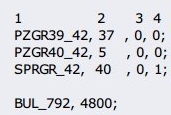
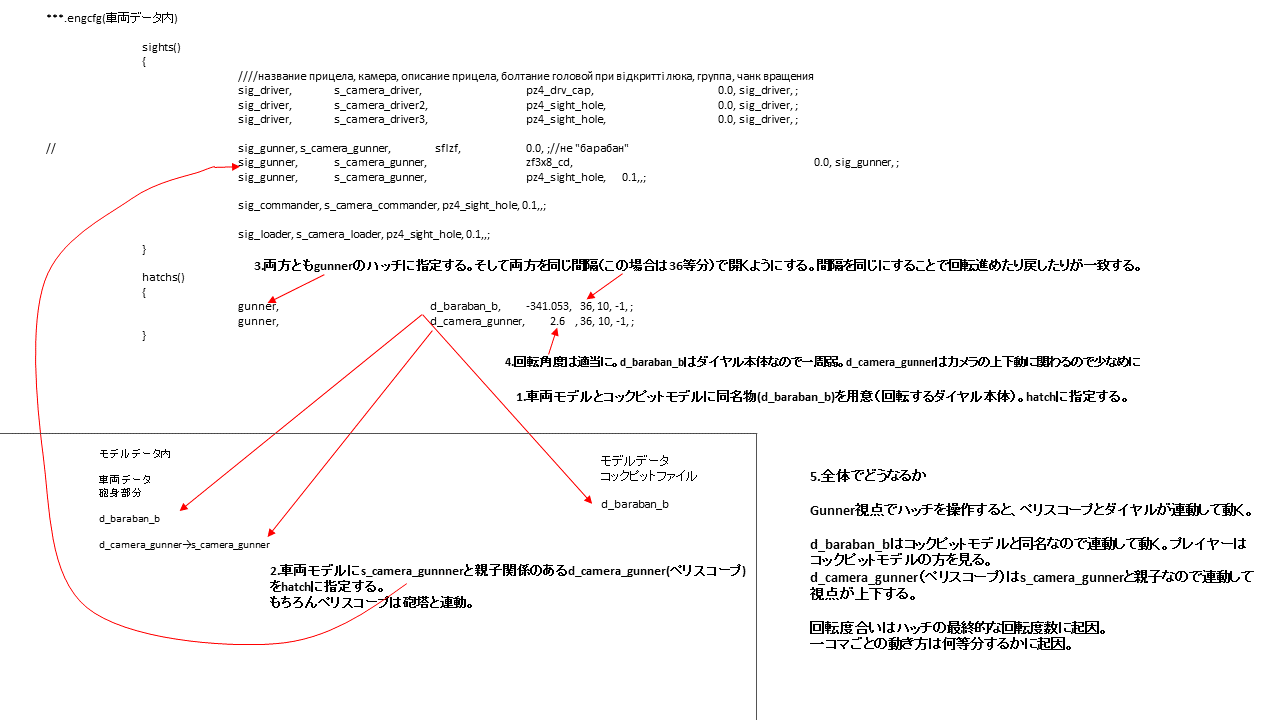
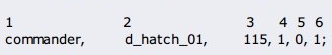
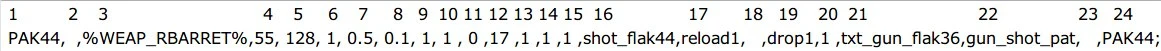
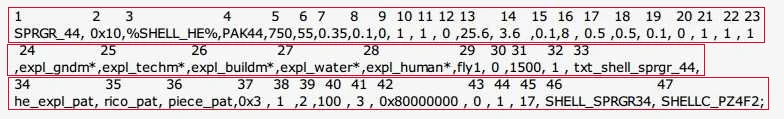

以前のコメントは「コメント1」として保存してあります -- hiyo 2025-06-29 (日) 05:11:54